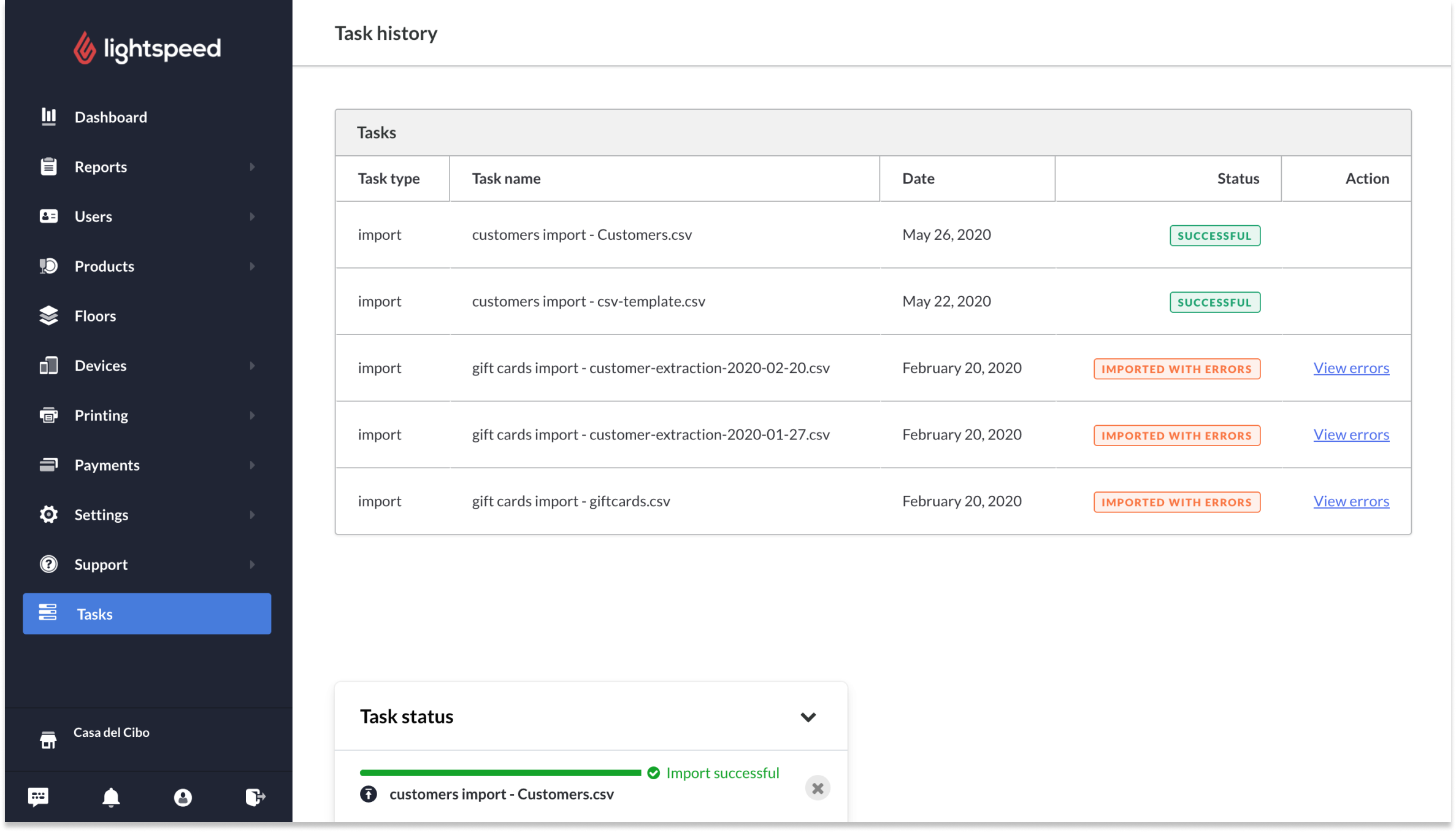View the status and history of import jobs from Restaurant Manager. You can view import jobs on this page, such as when bulk importing customer or gift card data as a CSV file. When your import is formatted according to our specified templates, your data will be successfully imported into Restaurant Manager. Bulk importing customer or gift card data is useful so you do not have to manually create individual customers or gift cards on Restaurant Manager if you already have this data on hand.
While an import is underway, a preview of the task status appears on the bottom, left-hand side of Restaurant Manager. Navigate to the Task page for a more detailed overview of current or past import jobs by going to Restaurant Manager > Tasks.
Task Status types
- Successful: The import job was successful and your data has been applied.
- Imported with errors: The import job was partially successful, but encountered errors because the CSV file was not formatted correctly.
- Whether importing customer or gift cards data, make sure to follow the templates provided for the import and to only upload CSV files.
- To understand what went wrong with the import, select the "View errors" hyperlink beside the import error status. A text file will download and display any errors from your file.
- Import failed: The file was not imported - either because the CSV file was not formatted correctly or because the import was not a correct CSV file type. Follow the same troubleshooting steps as above.