For troubleshooting purposes, you can allow your reseller temporary access (30 minutes) to your app account via a generated PIN.
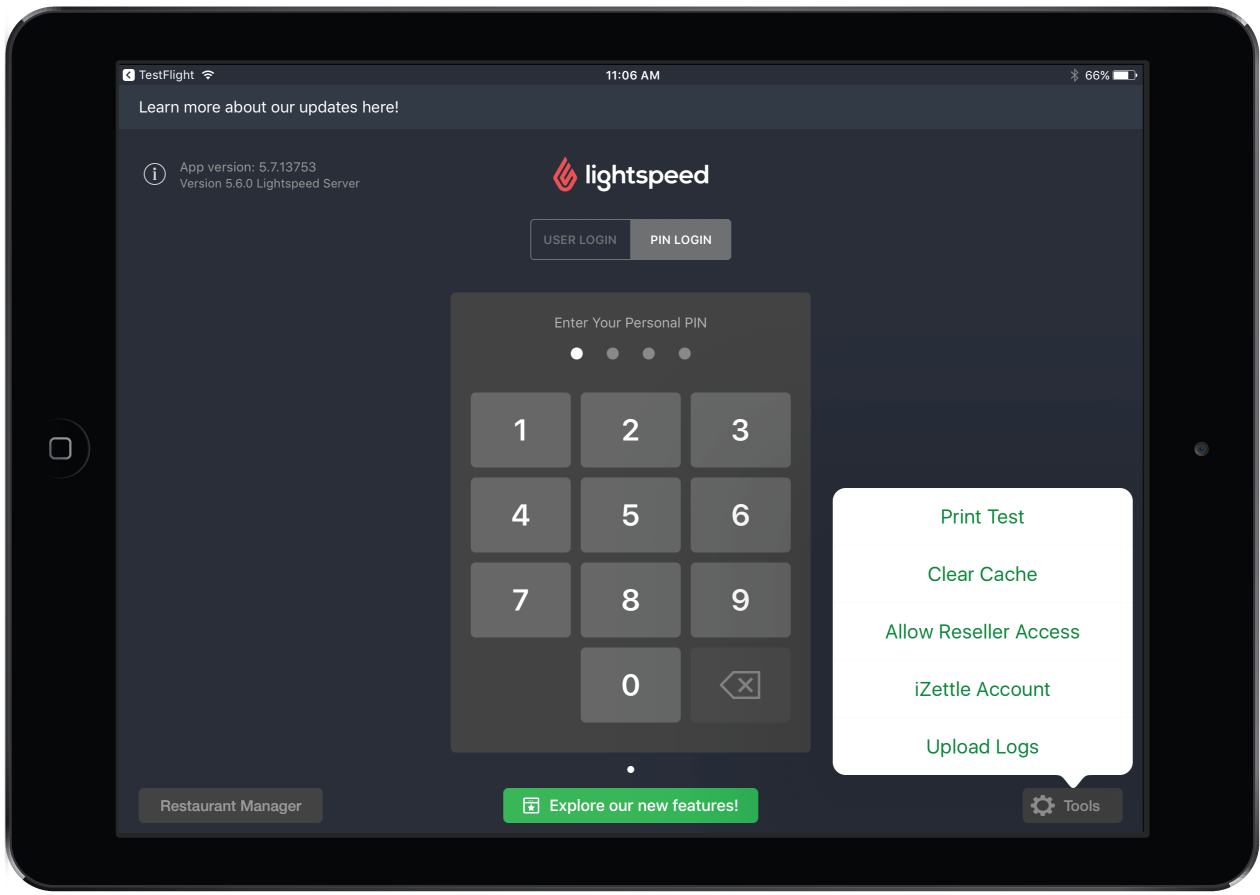
-
From the User screen, tap Tools.
-
Tap Allow Reseller Access.
- A temporary PIN is generated and appears in a popup. This PIN is active for 30 minutes. Provide the PIN to your reseller.
- Your reseller will then log in to your account as specified below.
Logging in as a reseller
-
The app must be set to the Reseller’s account in the iOS Account Settings.
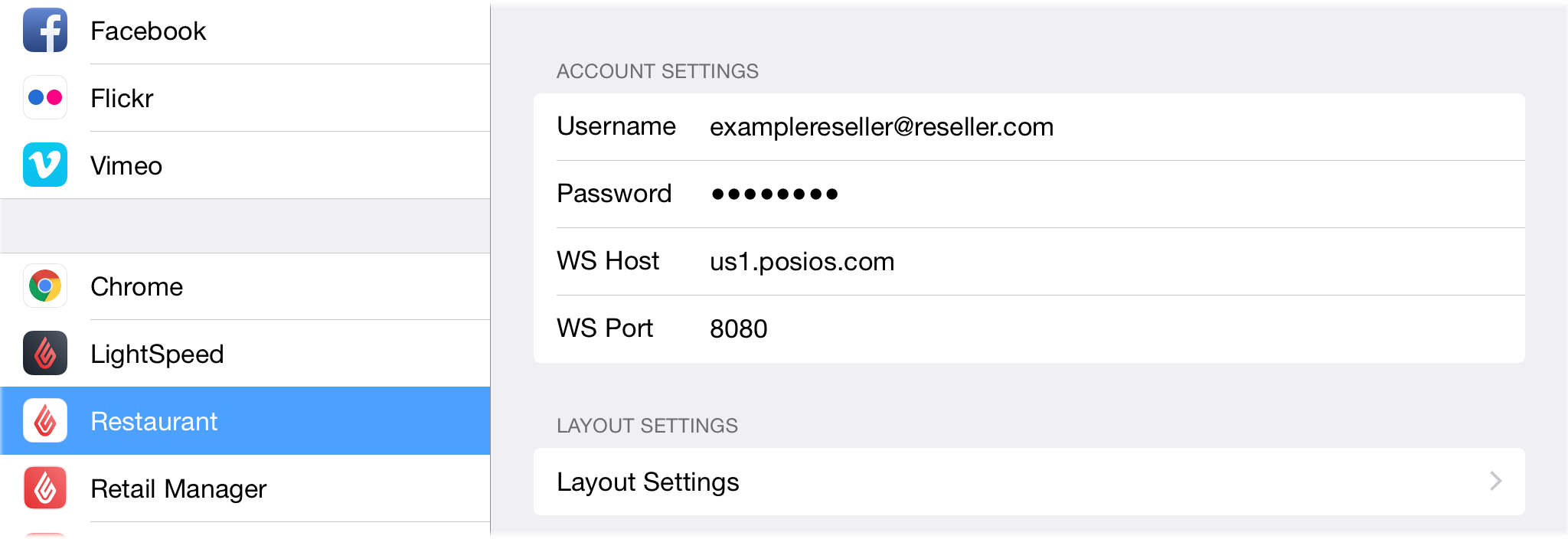
-
From the User screen, tap Switch User > Login with PIN.
NOTE: The Switch between accounts setting (see Developer Settings in POS) must be enabled in order for the Switch Users button to appear on the User screen.
-
Tap the user account that you want to access.
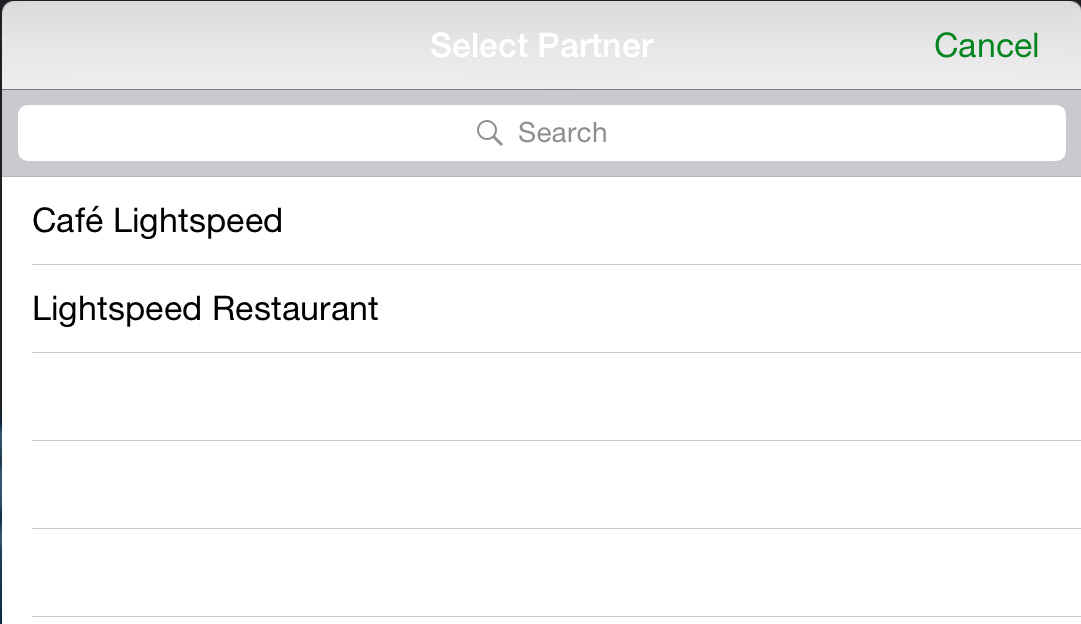
- Enter the temporary PIN, and then tap Log In. Access expires thirty minutes after the temporary PIN was generated.