If a customer has existing credit on their account, you can process a payment in Restaurant POS using the customer's credit.
NOTE: In order to pay for orders with customer credit you need to create a Use Credit payment type in Restaurant Manager. See Creating payment methods.
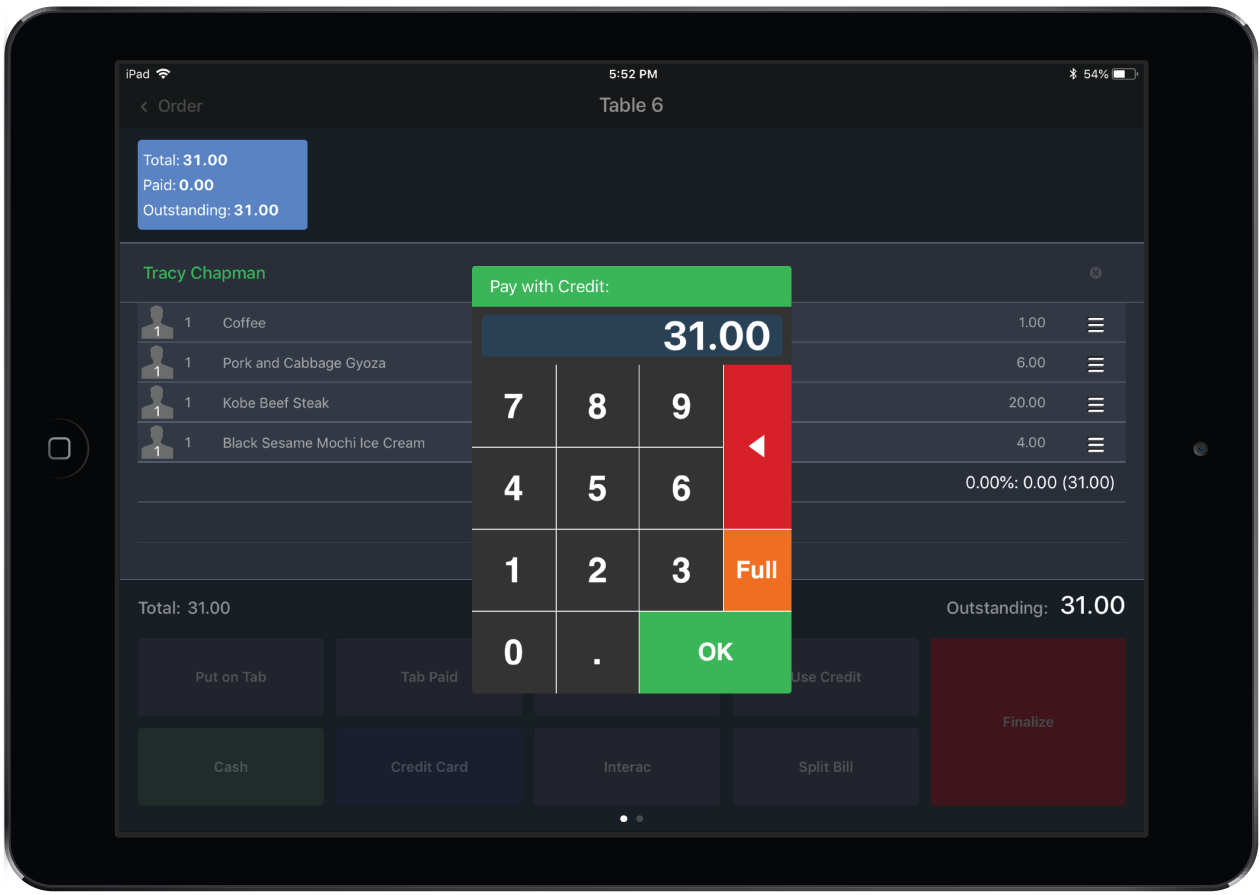
To pay with credit
- In Restaurant POS, open the Payment screen for an active order.
- Make sure the customer is assigned to the order. See Assigning a customer to an order.
- Tap the Use Credit payment type. Note: You need to have already added credit to the customer's account. See Adding customer credit.
- In the Pay with Credit popup, the maximum amount of available credit that can be used for the payment is automatically shown. Tap OK or Full to charge this amount to the customer account or specify another amount then tap OK.
- If there is an outstanding balance for the order, select another payment method and continue as usual. See Taking payments and tips.
- Tap Finalize to close the order.