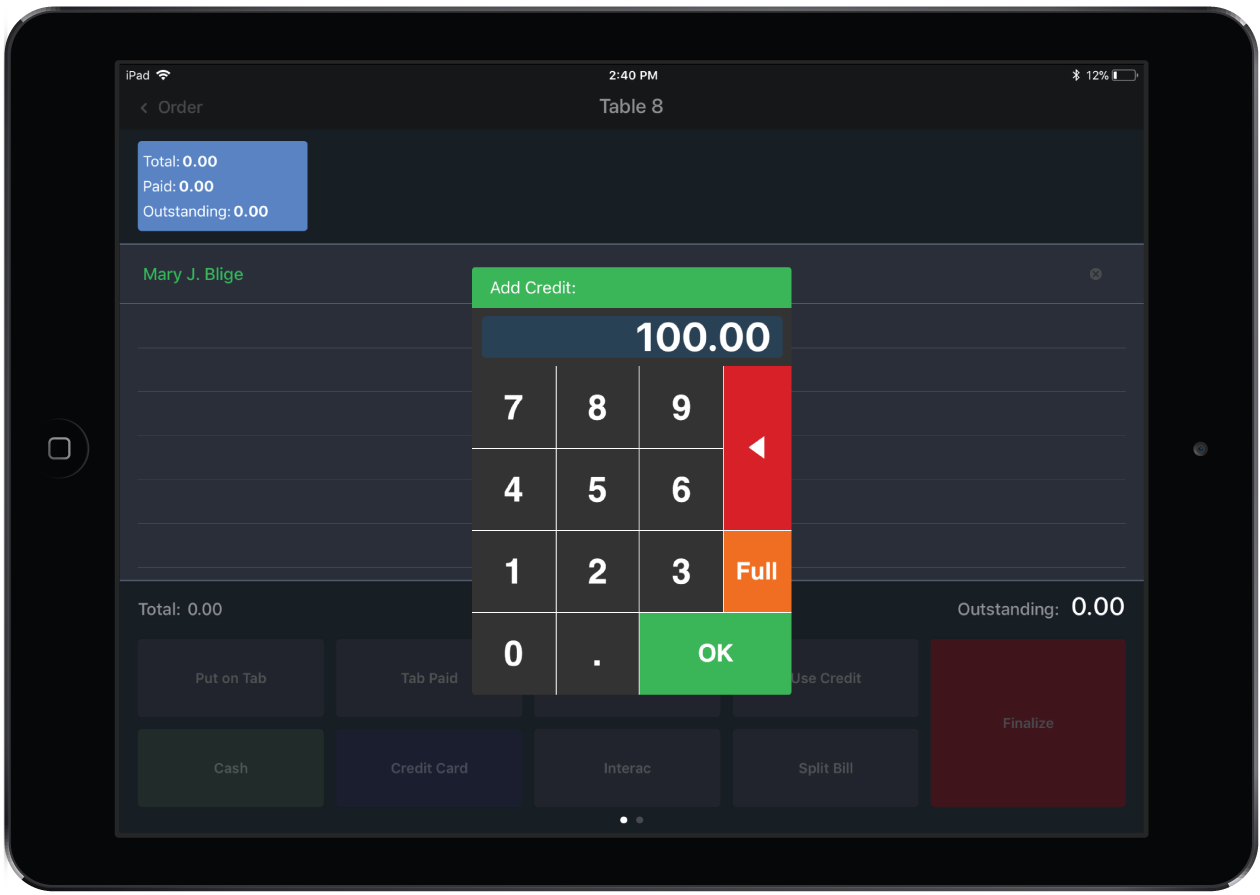Add monetary credit to a customer's account to be used by them for future payments.
NOTE: In order to add credit in Restaurant POS you need to create an Add Credit payment type in Restaurant Manager, see Creating payment methods.
- From the Order screen in Restaurant POS, tap the Pay icon to open the Payment screen for an order.
- Tap the Add Credit payment method. If no customer is assigned to the order, select one now.
- Enter the amount to be added as credit and tap OK.
- Select a payment method and process the payment for the credit amount.
- Tap Finalize.