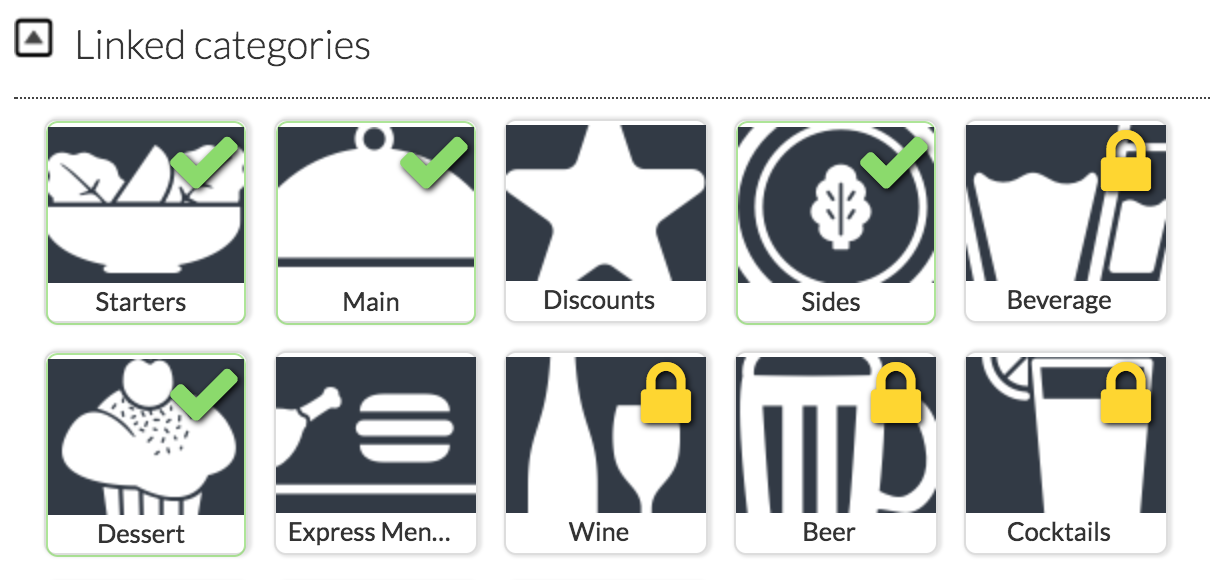You can link categories to bar and/or kitchen printer templates. Assigning a printer template to a category links the printer template and its printer to the products in that category. This determines the printer that product orders are sent to, such as bar printer or kitchen printer, when tapping the Bar or Kitchen print buttons on the Order screen. A category can be assigned to multiple printer templates of the same type.
NOTE: You can also assign a printer template to a category in the category settings.
- In Restaurant Manager, on the Printers page click the Printer Template tab.
- Select a kitchen or bar printer template.
- Click Linked categories to view your categories.
- Link and unlink the categories as required.
NOTE: Categories with a lock icon are linked to a different type of printer template and can't be selected.