Lightspeed Accounting connections are structured around "stores" (your establishments) as defined in your Lightspeed Restaurant account.
Once you have connected your Lightspeed Restaurant account with Lightspeed accounting, you can connect a "store" to a Xero company. If you have more than one "store", each "store" can either share the same Xero company connection or have its own connection.
- In Lightspeed Accounting, click Settings > Accounting.
- Click Xero from the list of options.
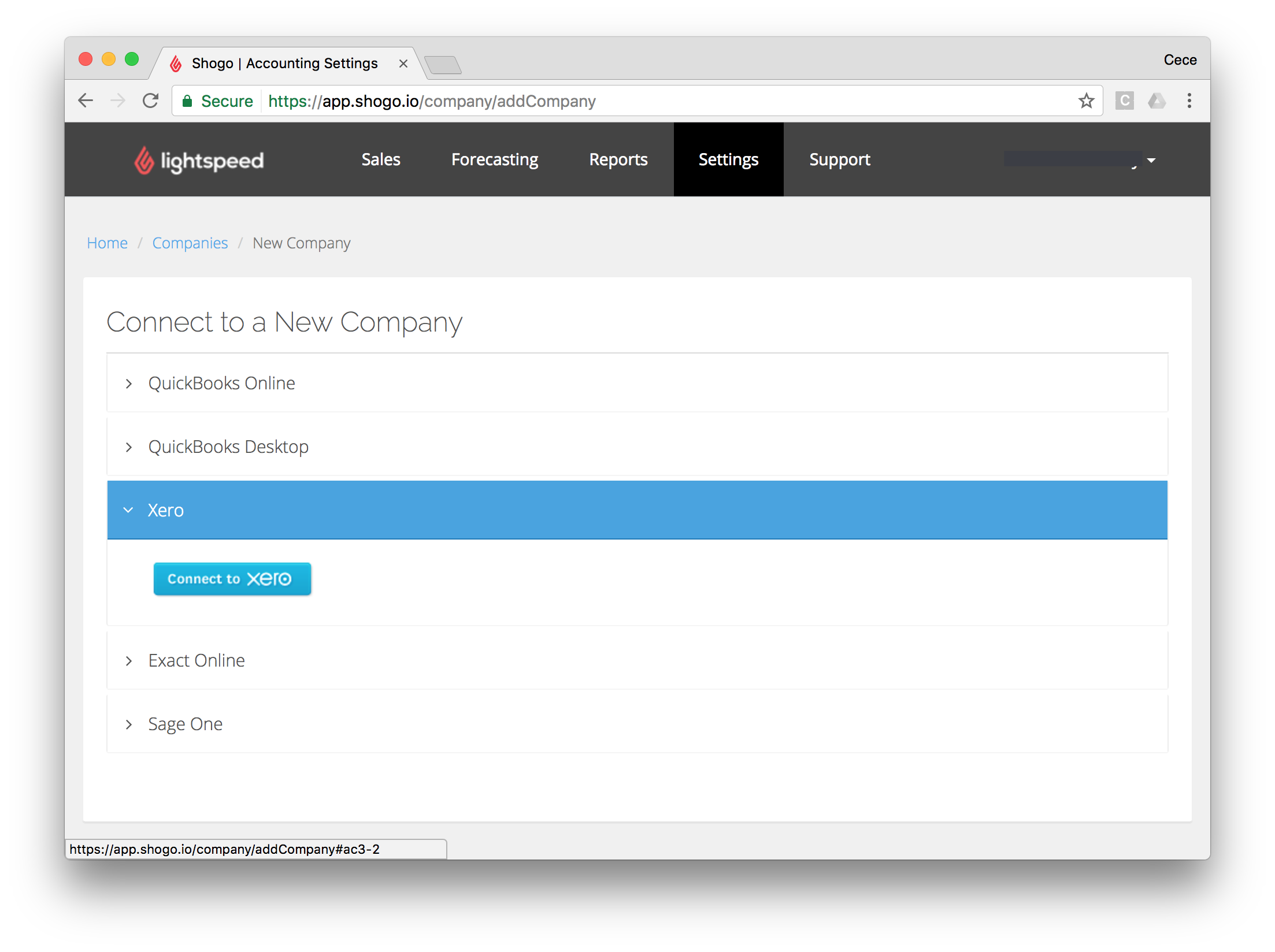
- Click Connect to XERO.
- Enter your Xero account credentials, then click Login.
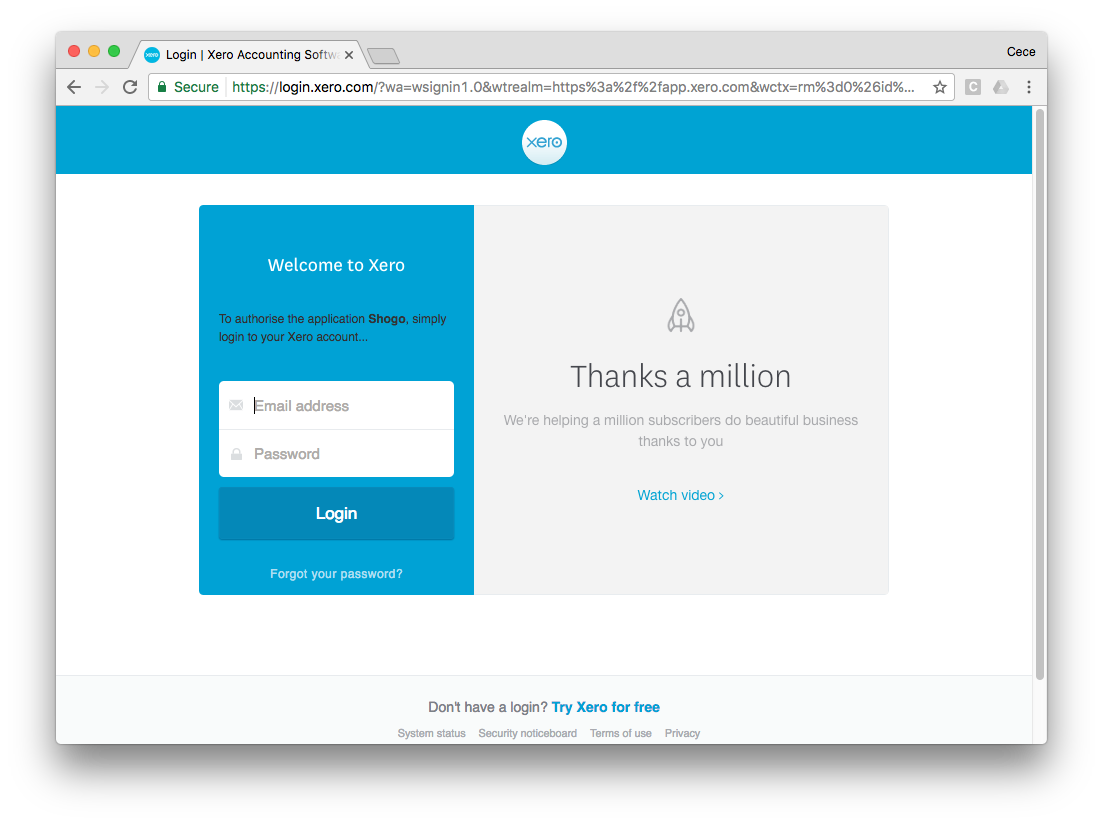
- Authorize the connection between Lightspeed Accounting and Xero.
What's next?
Continue with your accounting configurations. See Xero general accounting options.