Enter your email SMTP settings for the purpose of emailing customers and users from Lightspeed Restaurant.
To access Email Settings
- In Restaurant Manager, click Settings in the lefthand menu.
- Select Email Settings.
- Specify the settings and click Save.
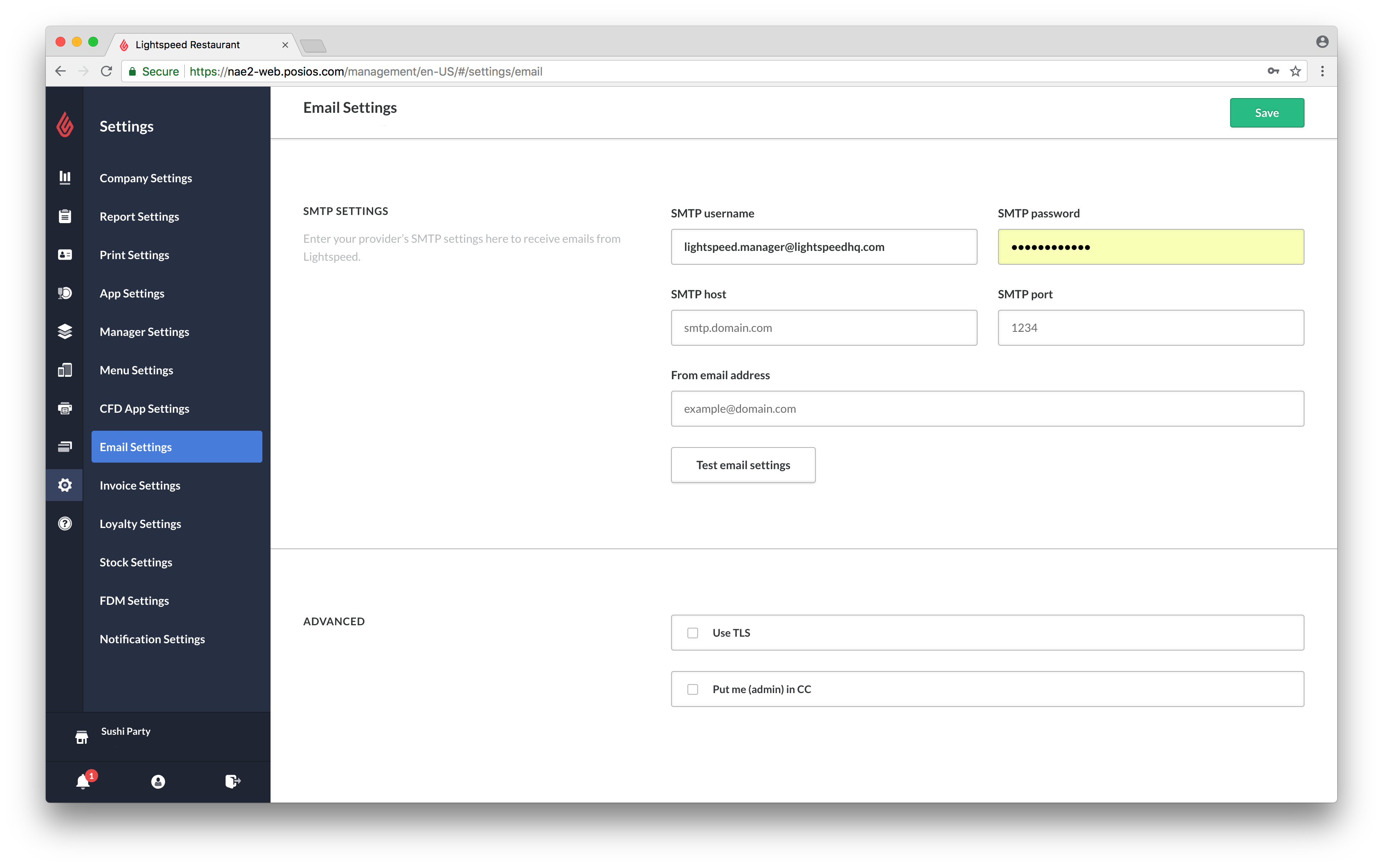
Available settings
| SMTP SETTINGS |
Enter your provider's SMTP (Simple Mail Transfer Protocol) settings here to receive emails from Lightspeed.
|
| ADVANCED |
|