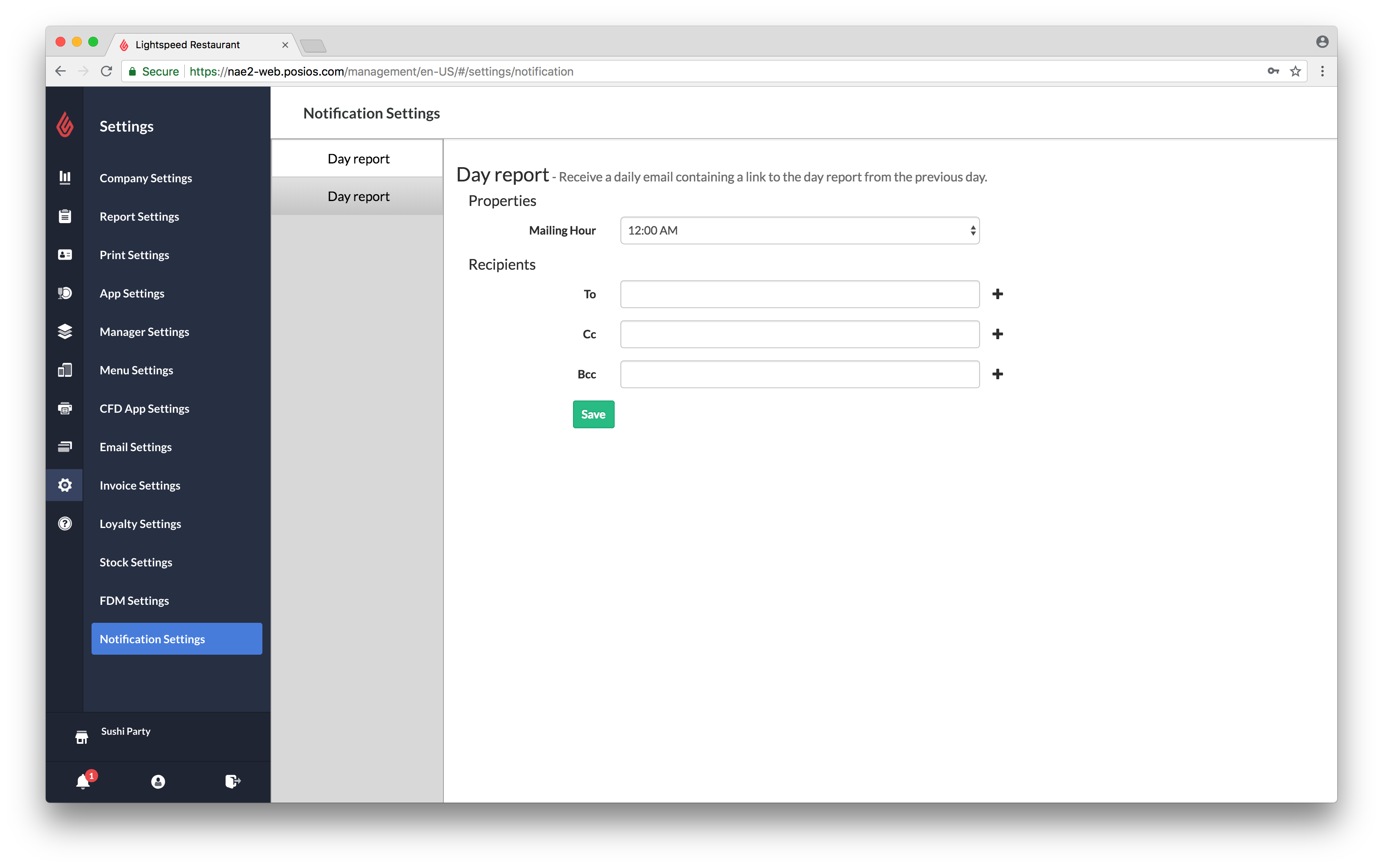Receive a daily report (for the previous day) by filling out the Notification Settings tab.
To access Notification Settings:
- In Restaurant Manager, click Settings on the lefthand menu
- Select Notification Settings
- Specify the time you wish to receive your previous day's Day Report in Mailing Hour
- Input the desired Recipients (including yourself) by entering the email address(es) under Recipients
- Click Save.