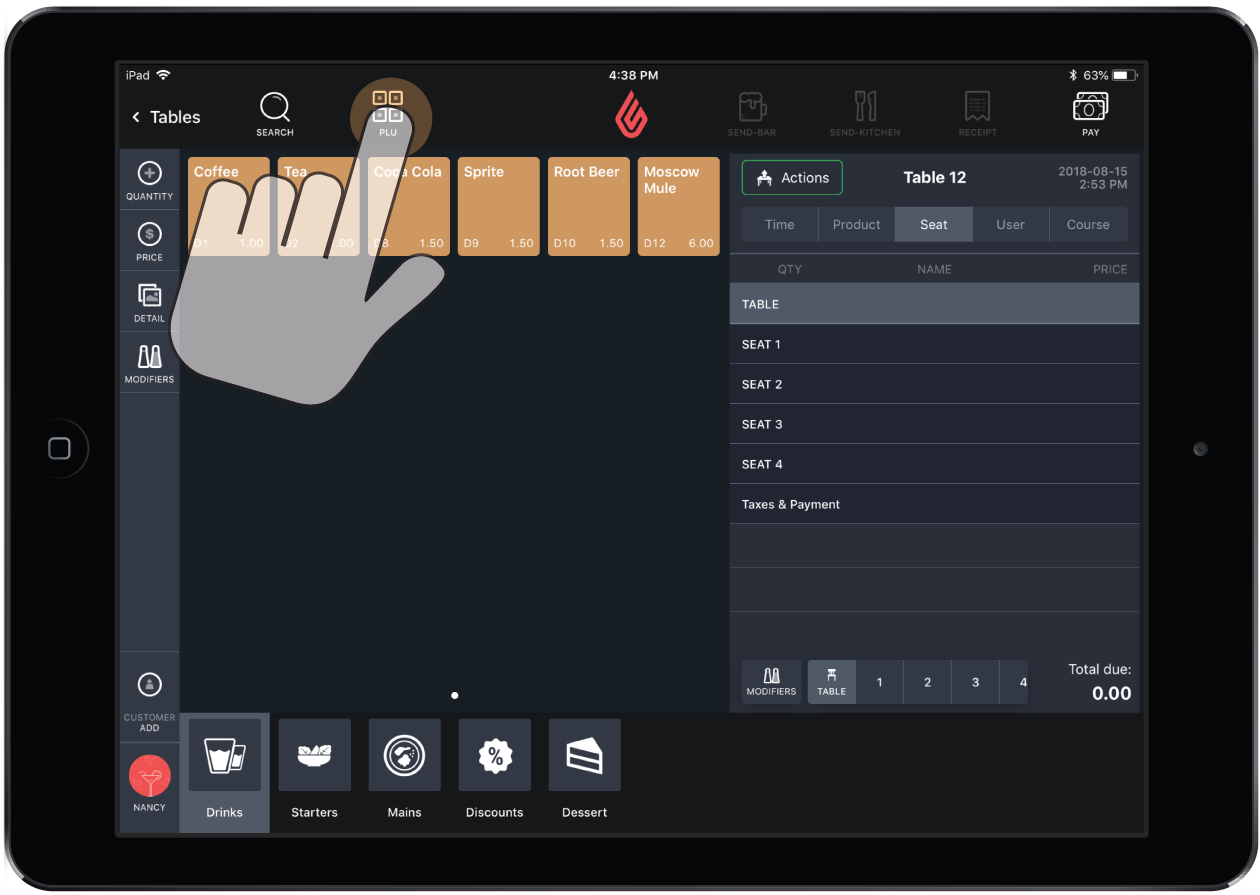Each product in Lightspeed Restaurant has a unique ID associated with it. You can use product IDs to quickly add products to an order.
Please note that adding products to an order using product IDs is not supported in Quick Service mode.
-
On the Order screen, tap the PLU icon to display the product code keyboard.
-
Enter the product code and tap Add to add the product to the receipt item list.
-
If you want to add the same product multiple times, type the product code and tap x, followed by the amount value.
For example, to order 5 items with the product code 80: enter 80x5, then tap Add.