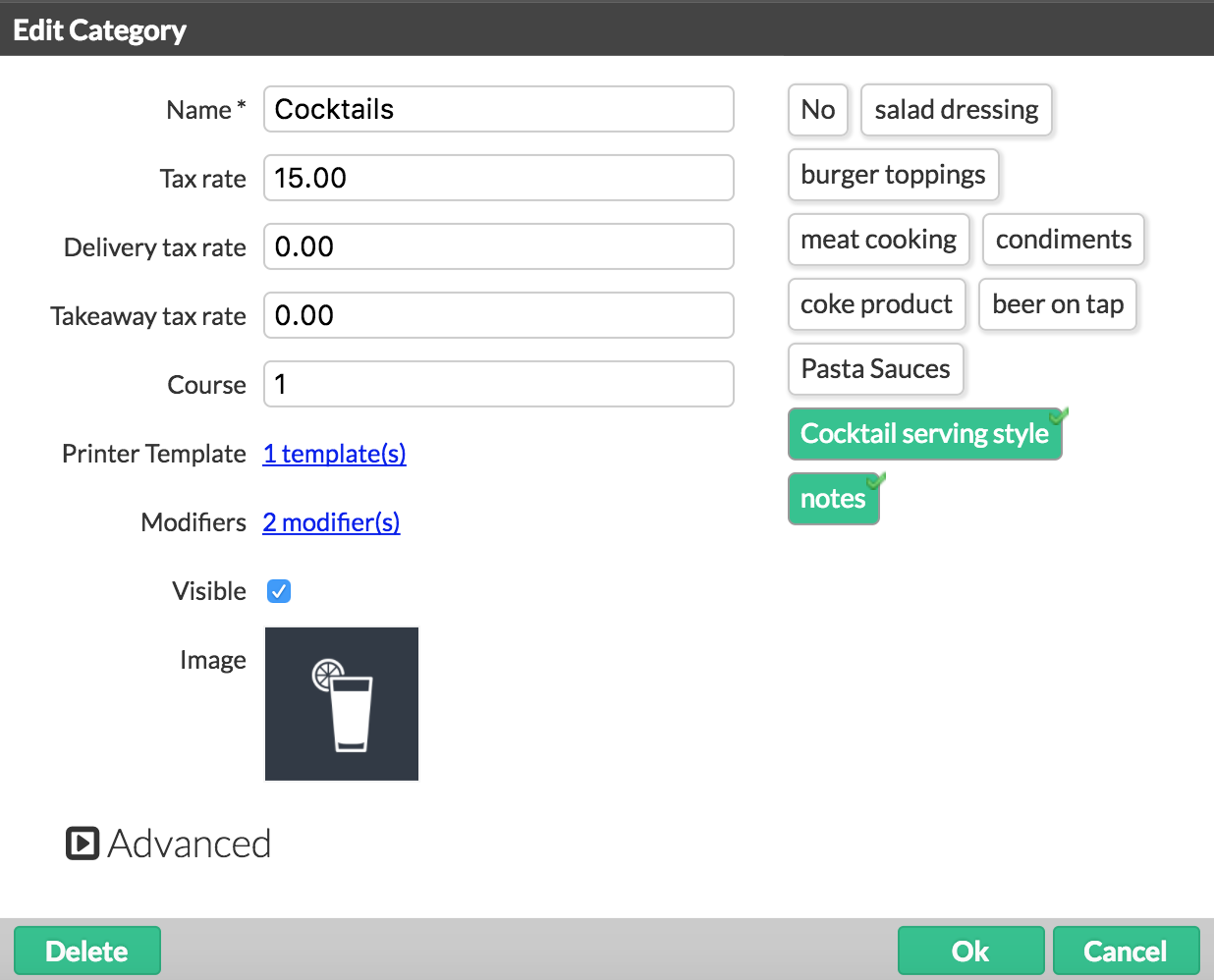You can assign multiple modifiers (see Creating modifiers) to a product or category. Modifiers that are assigned to a category apply to every product in that category. If you assign a modifier to a product in a category with assigned modifiers, both the category and product modifiers apply to the product.
To assign modifiers to a category
- In Restaurant Manager, click Products > Categories.
- Select the category you want to assign modifiers to.
- In the Edit Category popup, click the modifiers field.
- Select the modifier(s) from the list to assign them to the category.
- Click Ok to save.
To assign modifiers to a product
- In Restaurant Manager, click Products > Products.
- Open the relevant category and select the product you want to assign modifiers to.
- In the Edit Product popup, click the modifiers field.
- Select the modifier(s) from the list to assign them to the product. NOTE: Modifiers that are assigned to the product's category are marked with a lock icon and can't be edited.
- Click Ok to save.