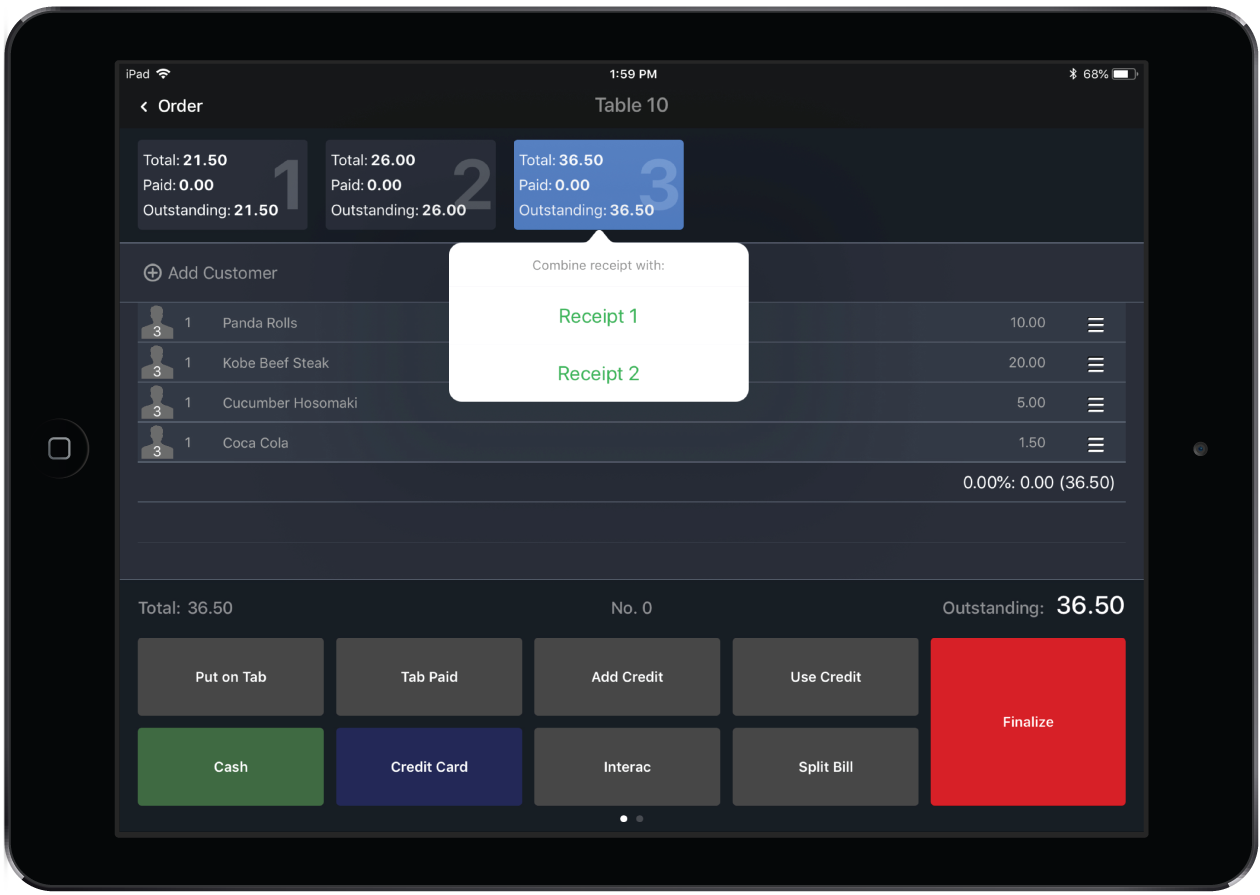You can combine receipts that were previously split using selected items or split by seat. For example, if a table of six all want to pay their portions of the bill separately except for seats 2 and 3, you could split the original bill by seat and then combine receipt 2 with receipt 3.
- On the Order screen of Restaurant POS, tap the Pay icon.

- Split the bill either by seat or by selected items.
- At the top of the Payments screen, tap-and-hold the receipt you want to combine to another.
- Tap the other receipt in the menu you want to combine it with.
- Tap OK to confirm.