Product stock can easily be edited from within Restaurant POS to accurately reflect real-time quantities of your products.
Before you can modify product stock in Restaurant POS, you must have stock management enabled in Restaurant Manager. See Stock settings. A user must also have the Allow edit stock in App permission enabled in user roles. See Assigning user roles.
-
From the Order screen in Restaurant POS, tap-and-hold the item.
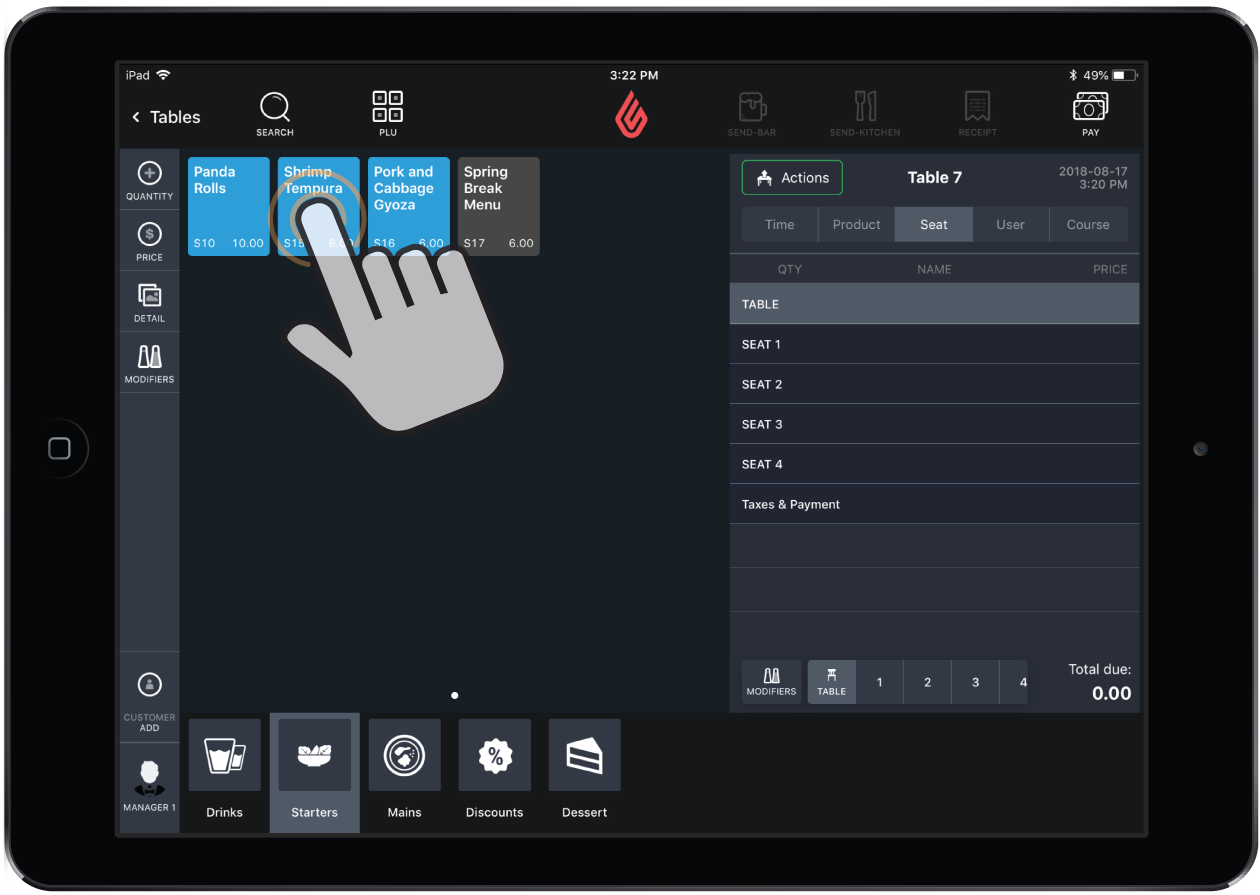
-
The Product Detail screen opens. Tap Modify Stock.
The current stock amount is shown in the bottom-left corner of the Product Detail screen.
-
Enter an amount in either the + or - field.
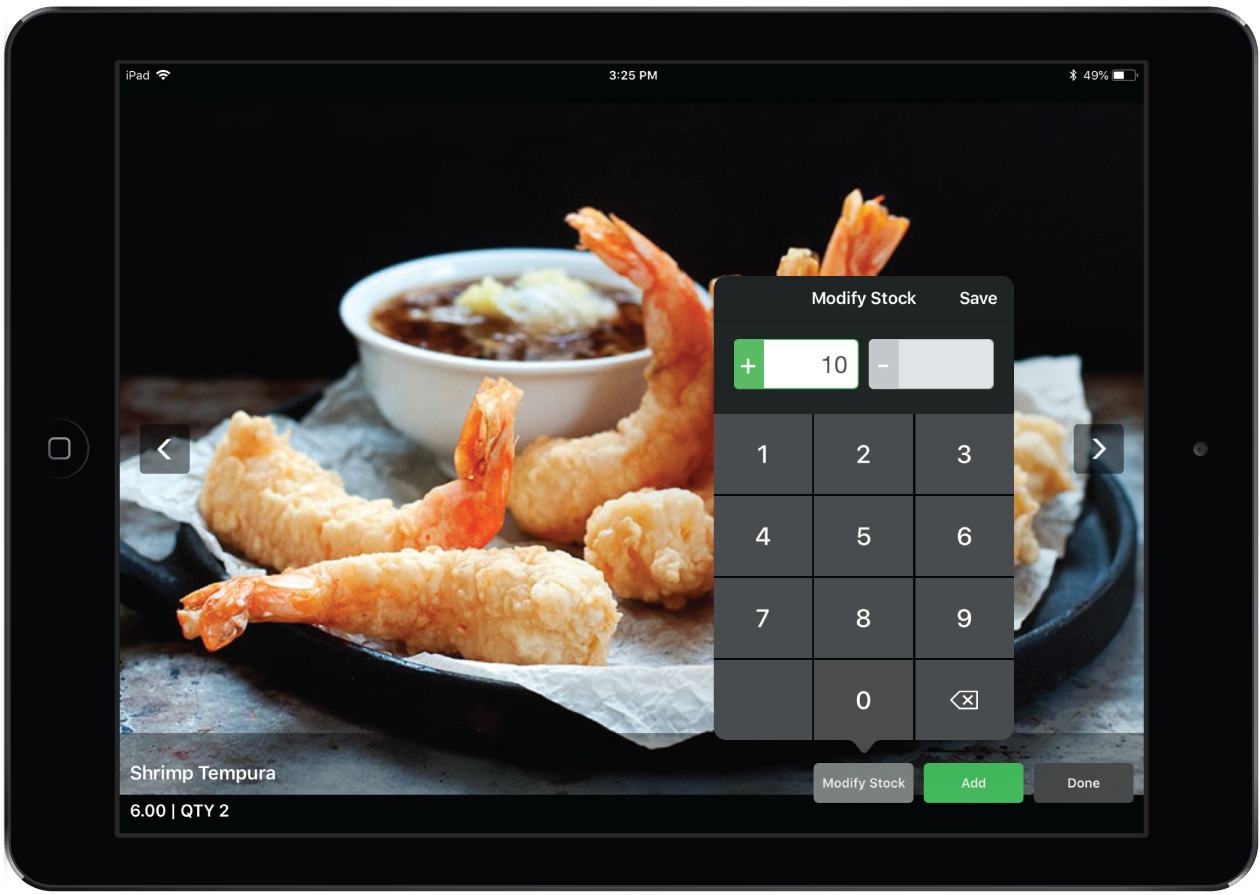
- Tap Save.
- Tap Done to return to the Order screen.