Stock Settings in Restaurant Manager refers to the tracking and reporting of product stock levels. The Stock Settings let you enable or disable stock management for all products, reset all product stock levels, and set whether products with a stock level of zero (0) can be ordered.
To access Stock Settings
- In Restaurant Manager, click Settings in the lefthand menu.
- Select Stock Settings.
- Specify the settings and click Save.
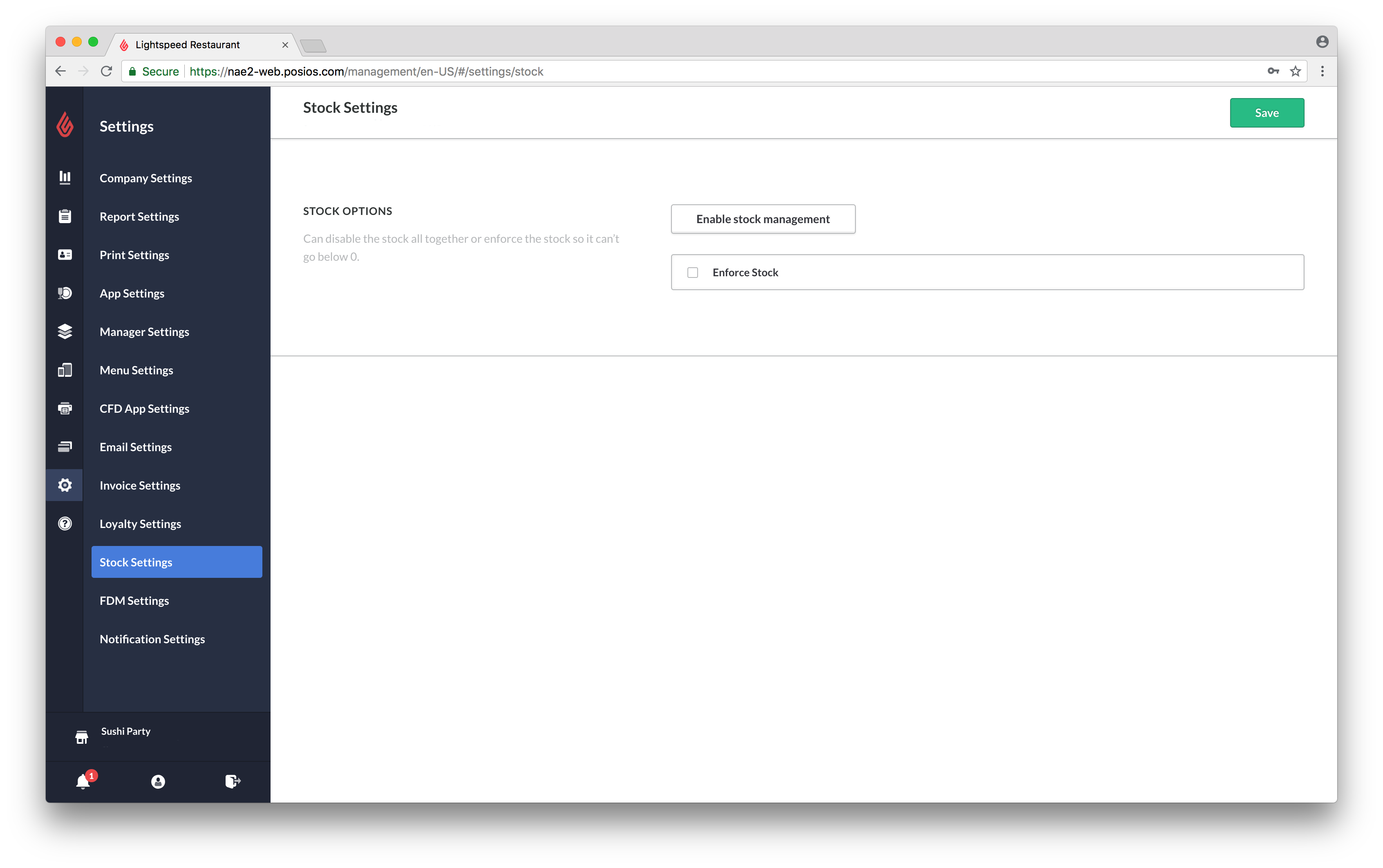
Available settings
| STOCK OPTIONS |
Can disable the stock all together or enforce the stock so it can't go below 0.
|