You can set the Lightspeed Restaurant Manager interface to any of the available languages.
To access Manager Settings
- In Restaurant Manager, click Settings in the lefthand menu.
- Select Manager Settings.
- Specify the settings and click Save.
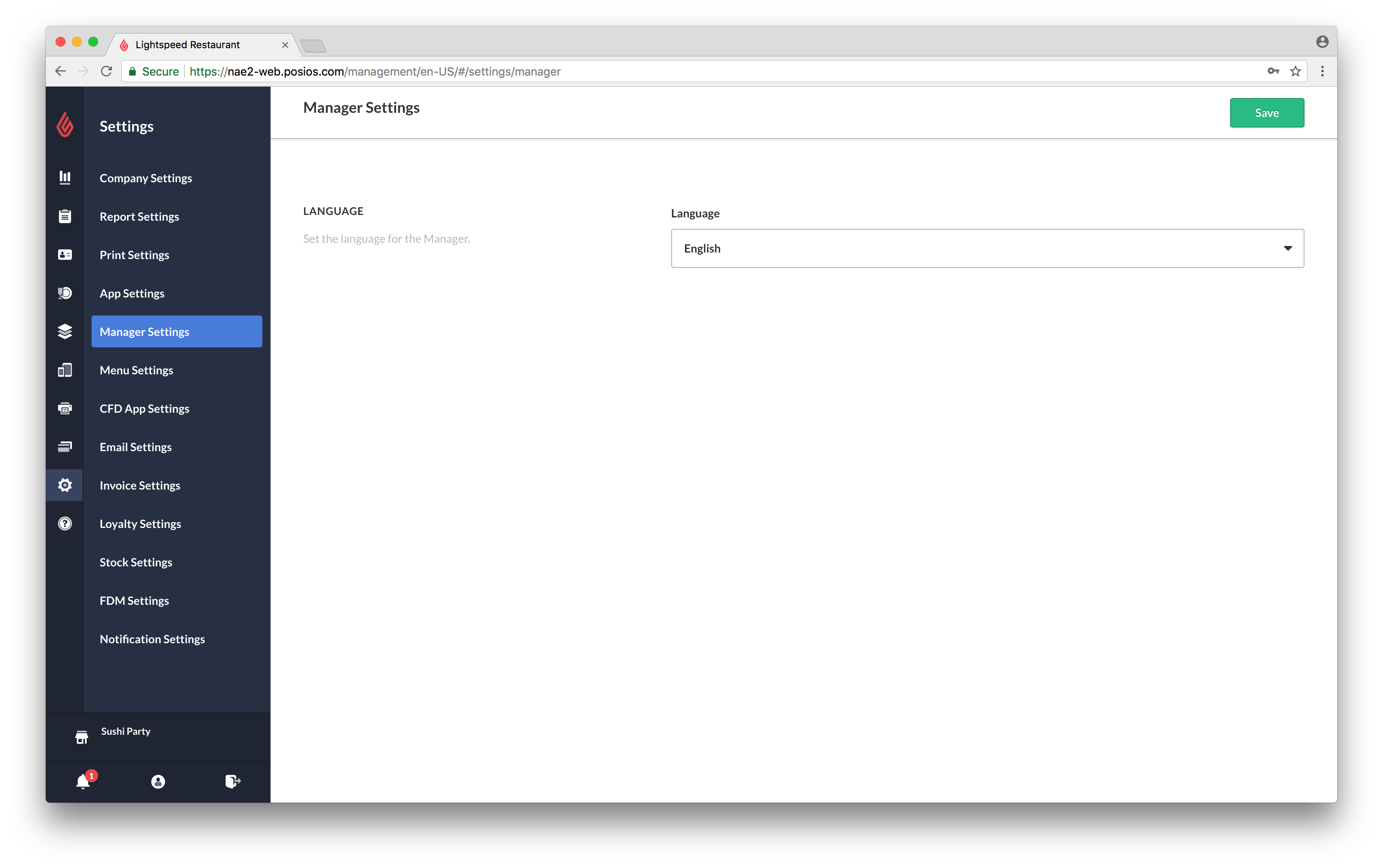
Available settings
| LANGUAGE |
Set the language for the Restaurant Manager.
|