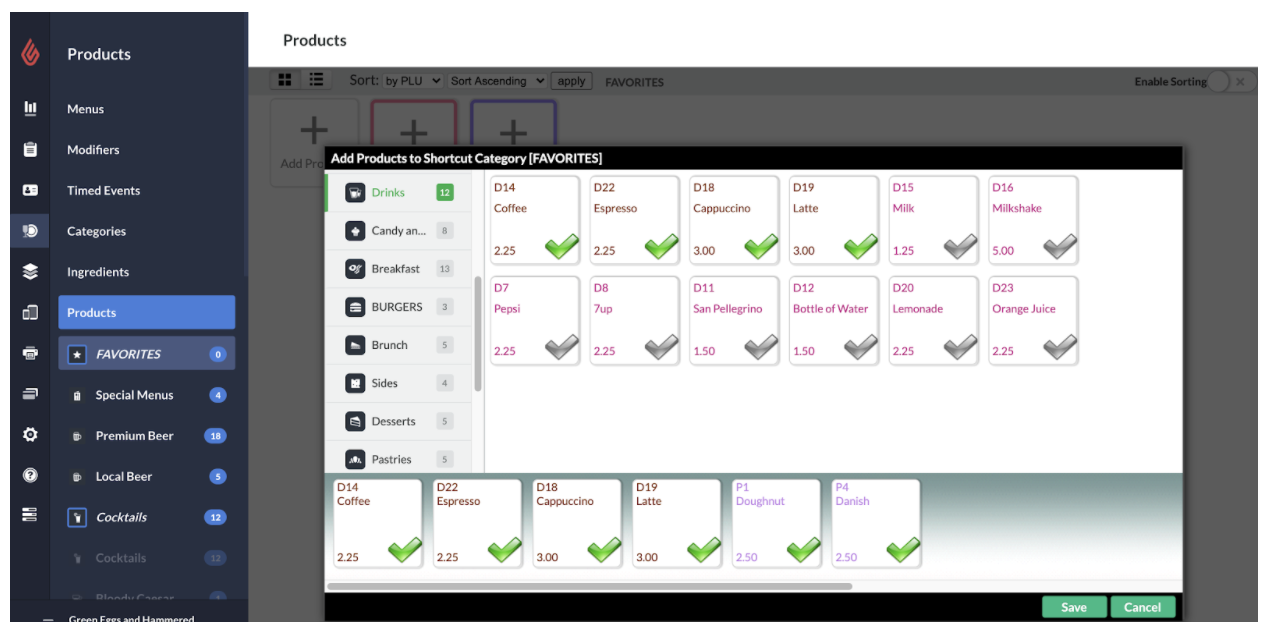Shortcut categories group together existing products from other categories. When adding products to a shortcut category, you select existing products from other categories instead of creating new ones.
For more information on adding a shortcut category, see Creating shortcut categories.
For more information on creating products, see Creating products.
Adding products to shortcut categories
- From the side menu on Restaurant Manager, navigate to Products > Products
- From the left-hand menu, select the shortcut category by name.
- On the Products page for the selected shortcut category, select the Add Product button. A modal will open on screen.
- From the Add Products to Shortcut Category modal, navigate through already-created products and manually add. You can pull products from as many categories as you like.
- Once you have added products into the shortcut category, press Save.