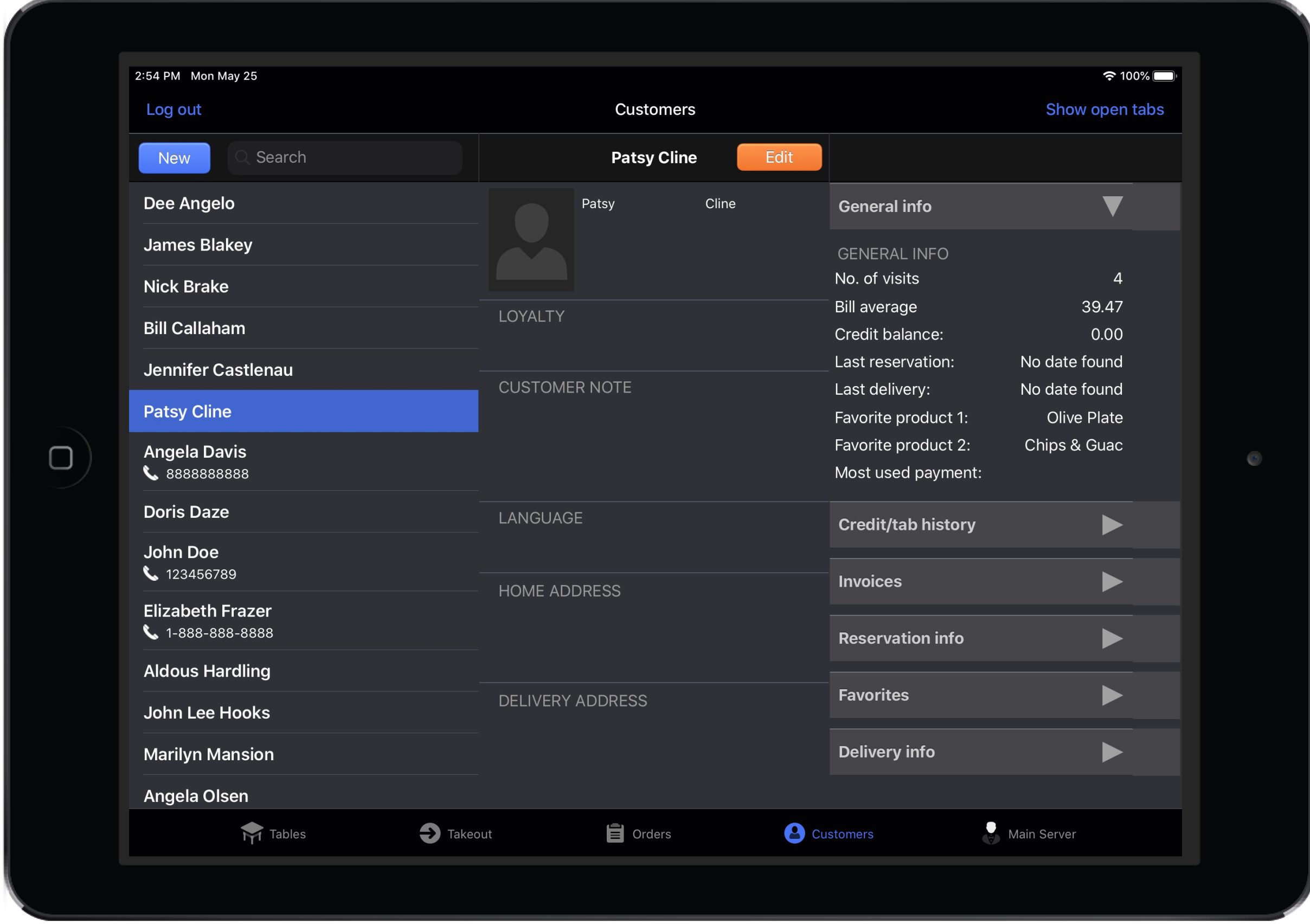Similar to adding POS users, you may also add customers to Lightspeed Restaurant. Adding customer info to Lightspeed Restaurant allows you to attach a customer to a receipt and manage details such as their visit history, favorite products and reservation info. Adding customer info also allows you to view their tab or credit balances. Set up and manage customers from Restaurant Manager and then attach customers to an order or add customer credit amounts from Restaurant POS.
Managing customers in Restaurant Manager
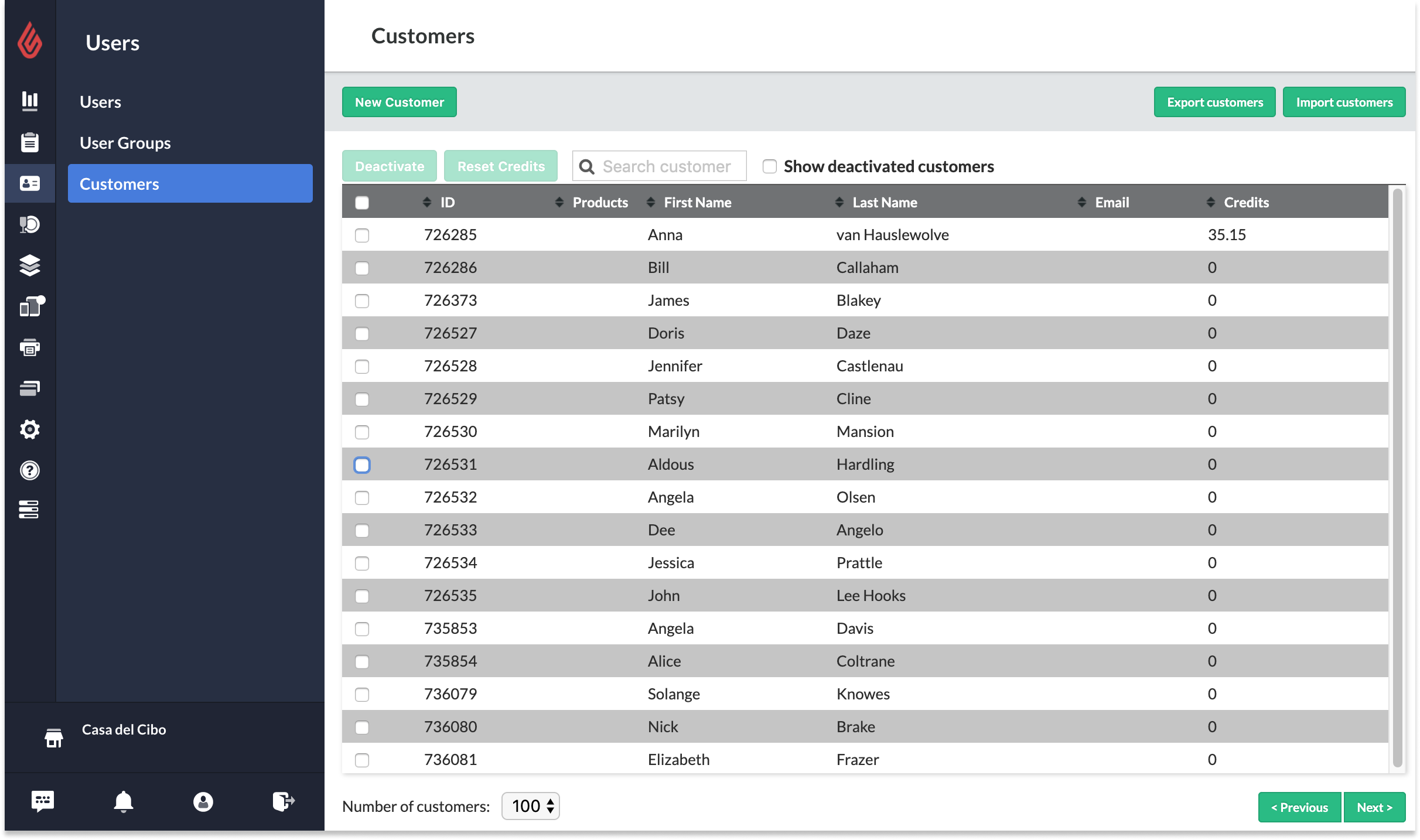
- Creating customers in Manager
- Importing or exporting customer data
- Editing, deleting or reactivating customers
- Assigning products to customers
- Setting up customer credit POS buttons
- Setting up customer tab POS buttons
- Setting up customer invoicing
- Creating customer invoices from Restaurant Manager
Managing customers in Restaurant POS