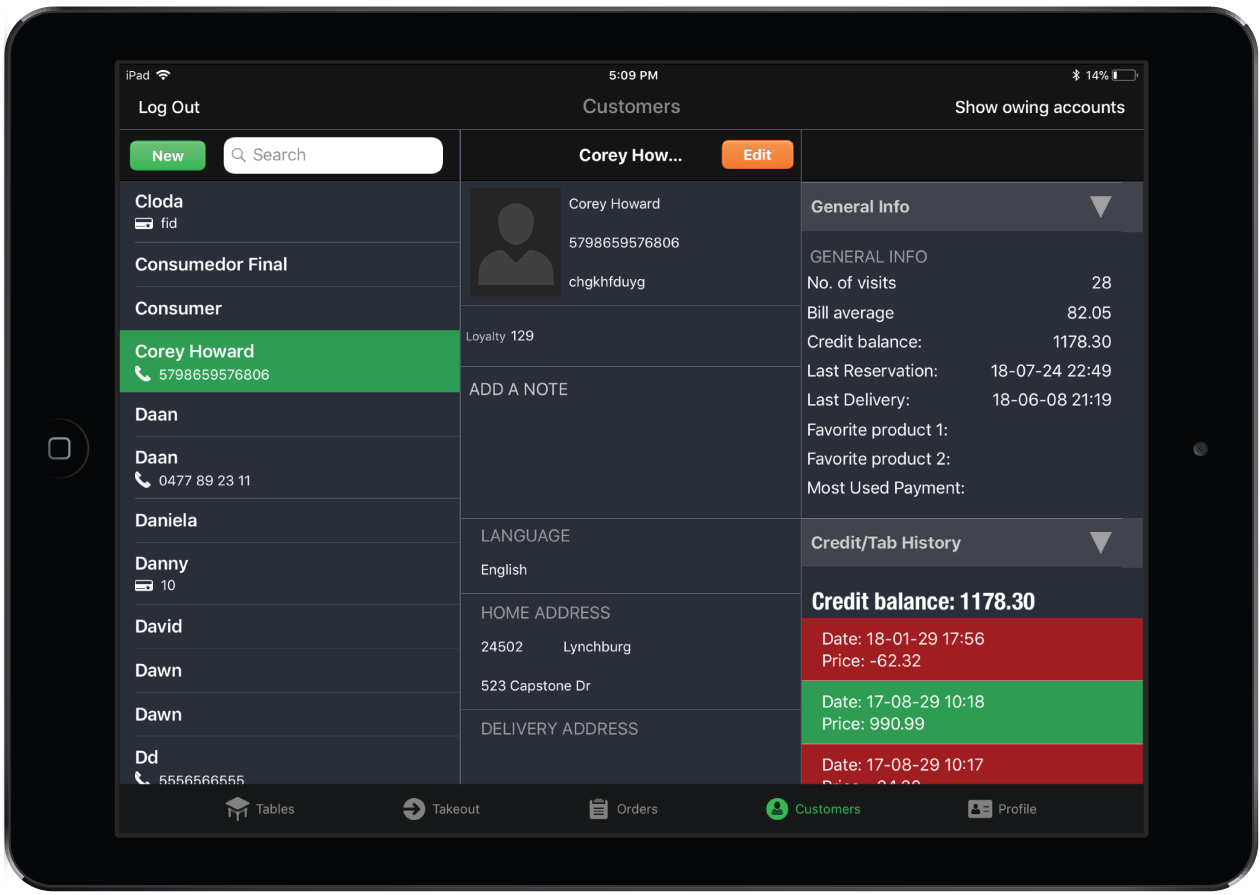You can easily view a customer's credit history in Restaurant POS. Only orders that are assigned to customer accounts using the Put on Tab payment method are recorded. Tabs that are created using the Overview Panel won't appear in the Account Credit History. See Charging a payment to a customer tab for more information.
You can also view a customer's tab receipts in Restaurant Manager, see Viewing customer tabs in Restaurant Manager.
- Tap Customers in the navigation bar at the bottom of the screen.
- Select a customer to open their account details.
- Tap Account Credit History to expand and view the balance and history of a customer's account.
- The credit balance can show as either a positive or negative amount.
- Transactions where credit was added to the customer account show as green.
- Transactions where customer credit was used as payment show as red.
- Tap Show owing accounts to view any customers who have an amount owing.