Products and categories can be linked to specific modifier groups. This is useful for when you create a new modifier group and want to assign it to existing categories or products. Linking a modifier group to a category adds the modifier to every product within that category.
To learn how to create a modifier group, see Creating modifiers. Categories and products can also be assigned to the modifier group from the Edit Category/Product popup. See Assigning modifiers to categories and products for more information.
To link products and categories from a modifier group
- In Restaurant Manager, click Products > Modifiers.
- Click the modifier group you want to link products and/or categories to.
- Click Link Category or Link Product.
- Select the categories/products.
- Click Save.
- Click Ok on the Edit Group popup to save your changes.
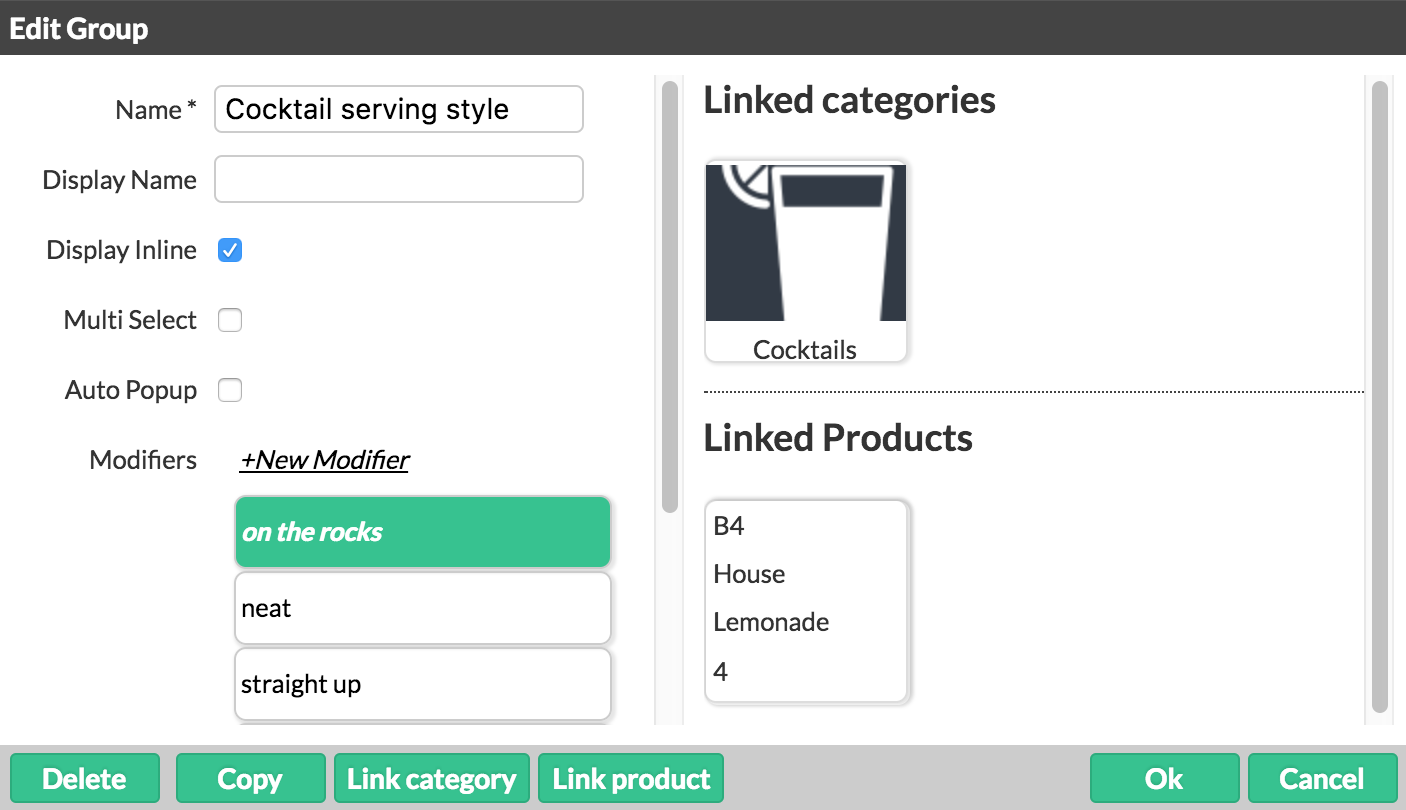
What's next:
You can also assign modifiers from the individual product or category. This is useful if you create a new product/category and want to assign it to a pre-existing modifier group. See Assigning modifiers to categories and products.