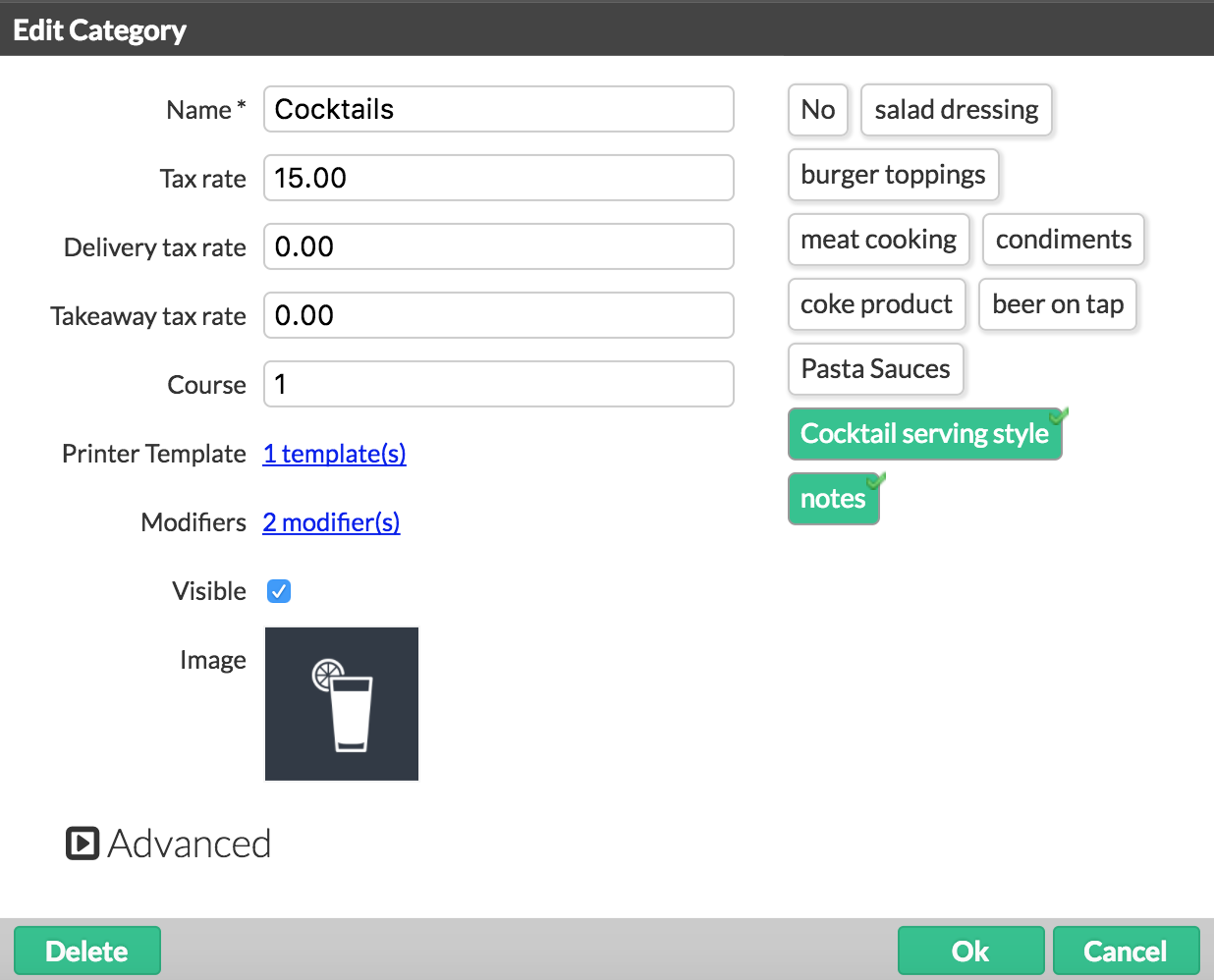Vous pouvez attribuer plusieurs options (consultez l’article Création d’options) à un produit ou à une catégorie. Les options attribuées à une catégorie s’appliquent à chaque produit de la catégorie. Si vous attribuez une option à un produit dans une catégorie avec options, les options attribuées à la catégorie et au produit s’appliquent toutes deux au produit.
Attribuer des options à une catégorie
- Accédez à Restaurant Manager, puis cliquez sur Produits > Catégories.
- Sélectionnez la catégorie à laquelle vous souhaitez attribuer des options.
- Cliquez sur le champ Options dans la fenêtre contextuelle Modifier la catégorie.
- Sélectionnez les options, le cas échéant, que vous souhaitez attribuer à la catégorie.
- Cliquez sur Ok pour enregistrer les modifications.
Attribuer des options à un produit
- Accédez à Restaurant Manager, puis cliquez sur Produits > Produits.
- Ouvrez la catégorie concernée et sélectionnez le produit auquel vous souhaitez attribuer des options.
- Cliquez sur le champ Options dans la fenêtre contextuelle Modifier la catégorie.
- Sélectionnez les options, le cas échéant, que vous souhaitez attribuer à la catégorie. REMARQUE : Les options attribuées à la catégorie du produit sont identifiées à l’aide d’une icône de cadenas et ne peuvent pas être modifiées.
- Cliquez sur Ok pour enregistrer les modifications.