You can customize your Customer Facing Display (CFD) in Restaurant Manager to fit your branding needs. See Customizing your Customer Facing Display for more information.
To access CFD Settings
- In Restaurant Manager, click Settings in the lefthand menu.
- Select CFD App Settings.
- Specify the settings and click Save.
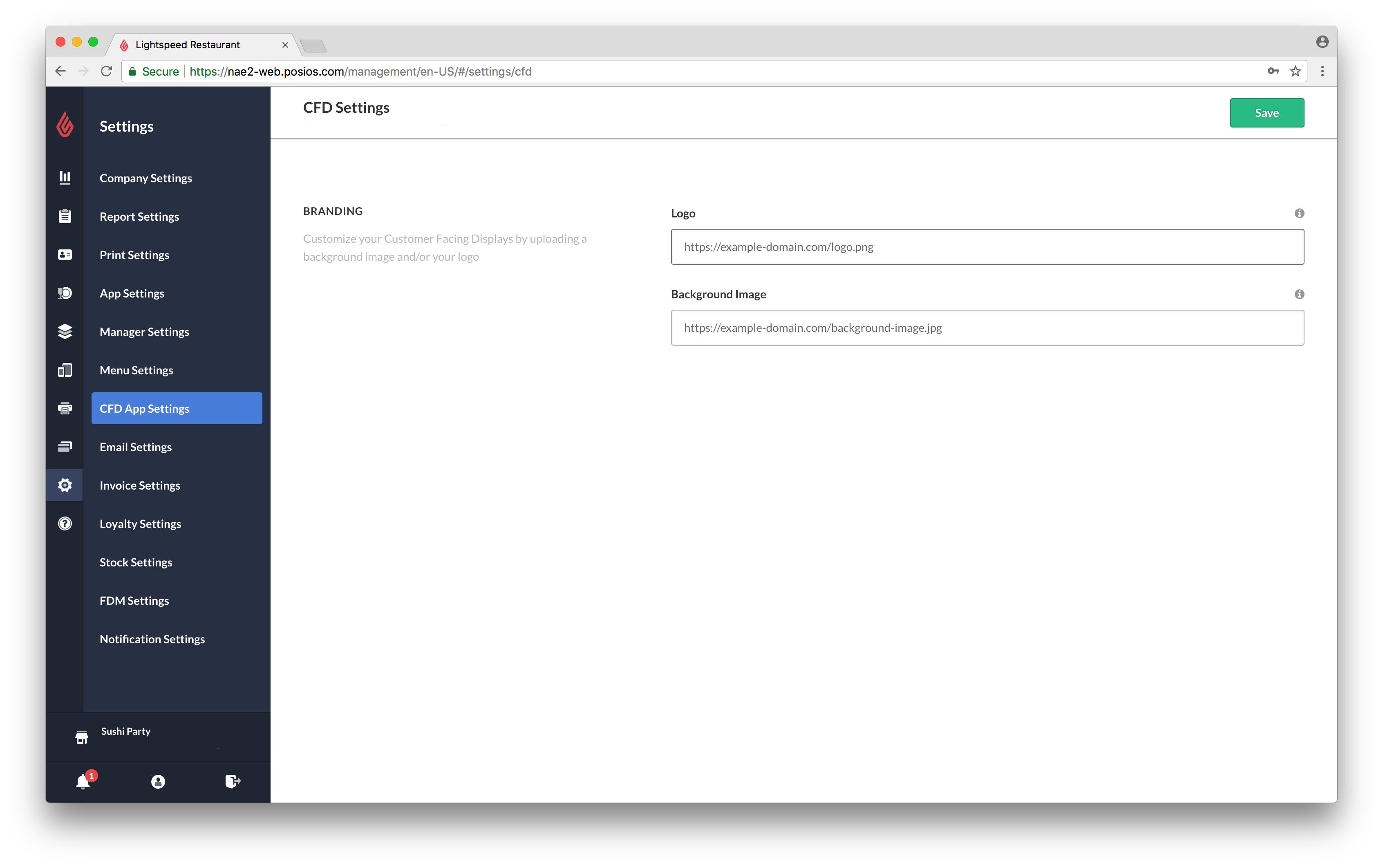
Available Settings
| LOGO | Copy and paste the URL for your logo into the text field. The logo should be transparent and .PNG format. The recommended size for logos is 256x256 pixels. |
| BACKGROUND IMAGE |
Copy and paste the URL for your background image into the text field. The background image should be .JPG format. The recommended size for background images is 1024x768 pixels. |