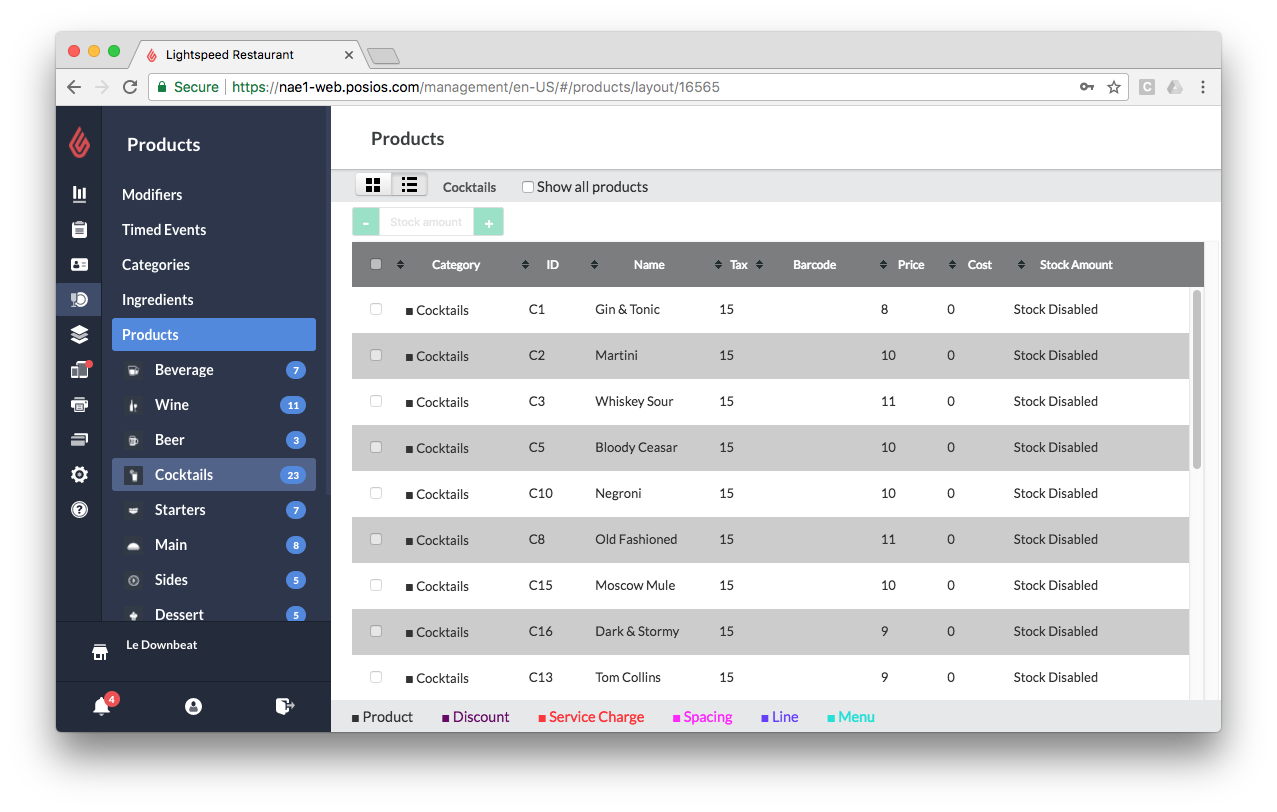Restaurant Manager provides a complete list of your products so that you can sort them by category, product ID, name, tax rate, barcode, or stock level. You can also add and remove stock. See Adding and removing stock.
- In Restaurant Manager, click Products > Products.
- In the top-right, click the
 icon.
icon. - Select the Show all products checkbox to see a list of all your products. If this checkbox is not select, only the products in the selected category will show.
- Click on a column header to sort the list by Category, Product ID, Product Name, Tax Rate, Barcode, or Stock Level.