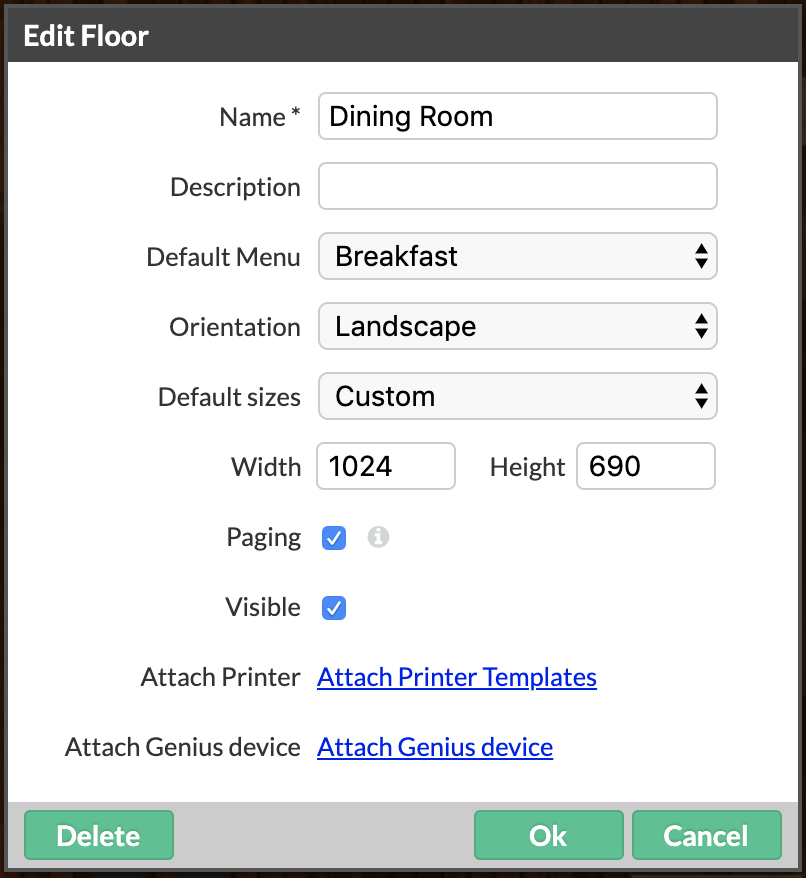When creating a new floor or editing an existing floor, you can choose to assign a default menu to that floor. When a user takes an order on that floor in the Restaurant POS app, the default menu will appear on the Order screen.
To assign a menu to a floor:
- In Restaurant Manager, click Floors.
- Click the + button to add a new floor, or click on an existing floor and click anywhere on the floor to open the Edit Floor popup.
- Click the Default Menu dropdown and select a menu from the list.