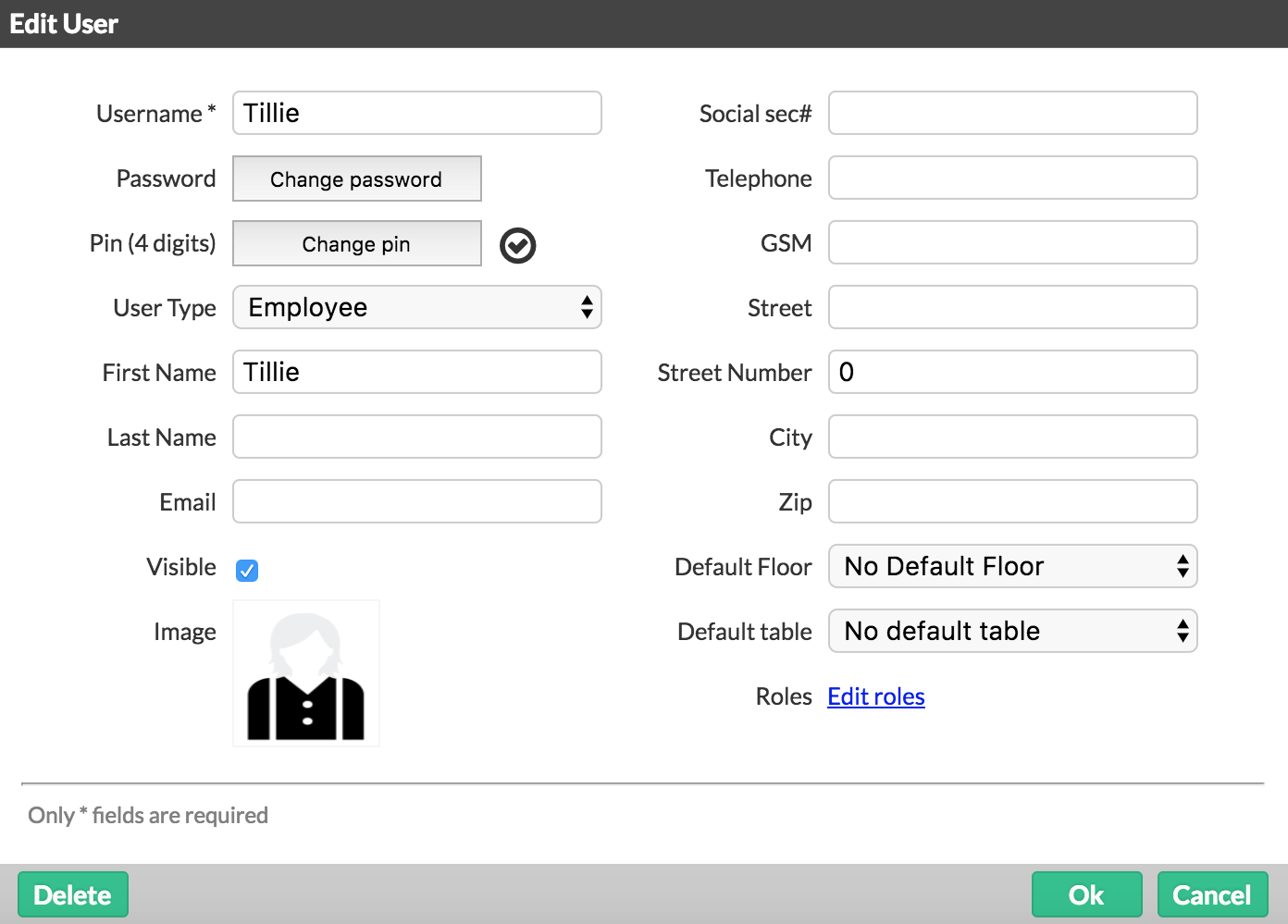You can view and edit the account information for users, including the account password. If you change the account password here, you must update the password in the iOS settings or you won't be able to access your account.
- In Restaurant Manager, click Users > Users tab.
- Select the user from the list.
- Edit the account information.
- Click OK to save your changes.
Note: You cannot edit the username of the Admin user as it is the email used to log in to the account. To change the Admin username, you must create a new account. Contact Support for more information.