If you’ve created ingredients and assigned them to products (see About Ingredients), the Ingredient Report displays the quantity and total cost of the ingredients sold in a specific period. The Ingredient Report is a useful tool in determining stock levels for sold products within a specified date range.
When a new ingredient is assigned to a product that was already sold, the Ingredient Report includes the new ingredient in all previous sales. For example, if you’ve already sold ten burgers and then assign a tomato ingredient to the burger, the Ingredient Report includes the tomato as part of the previous ten sales.
Please note: the Ingredient Report is only available in Restaurant Manager.
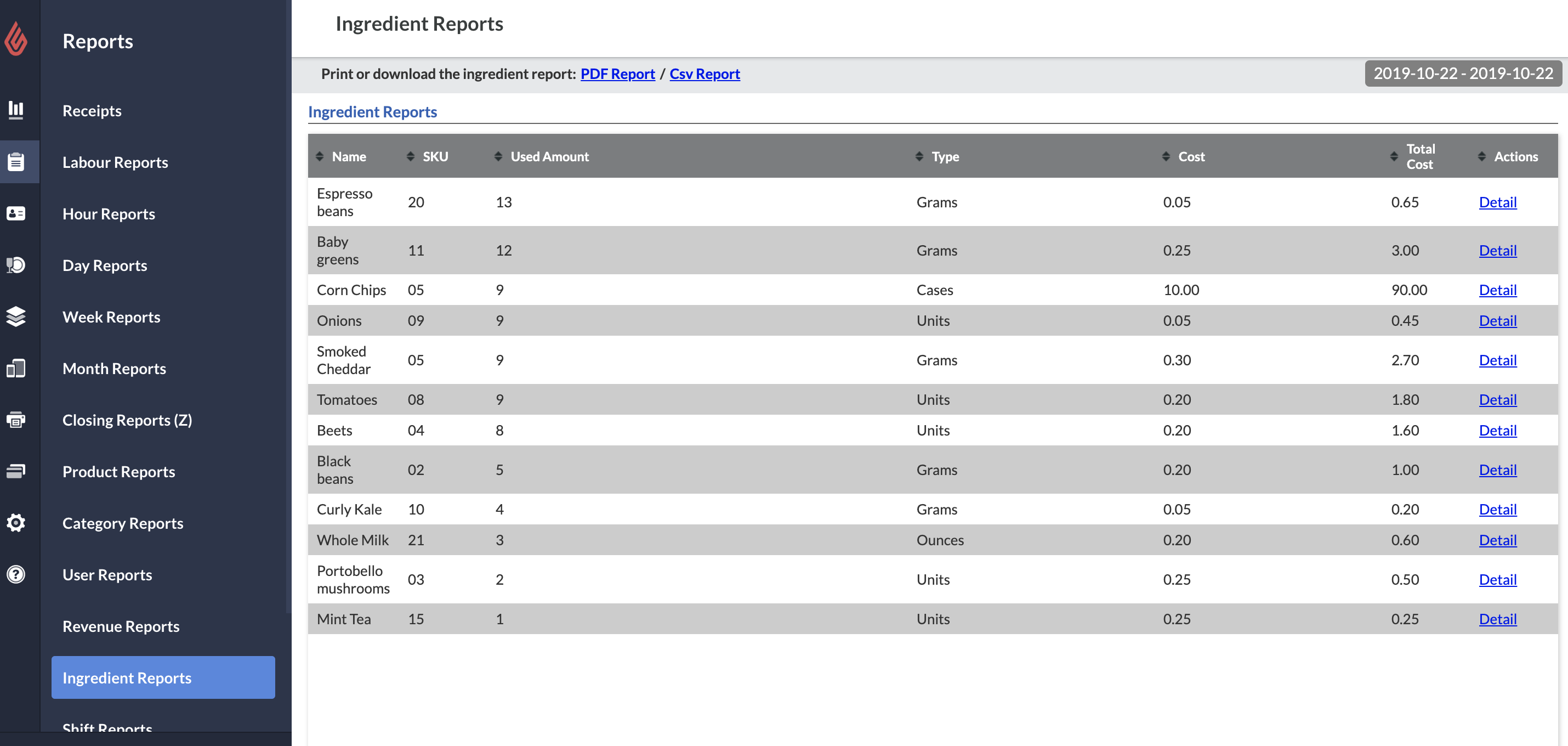
To access the report
- In Restaurant Manager, click Reports.
- From the menu on the left, click Ingredient Reports.
To set the date range
- Click the date at the top-right corner of the screen.
- Select a date range by clicking a start and end date, or click Today, This week, or This month.
What's displayed
- Name: ingredient name
- SKU: ingredient SKU number
- Used Amount: number of units used during the date range
- Type: ingredient unit type
- Cost: ingredient cost per unit
- Total Cost: total cost of units sold during the date range
To download or print the report
Click PDF Report or CSV Report at the top of the screen.