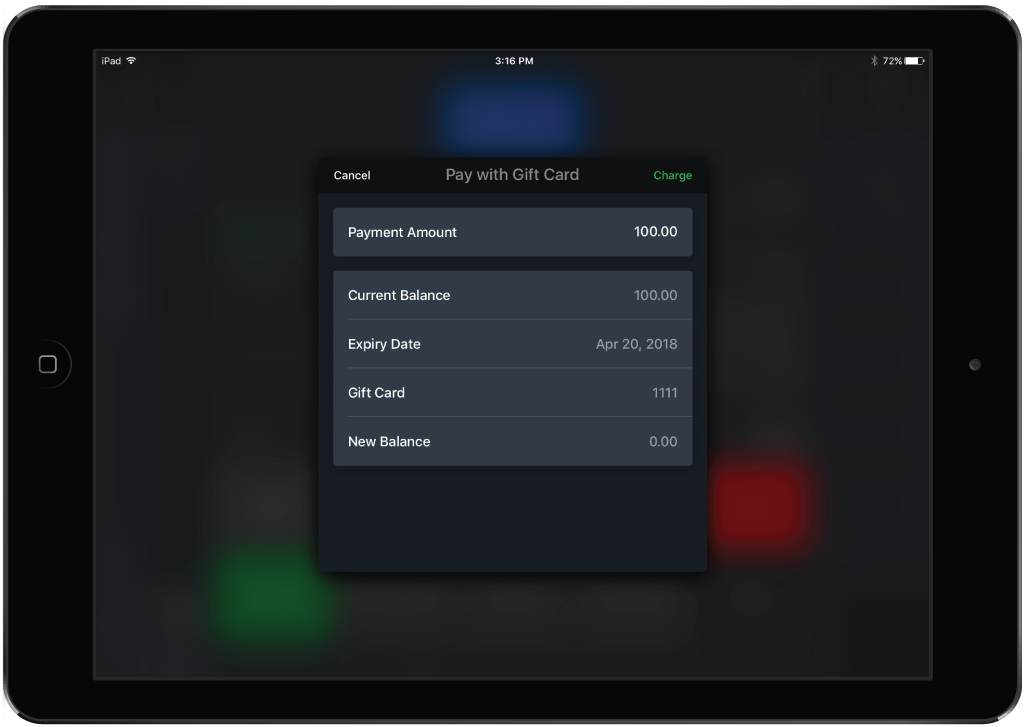In Lightspeed Restaurant, gift cards act as prepaid money-valued cards affiliated with your establishment. Process a payment with a gift card as you would other payment types.
NOTE: You must create a Gift Card payment type in Restaurant Manager in order to work with gift cards in Restaurant POS.
- From the Order screen in Restaurant POS, tap the Pay icon.
- Tap your Gift Card payment type.
- In the Gift Card popup, tap Pay with Gift Card.
- Scan the gift card or enter its number and tap Next.
- Confirm or enter the desired Payment Amount. The New Balance will be adjusted automatically.
- Tap Charge.
- Tap Finalize to close the payment. See Taking Payments.