View your tickets
To take full advantage of our 24/7 Support, we recommend signing up and signing in to the Restaurant Help Center. Once signed in, you'll be able to easily access all of your current and past cases by selecting Username > My tickets at the top-right corner of the Restaurant Help Center.
To sign up:
- From the Restaurant Help Center, select Sign in from the top-right corner.
- Select the option that applies to you:
-
If you're new to Lightspeed Restaurant, select Sign up.
-
If you've emailed our Support agents before, you're already registered and just need to click Get a password.
-
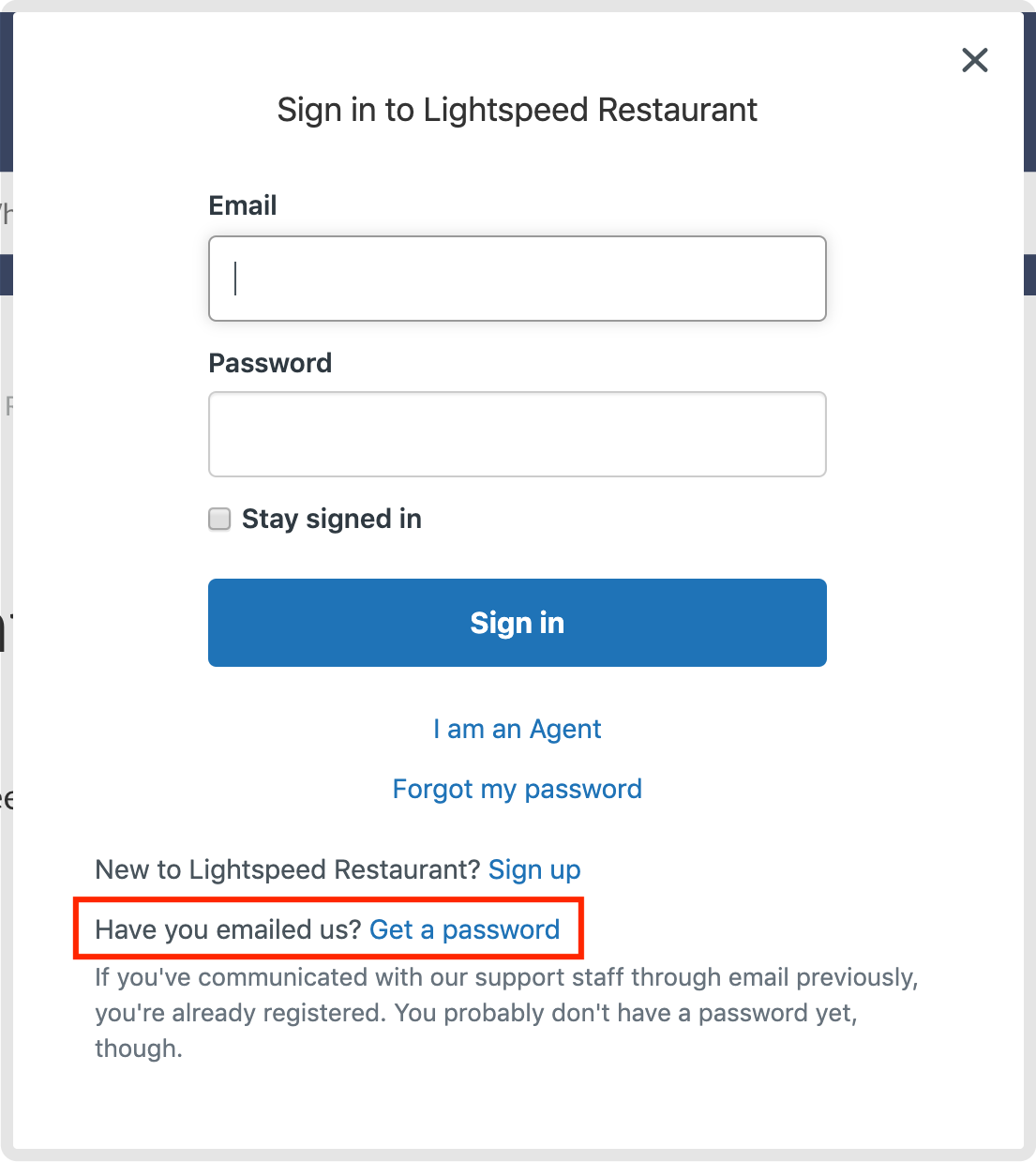
To sign in:
- From the Restaurant Help Center, select Sign in at the top-right.
- Enter the admin Email and Password.
- Select Sign in.