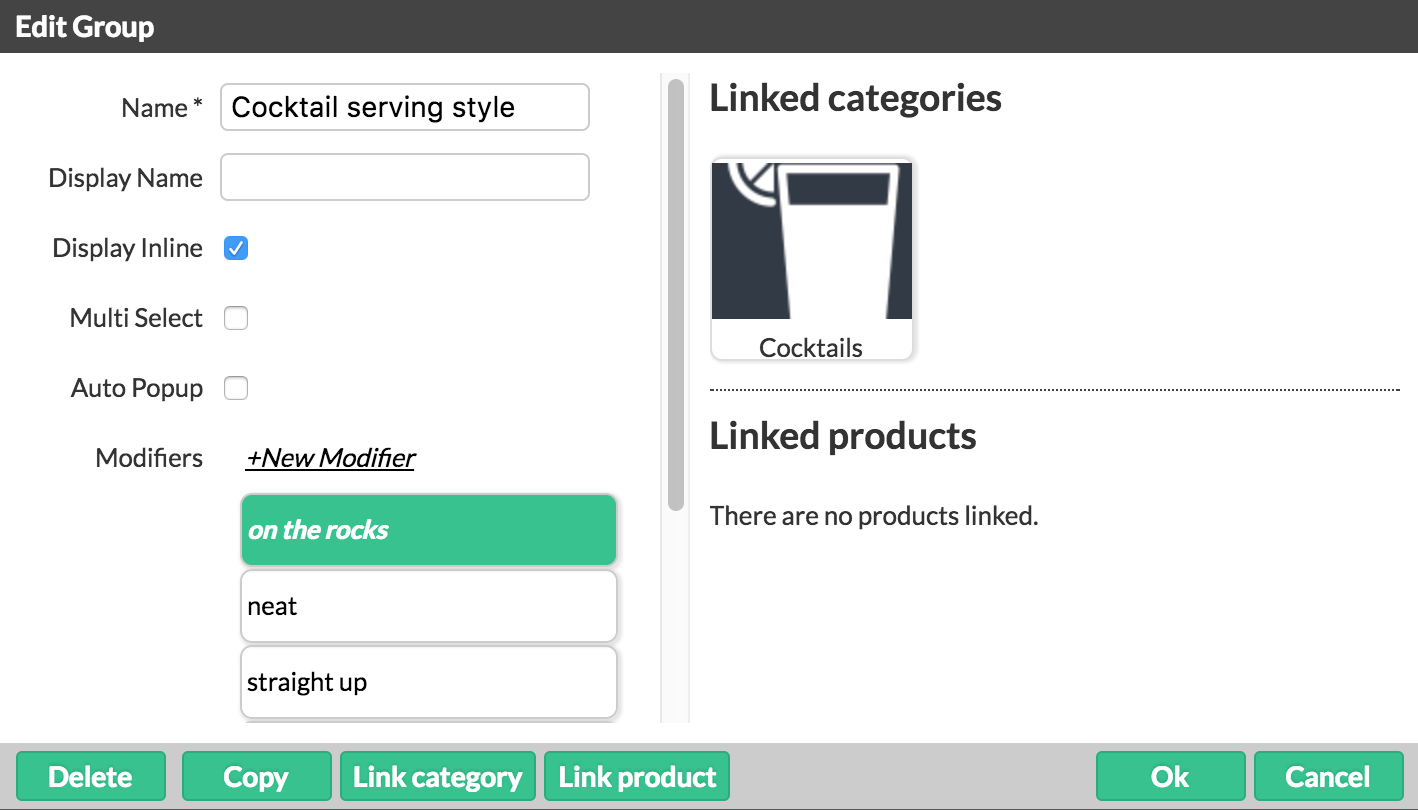Sort the order of modifiers within a modifier group to determine how they will show in Restaurant POS.
- In Restaurant Manager, click Products > Modifiers.
- Select the modifier group you want to organize.
- Drag the modifiers to arrange them in your preferred order.
- Click Ok to save your changes.