A combo is a combination of individual products that appear as one inclusive order on the Restaurant POS. Products and product choices must first be created in Restaurant Manager on the Products page before they can be added to a combo. Once the products and choices exist in Manager, a user can then create a combo by assembling the products and choices together on the Manager combos page. To create a combo, navigate to Restaurant Manager > Products > Products > Add a combo.
Types of combos
A combo may be either fixed or include a combination of choices for a customer to choose from.
A fixed combo includes individual order items. A fixed combo means the items in the combo are predetermined and constant. A fixed combo might include:
- Drink: cola
- Side: fries
- Main: burger
A combo with choices includes a set of grouped items that the customer may choose between. For example, a combo with choices might include:
- Drink: choose cola, sparkling water or kombucha
- Side: choose fries, salad or coleslaw
- Main: choose burger, veggie bowl or sandwich
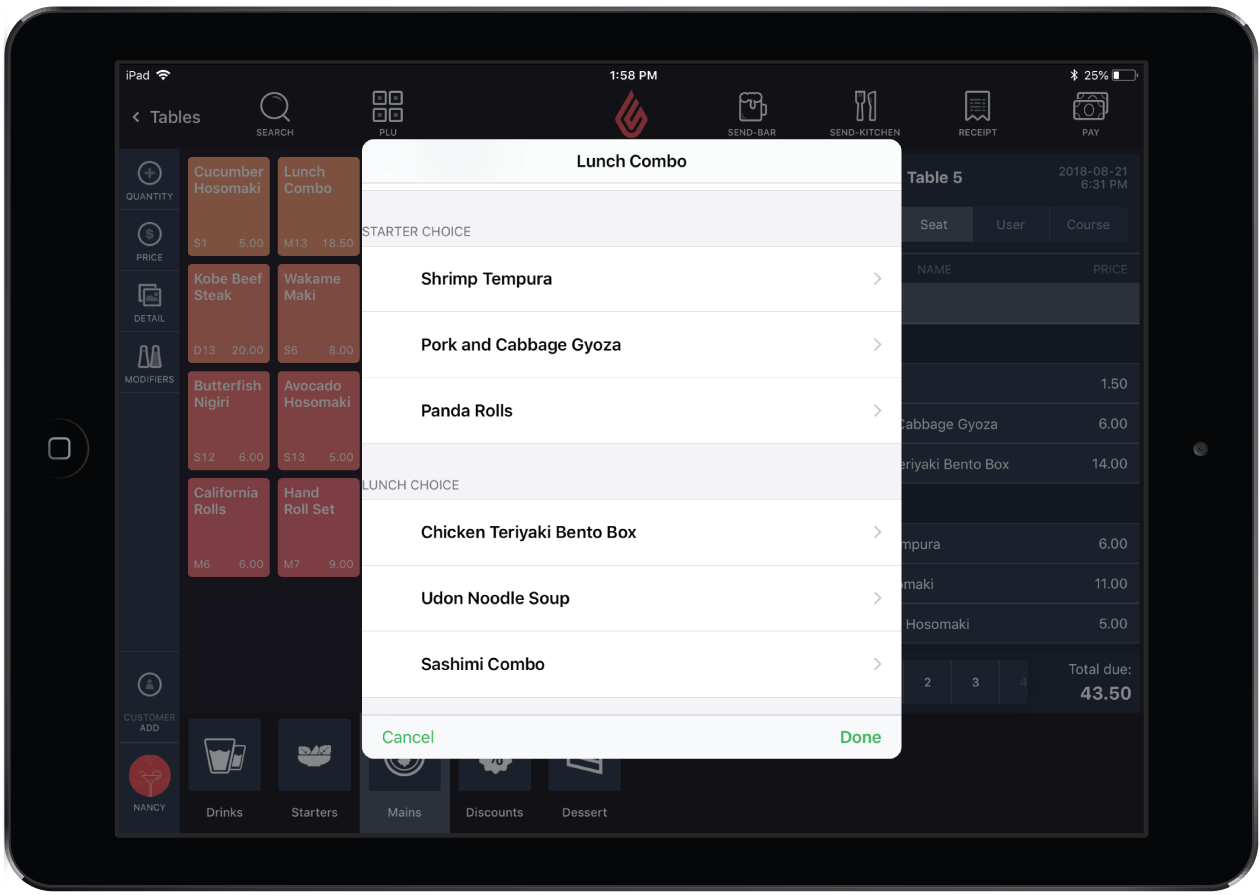
What's next?
To create or edit a fixed combo, see Creating or editing a fixed combo.
To create or edit a choice, see Creating or editing a choice.
To create or edit a combo with choices, see Creating or editing a combo with choices.
To edit a combo price, see Editing combo prices.