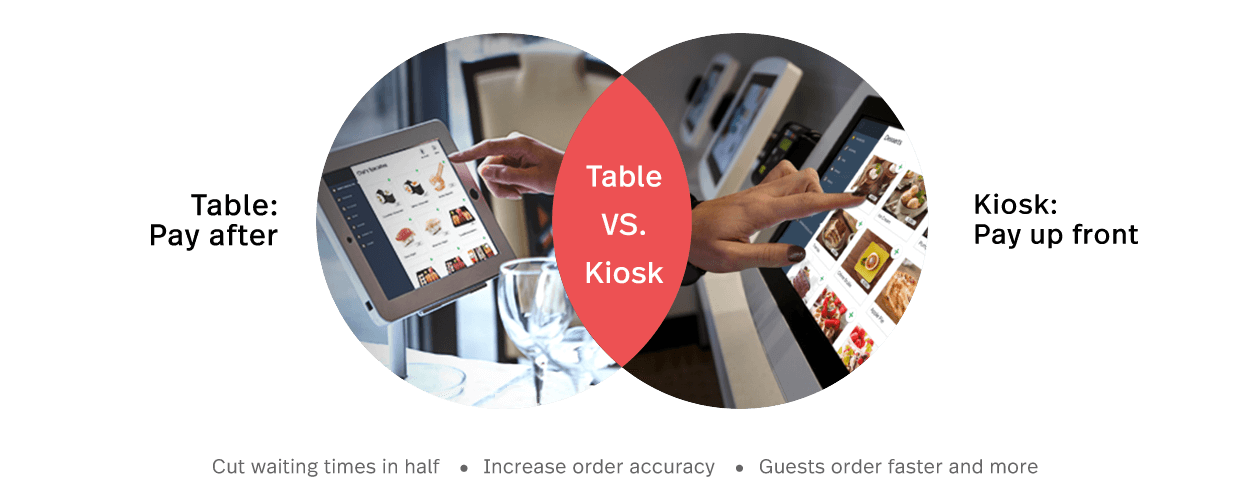Lightspeed Restaurant's Self-Order Menu places ordering directly in the hands of your customers. The Self-Order Menu app is available for download from the Apple App Store.
To get started with Self-Order Menu, please contact us to set up an account.

Lightspeed Self-Order Menu allows you to:
- Reduce customer wait times
- Process orders faster
- Free up servers so they can interact with customers
- Ultimately increase sales
Two modes of Self-Order Menu
|
KIOSK MODE |
Ideal for quick service restaurant environments. In Kiosk mode, the customer orders and pays directly on the iPad in a single process. The order is then sent automatically to the kitchen and the customer is notified when it is ready. Click here for more information on Kiosk mode. |
|
TABLE MODE |
Ideal for multi-course table service restaurant environments. For example, all-you-can-eat sushi. In Table mode, the iPad is associated with a designated table. Customers can place orders at any time throughout their meal. When they are ready to pay, the server processes the payment at the table. Click here for more information on Table mode. |