For use in the USA only
The IRS Reports screen lets you generate reports related to allocated tips for a given year. This information can be used on W-2 and 8027 forms.
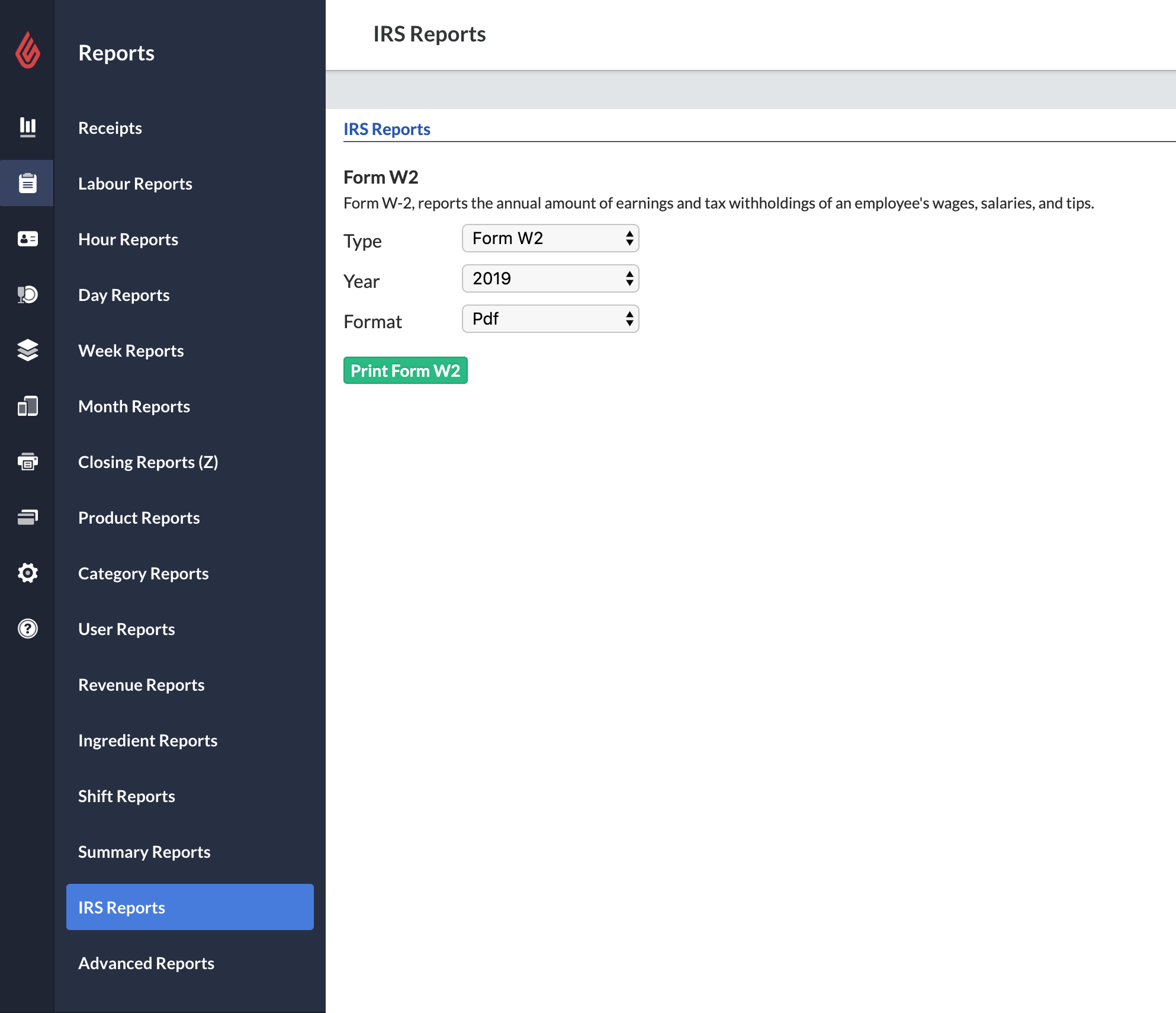
To access the report
The IRS Report is only available in Restaurant Manager.
- In Restaurant Manager, click Reports.
- From the menu on the left, click IRS Reports.
To generate an IRS report
-
Select the report Type.
- Form W2: displays a breakdown of allocated tips by employee
- Form 8027: displays a breakdown of total allocated tips for all tipped employees
- Select the Year.
- Select the preferred Format for the report.
- Click Print Form W2 or Print Form 8027.