You can use an Apple AirPrint-enabled printer on your network to print receipts and customer invoices.
- In Restaurant Manager, click Printing > Printers.
- Click Add New Printer.
- Select Airprint as the Type.
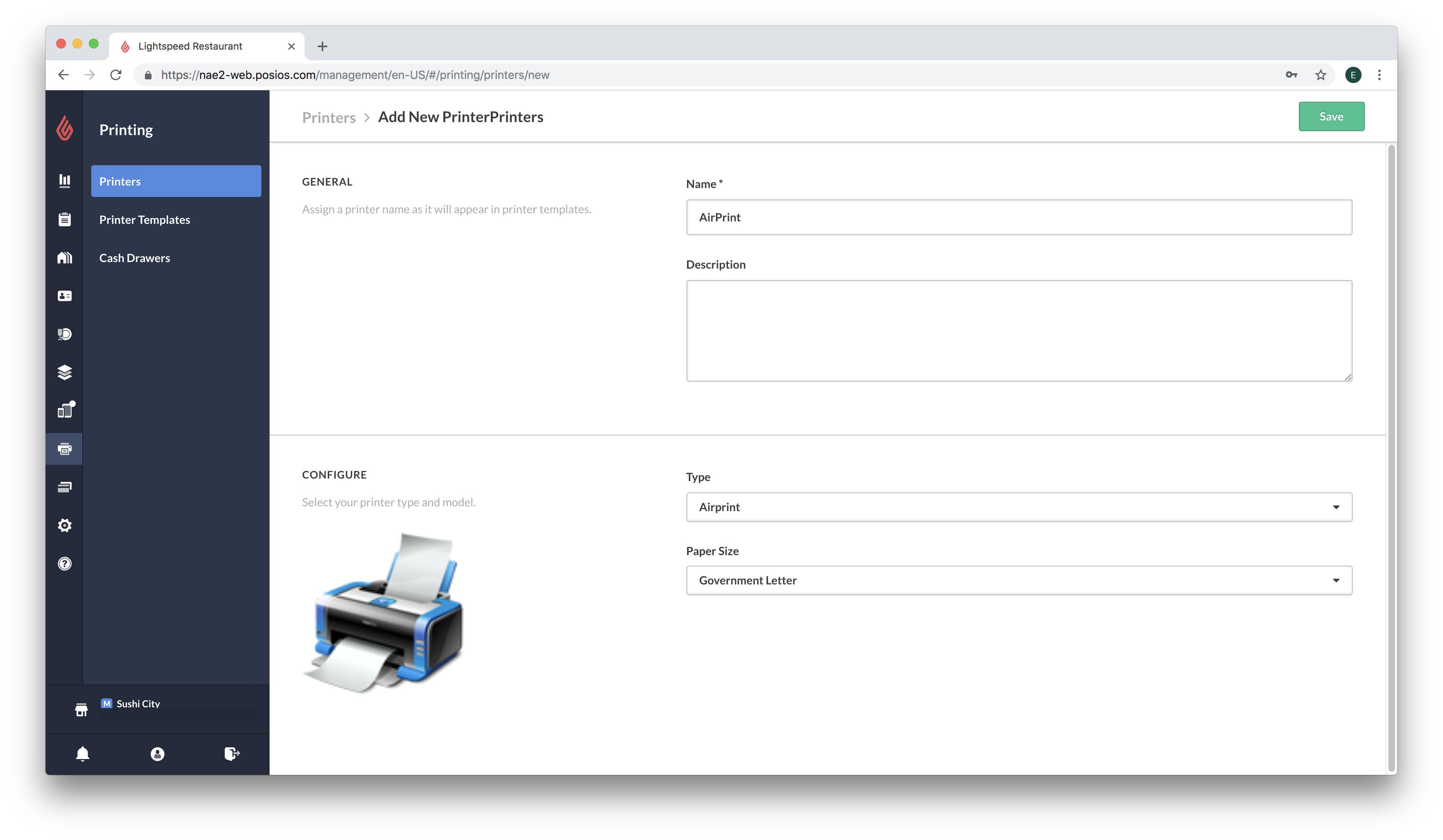
- Complete the remaining settings.
- Assign the AirPrint printer to a printer template. See Creating Printer Templates.
- When you print a receipt or invoice, the AirPrint popup will appear. Ensure that the AirPrinter is switched on and connected to the same network as your iPad.