Use Loyalty Settings to configure your Gourmet Miles or Lightspeed Loyalty information. For more information on entering your Lightspeed Loyalty credentials, see Connecting Lightspeed Loyalty to Restaurant POS.
To access Loyalty Settings
- In Restaurant Manager, click Settings in the lefthand menu.
- Select Loyalty Settings.
- Specify the settings and click Save.
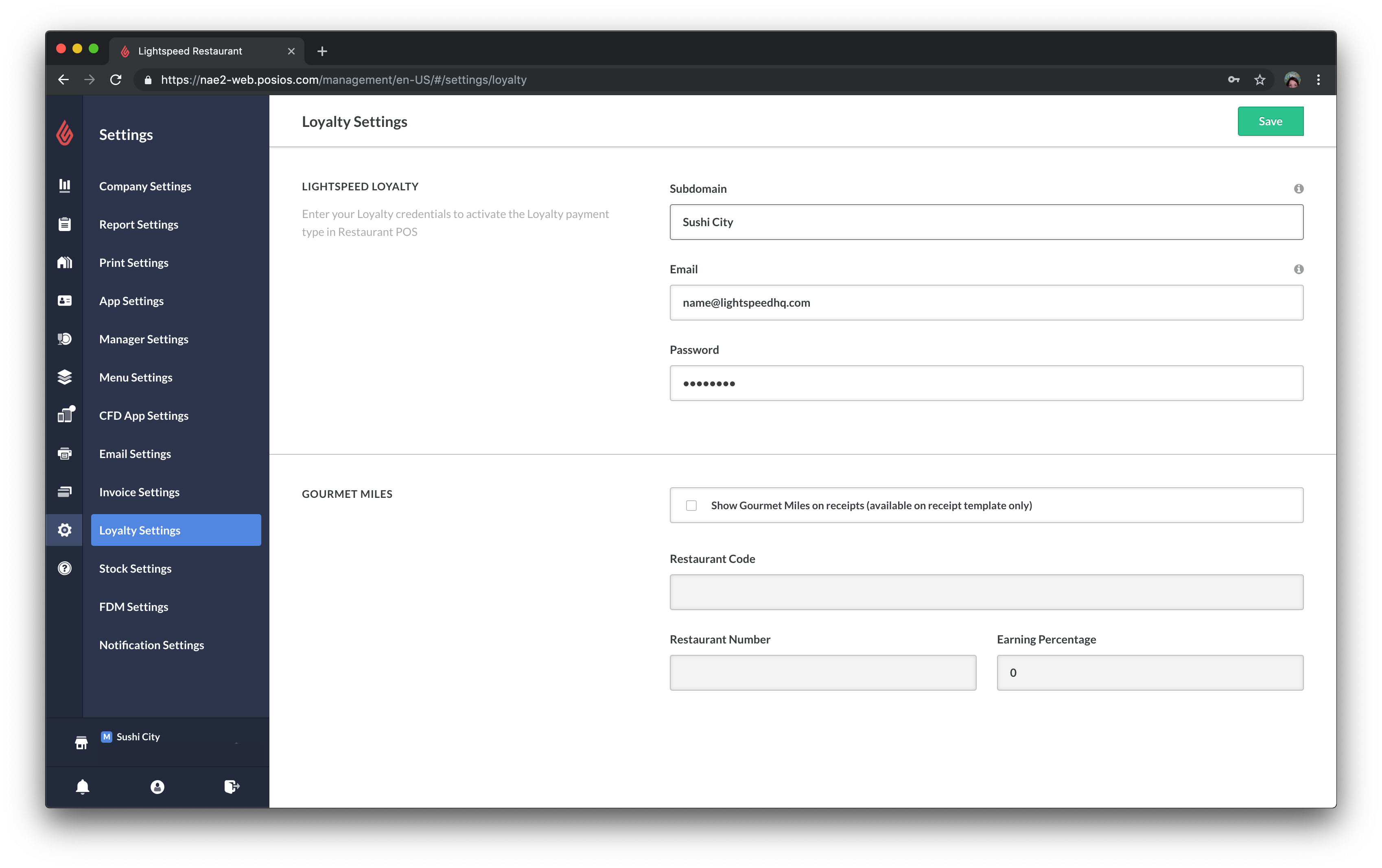
Available settings
| LIGHTSPEED LOYALTY |
|
| GOURMET MILES |
|