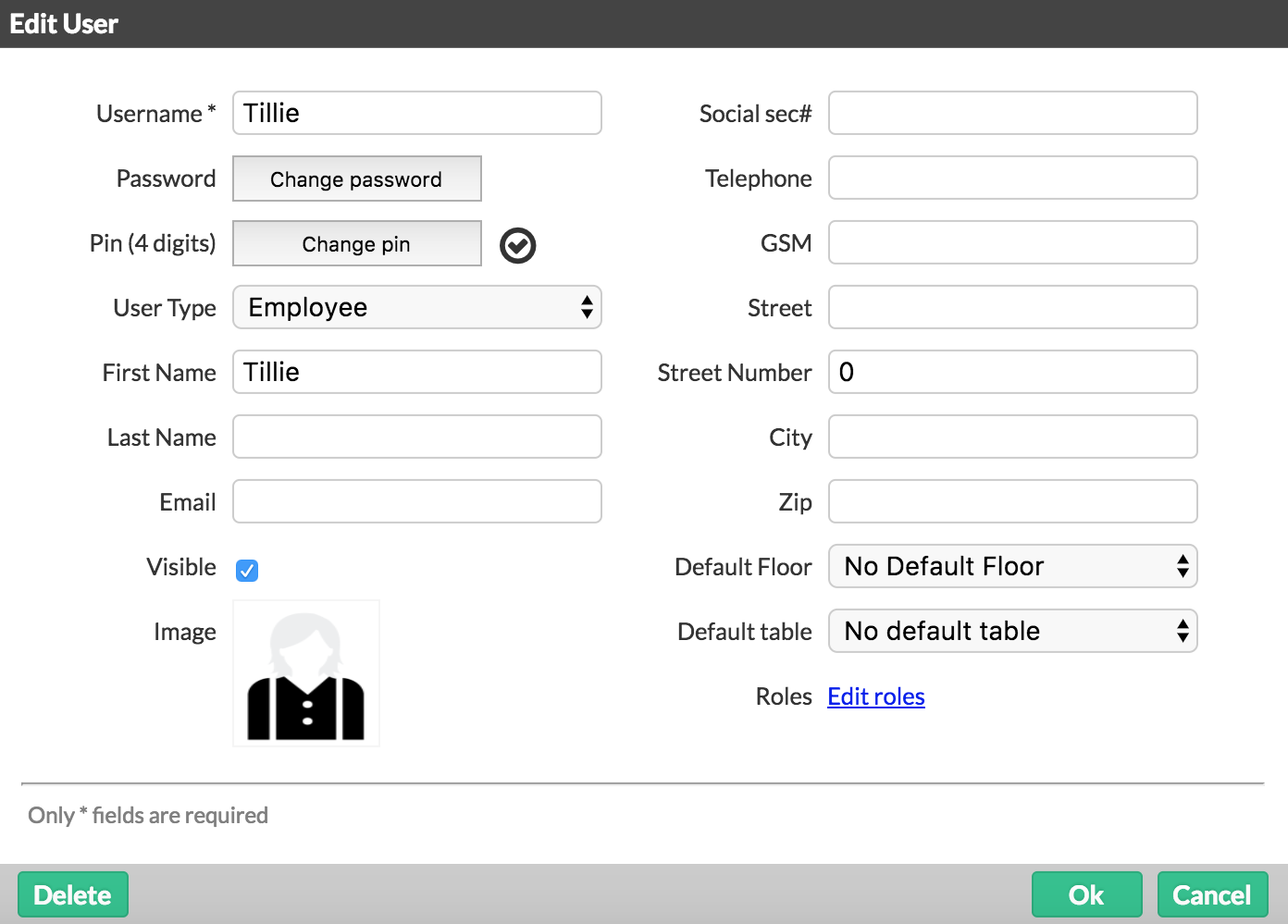Lightspeed Accounting offers a seamless integration of your Lightspeed Restaurant data with your accounting system. To enable Lightspeed Accounting, you must contact Lightspeed Support and have the following permissions in Lightspeed Restaurant:
- Admin or Manager user account with all permissions enabled (recommended).
- A user that is assigned a custom set of permissions where all permissions are selected.
To verify and/or configure your employee permissions:
- In Restaurant Manager, click Users > Users.
- Select the employee.
- Either assign them as a Manager in the User Type field or click Edit Roles and assign them all permissions.