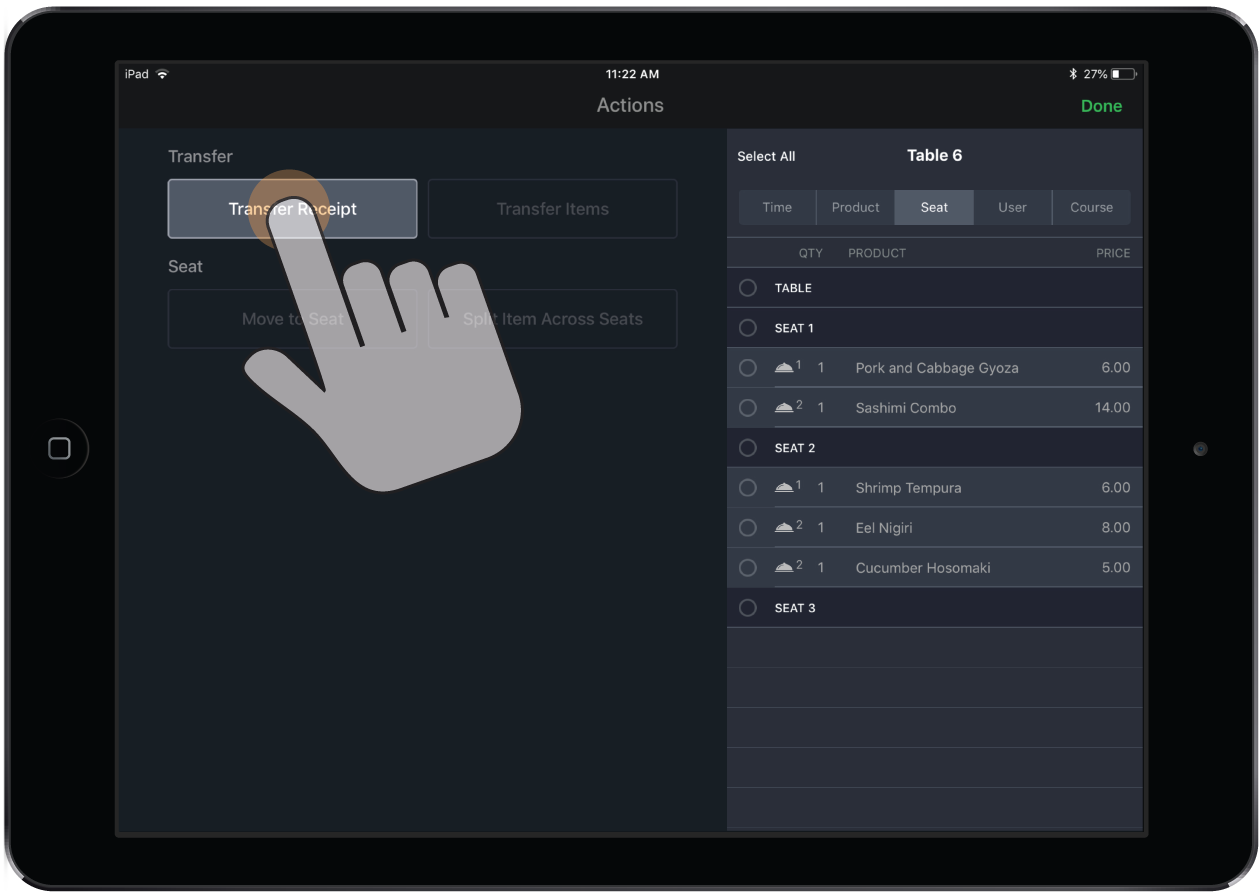
You can transfer orders from a tab or table to an open table, or merge orders from two occupied tables together. For example, if a customer moves from the bar to a dining table, you can transfer their order to the new table. Or, if a customer wishes to pay for the bill of another table, you can merge the tables together. Only tables with ordered items can be merged or transferred.
- On the Order screen, tap the Action Panel button.

- Tap Transfer Receipt.
- Select the table you want to transfer the receipt to.
- If the table is already in use, you will be asked if you want to Merge receipts.