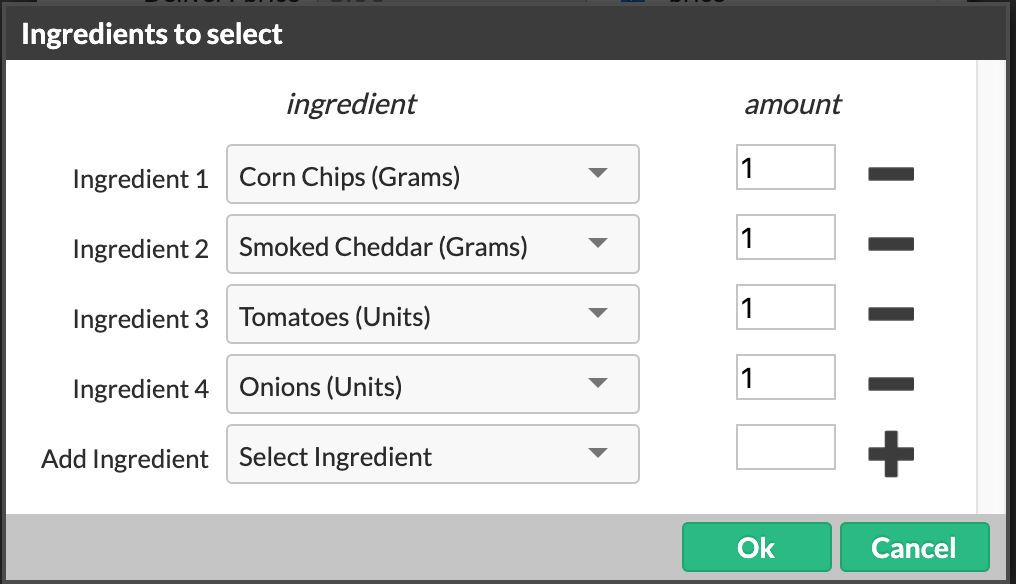You can assign multiple ingredients to a product, and a single ingredient can be assigned to multiple products.
When a new ingredient is assigned to a product that was already sold, the Ingredient Report includes the new ingredient in all previous sales. For example, if you’ve already sold ten burgers and then assign a tomato ingredient to the burger, the Ingredient Report includes the tomato as part of the previous ten sales.
- In Restaurant Manager, on the Products page click the Products tab.
- Click the category that contains the product.
- Click the product.
- In the Advanced options click Choose Ingredients.
- Select the ingredient from the list.
- Enter the unit quantity for the ingredient and click +.