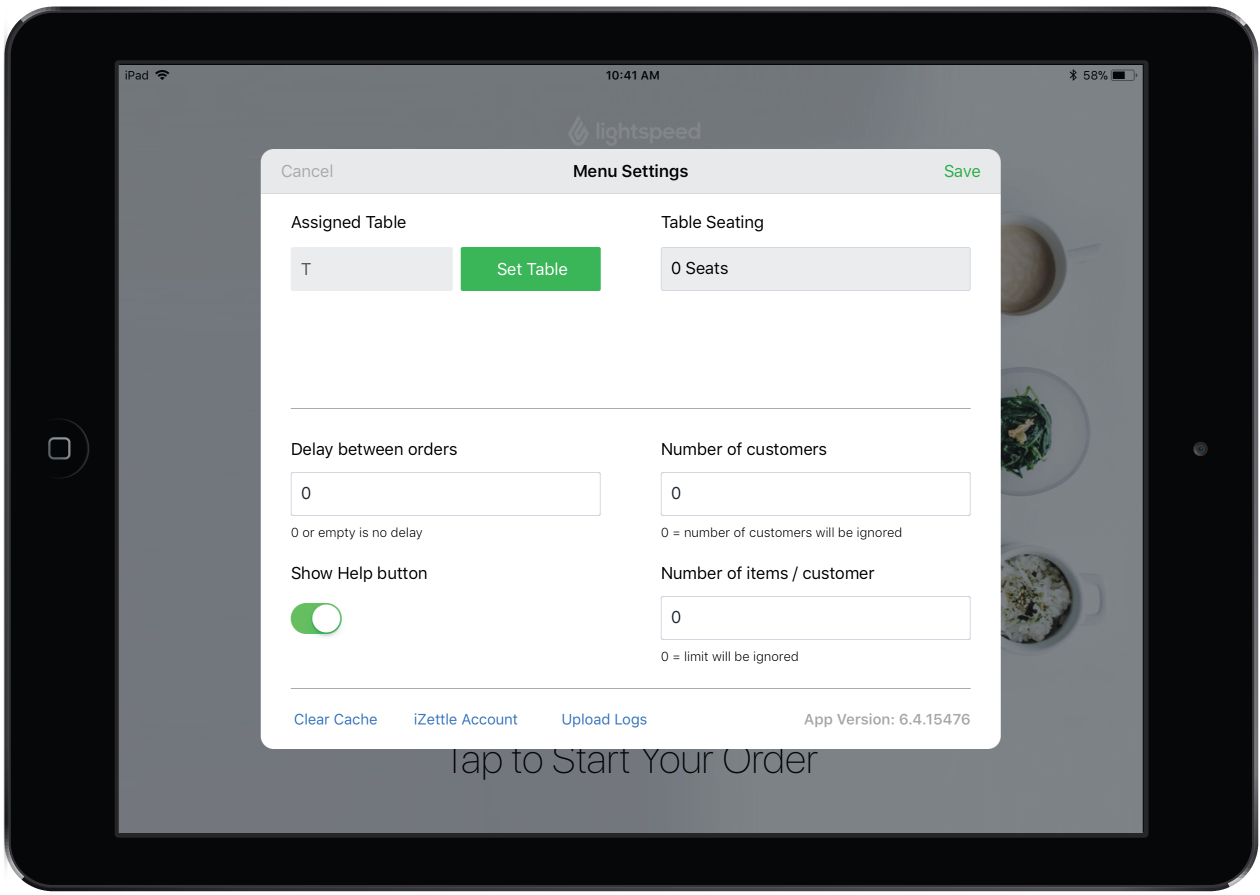Kiosk mode is designed for quick service situations where the customer comes to the device to place a single order.
To access the Menu settings
- From the Menu home screen, double-tap Lightspeed.
- Enter the account password.
- Tap Sign In.
Assign the iPad to a quick service table
NOTE: You must create a designated quick-service table in Restaurant Manager. See Creating tables.
- Under Assigned Table, tap Set Table.
- Tap Choose Floor Plan to select the floor.
- Tap the designated Quick-Service table.
- Tap Save to apply the changes and exit the Menu Settings popup.
NOTE: The limitation settings only apply for Table mode.
Categories and Products
Categories and products in Lightspeed Menu are taken from your account's Restaurant Manager. See About Categories.
NOTE: Categories containing discounts won't appear in the Self-Order Menu app.