Connectez-vous à l’arrière-boutique Order Anywhere pour gérer toutes les caractéristiques des pages Order Anywhere destinées aux clients, notamment en créant des profils de commande, en saisissant les informations générales et les heures d’ouverture de votre restaurant, et en configurant les paiements.
- Rendez-vous sur la page https://mylightspeed.app.
- Cliquez sur Log in to your account (Connectez-vous à votre compte).
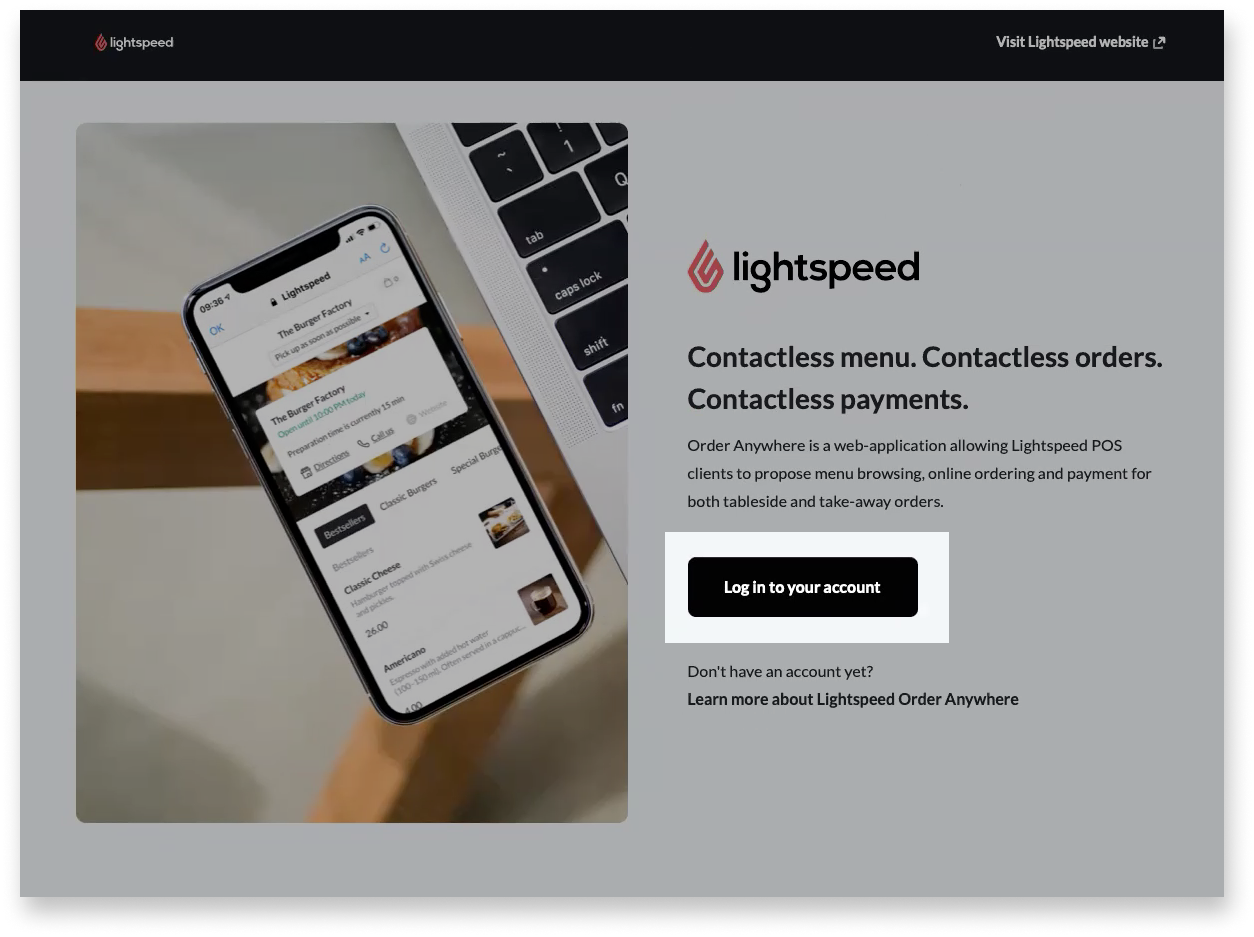
- Choisissez Lightspeed Restaurant POS (L-Series), puis cliquez sur Continuer vers la page de connexion.
- Saisissez vos identifiants de connexion administrateur Restaurant Manager.
- Cliquez sur Se connecter.
- Cliquez sur Autoriser pour qu’Order Anywhere puisse accéder à votre compte Lightspeed et terminer le processus de connexion.
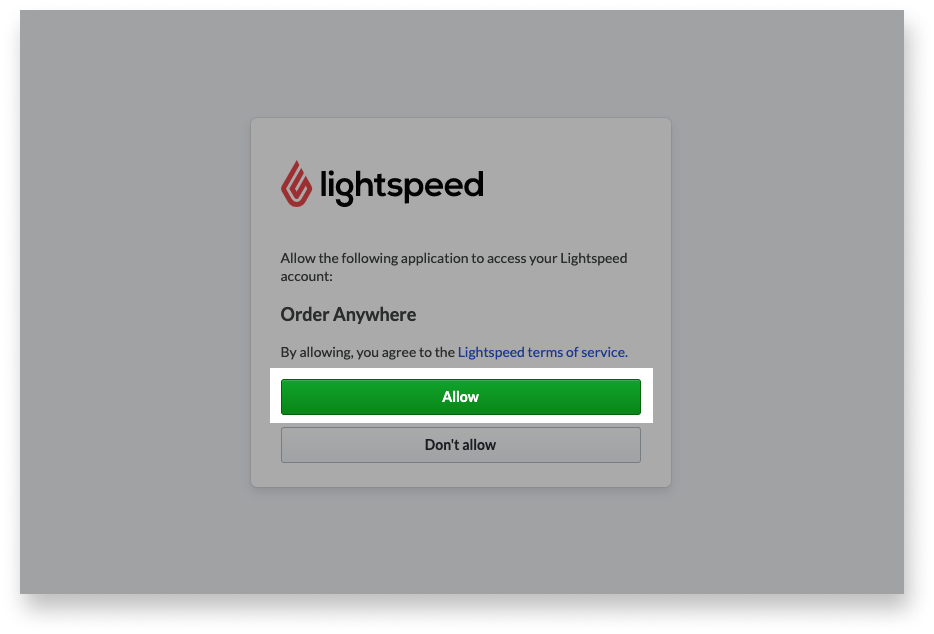
Prochaines étapes
- Saisissez les informations générales de votre entreprise qui doivent apparaître sur les pages de prise de commandes et paramétrez les heures pendant lesquelles le restaurant accepte les commandes en ligne.
- Activez les paiements en ligne et les paiements en personne pour permettre aux clients de régler leurs commandes passées via Order Anywhere.
- Créez des profils pour décider de la possibilité pour les clients d’utiliser Order Anywhere pour passer des commandes sur place, à emporter ou en retrait, ou bien de simplement consulter le menu sans pouvoir passer de commande.
- Personnalisez les paramètres facultatifs de commande et d’apparence pour ajouter un temps moyen de préparation des commandes et une image de bannière aux pages de prise de commandes.
- Apprenez à utiliser et gérer Order Anywhere après l’avoir configuré.