Lightspeed Restaurant supports integrated payment processing with iZettle in Sweden, Finland, Denmark, Norway, UK, Germany, France, Spain, Netherlands, Mexico, and Brazil.
NOTE: For LiteServer users, iZettle payment processing requires LiteServer v4.7 or higher.

1. Create a dedicated payment method for iZettle
You must create a dedicated payment method in for iZettle that you will use to process payments. When creating the payment type, you must select iZettle as the payment Type. When selecting the “iZettle” payment method in , the payment is transferred to the iZettle terminal for credit card processing. See Creating payment methods.
2. Connect the iZettle terminal to your iPad
Lightspeed Restaurant supports iZettle Bluetooth swipe and chip/PIN card readers. Assign your Bluetooth iZettle device to your iPad as detailed in the iZettle documentation.
Audio jack devices are not supported.
3. Log in to your iZettle account
To process payments using iZettle, you must log in to your iZettle account from . This links your account to your iZettle account.
-
From the User screen, tap Tools, and then iZettle account.
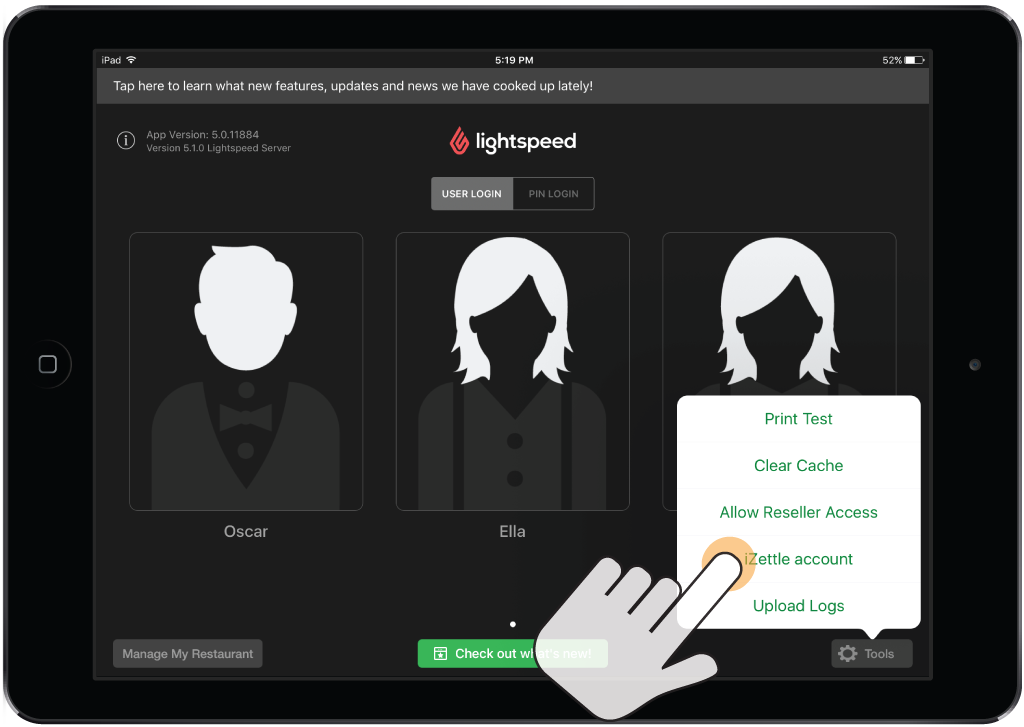
-
Enter your iZettle account username (email address) and password.
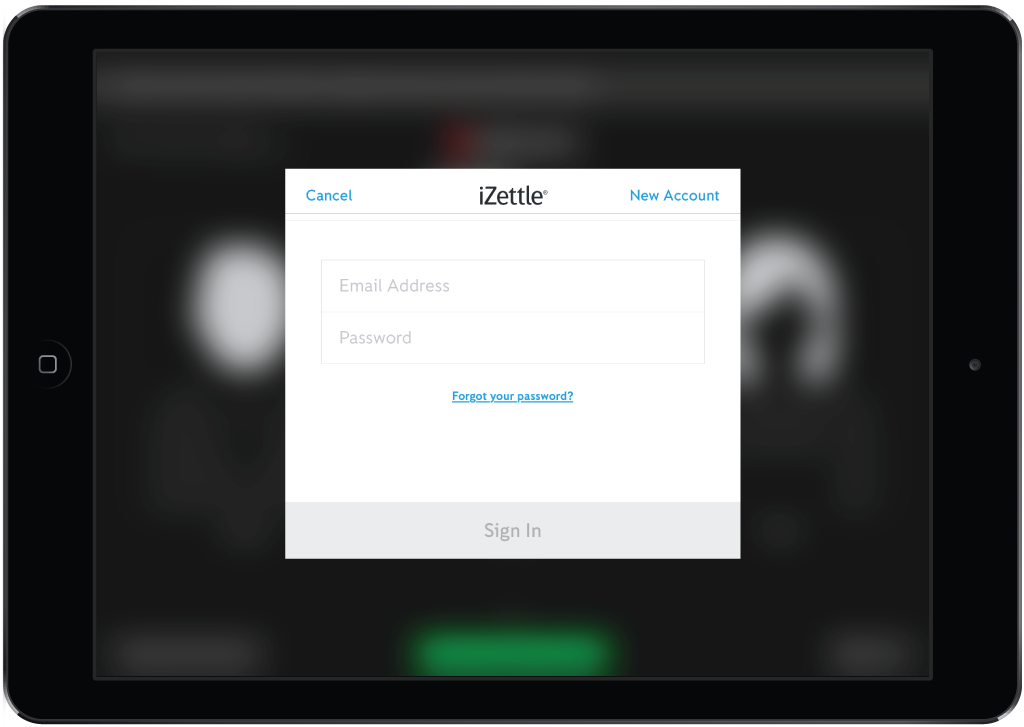
- Tap Sign In.
What's next
You're now ready to process payments using your iZettle terminal. See Taking payments and tips.