Users with the appropriate permissions enabled can add and remove cash from a cash drawer and record the action in Restaurant POS. The action is tracked in the Cash Drawer reports.
Note: Allow adding cash in cash drawer and Allow removing cash from cash drawer user permissions must be enabled. See Assigning user roles.
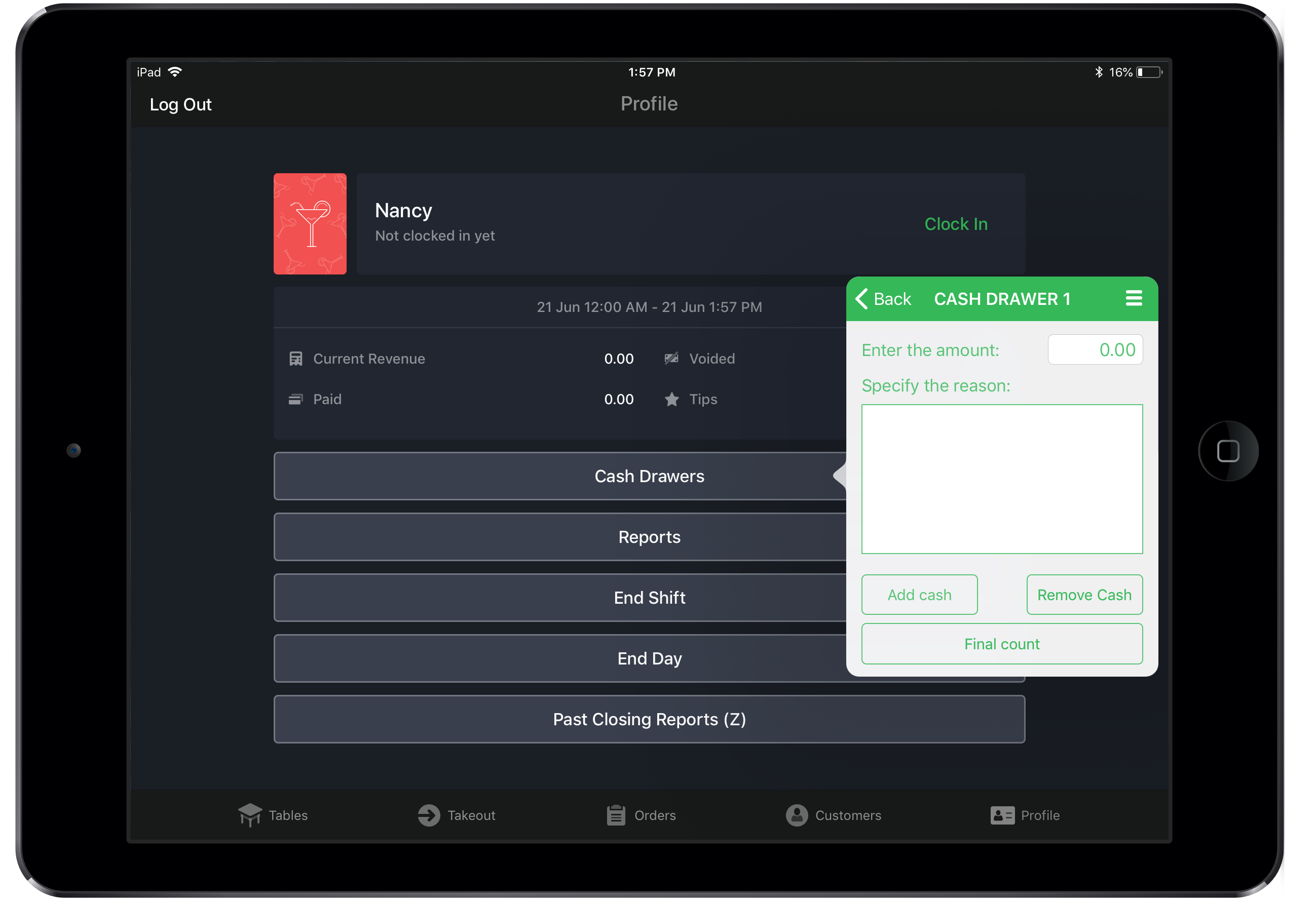
To add and remove cash
- Tap the User Profile in the navigation bar at the bottom of the screen.
- Tap Cash Drawers.
- If there are multiple cash drawers, select the one you want to open.
- Enter the monetary amount.
- Specify a reason in the text field.
- Tap either Add cash or Remove cash.
Note: The cash drawer can also be opened from the Tables screen and the Payment screen. See Opening cash drawers.