Lightspeed Accounting-koppelingen zijn gestructureerd rond "winkels" (uw instellingen) zoals gedefinieerd in uw Lightspeed Restaurant-account.
- In Lightspeed Accounting klikt u op Settings > Accounting.
- Klik op QuickBooks Online of QuickBooks Desktop in de lijst met opties.
- Vul uw QuickBooks-credentialen in.
- Autoriseer de koppeling tussen Lightspeed Accounting (Shogo) en QuickBooks.
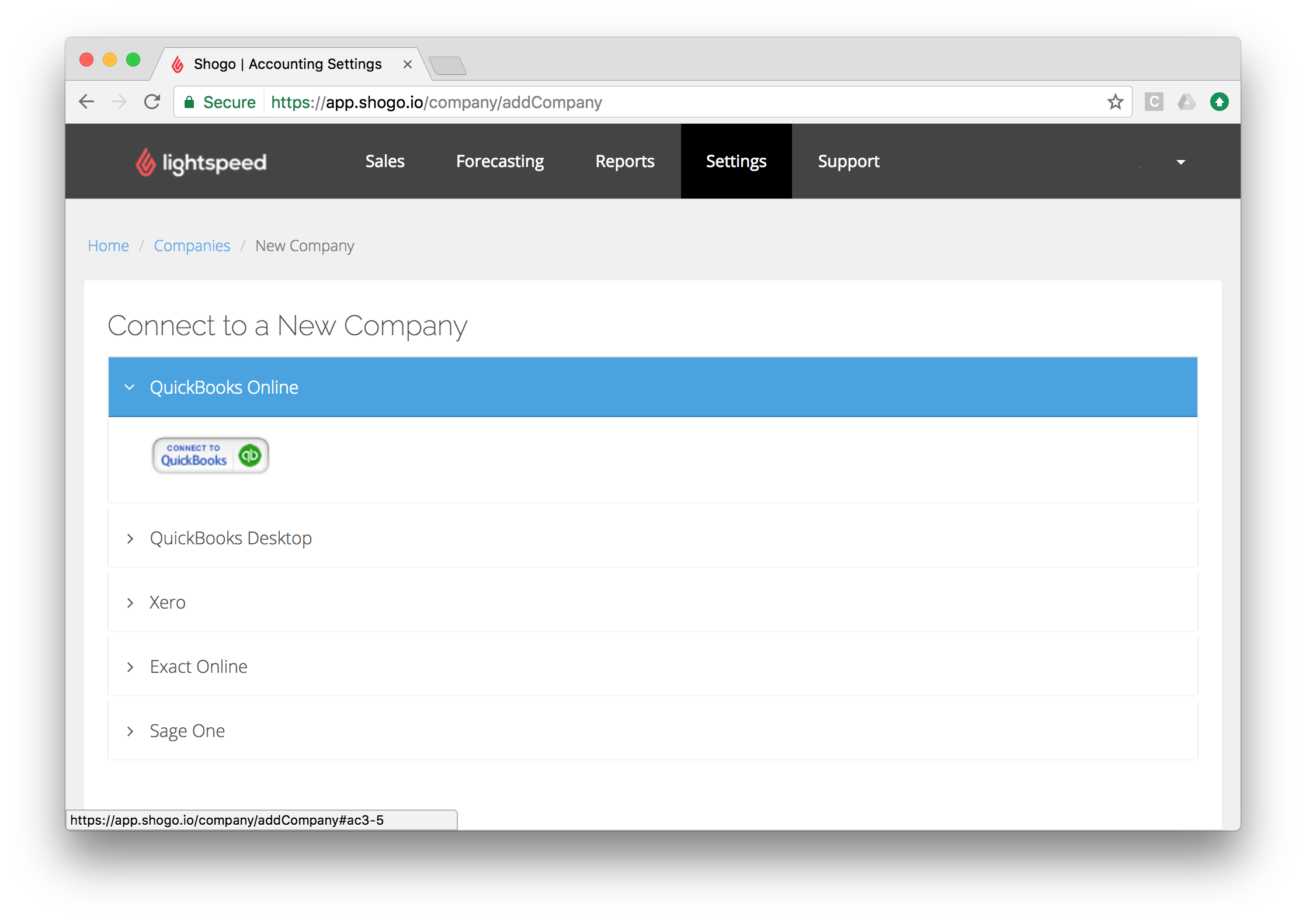
Wat volgt?
Ga verder met uw boekhoudingsconfiguraties. Zie Algemene boekhoudopties van QuickBooks.