NOTE: Invoices are only supported in tax-inclusive regions.
You can generate a customer invoice from Restaurant Manager (see Creating customer invoices in Restaurant Manager) or Restaurant POS (see Creating customer invoices in Restaurant POS) for all unpaid receipts that are currently on a customer’s tab. The Invoice settings let you specify the information that appears on customer invoices.
To access Invoice Settings
- In Restaurant Manager, click Settings in the lefthand menu.
- Select Invoice Settings.
- Specify the settings and click Save.
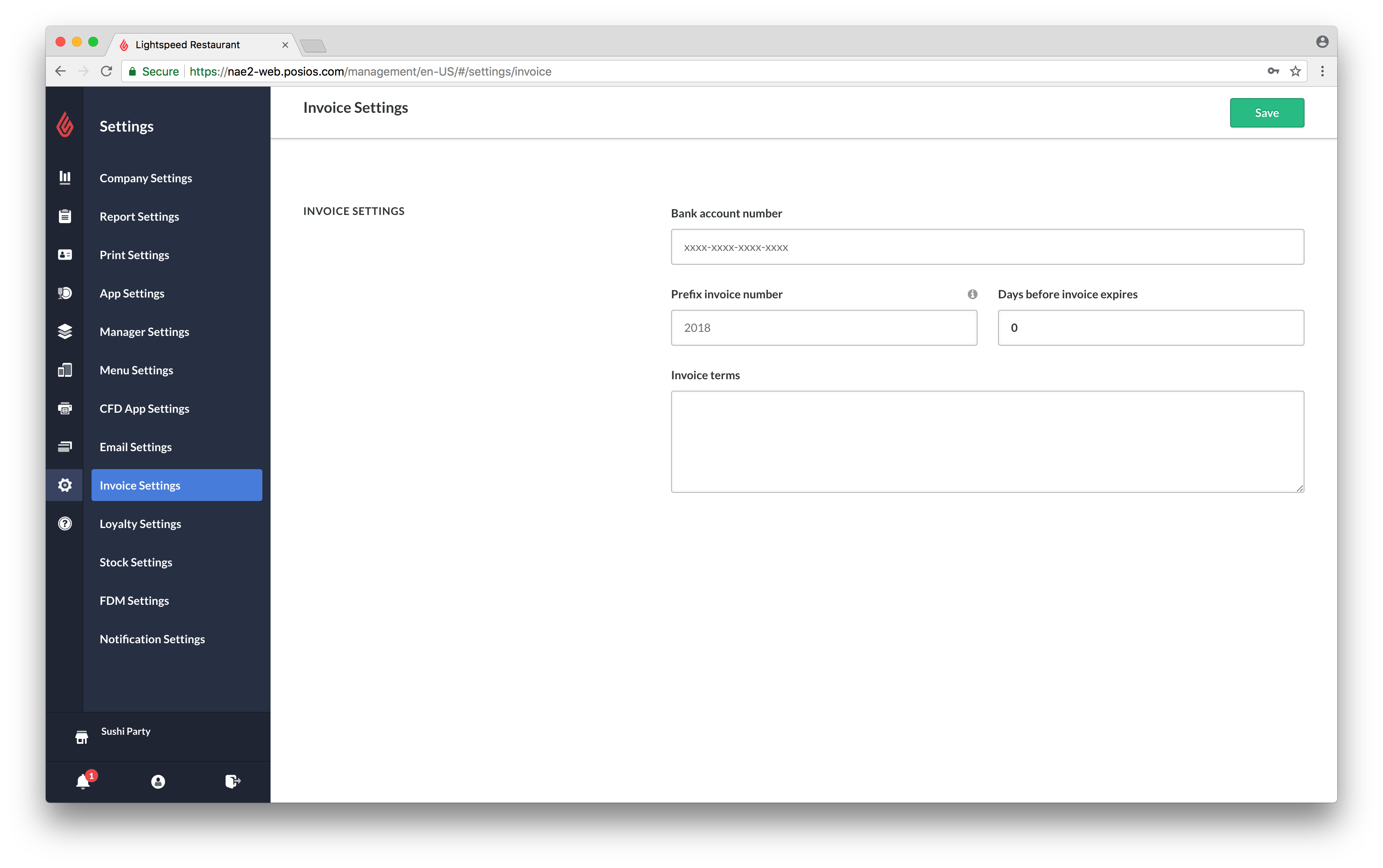
Available settings
| INVOICE SETTINGS |
|