Use the Product Detail screen to show product descriptions and images to your customers. From the Product Detail screen, you can scroll through the products in a category and add or remove products from a receipt.
You can add a description and image to a product in Restaurant Manager. See Creating Products.
-
On the Order screen, touch-and-hold a product button to open the Product Detail screen, or use the Shortcut bar.
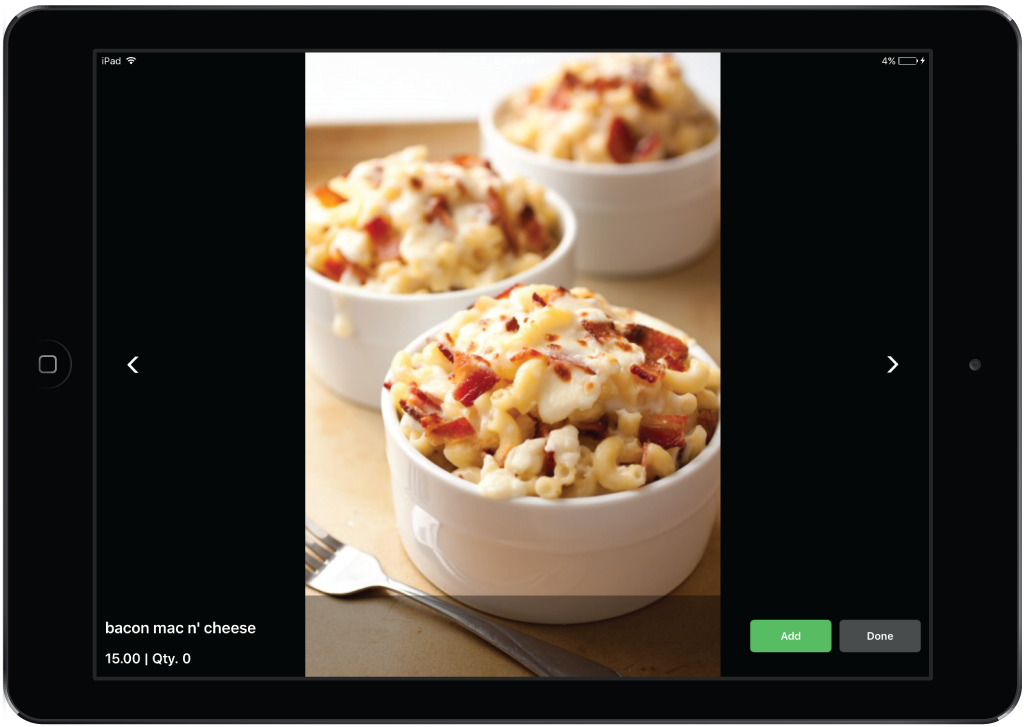
- Swipe left or right to scroll through the products in the category.
- Tap Add or Remove to adjust the product quantity on the order.