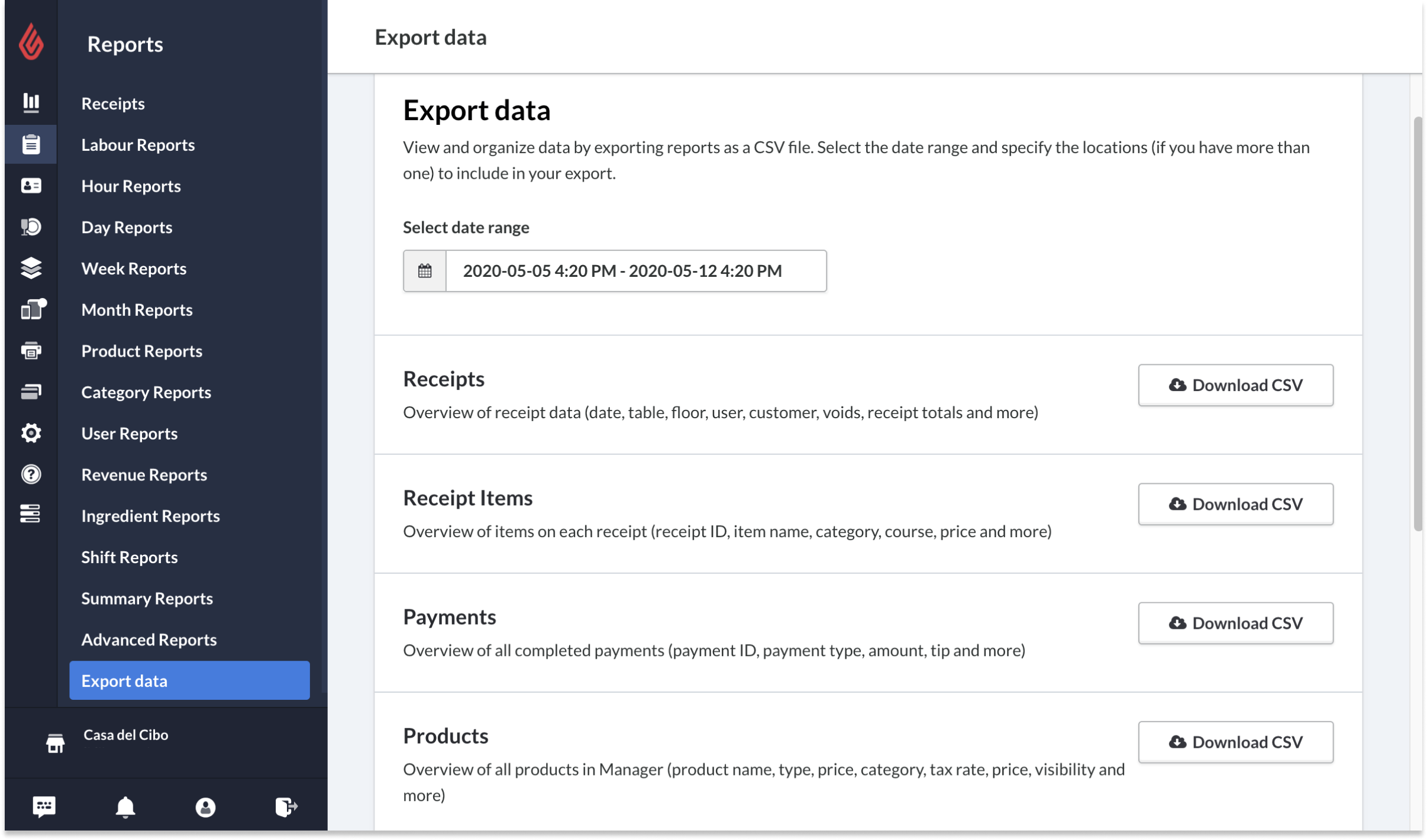In this article
The Export Data page allows you to export raw data into a CSV file. Currently, other CSV exports in Lightspeed reports are not formatted for editing. The Export Data page allows you to download a CSV file so you can more easily access data with spreadsheet software.
To export data, download a CSV category by selecting a date range and specifying locations (if your business has more than one). It is possible to export CSV reports for the following data categories:
Receipts
This CSV export contains receipts data for the selected time range and location(s).
|
Column Name
|
Column Description
|
|---|---|
| Company ID | The unique identifier for your Lightspeed account. |
| Company Name | The name of your business. |
| Sequence Number | The sequence number of the receipt (if the sequence number feature has been enabled). |
| Receipt ID | The unique ID for a receipt. |
| Liteserver ID | The unique identifier of the Liteserver associated with your account (applicable only for accounts with a Liteserver). |
| Creation Date | When the receipt was first created. |
| Modified Date | When the the receipt was last modified. |
| Finalized Date | When the receipt was last finalized. |
| Print Date | When the receipt was last printed. |
| Status | The current status of the receipt. Statuses include: Waiting for Approval, In Progress, Waiting for Payment, Paid, New, Accepted or Done. |
| Type | The last selected table type for the receipt. |
| Void Status | Whether the receipt has been voided. Voided status means this is the original voided receipt. Void status means this is the new receipt created when the original receipt was voided. This column is not applicable for receipts that are not void or voided. |
| Table ID | The unique ID for the table associated with the receipt. |
| Table Name | The name of the table associated with the receipt. |
| Floor ID | The unique identifier for the floor associated with the table. |
| Floor Name | The name of the floor associated with the receipt. |
| Course Number | The course number associated with the receipt. |
| User ID | The unique user ID associated with the receipt. |
| Username | The username associated with the user. |
| Customer ID | The unique identifier for a customer. |
| Customer Name | The first and last name of the customer. |
| Customer Email | The email of the customer. |
| Delivery Date | The date and time of a Delivery receipt. |
| Number of Seats | The number of customers or seats associated with the receipt. |
| Parent ID | The original ID of the receipt if the receipt was split or the original receipt was voided. |
| Has Children | True means the receipt was split and there are associated child receipts. False means the receipt was not split. |
| Net Total | The subtotal of all the items on the receipt. |
| Taxes | Any tax names and tax amounts applied to the receipt . |
| Total | The subtotal plus tax amount for the receipt. |
| Tip | The total tip amount paid on the receipt, if payment has been collected and tip amount applied. |
| Extra | Any additional information (such as void reasons) applied to the receipt. |
Receipt items
This CSV export contains receipt items data for the selected time range and location(s).
|
Column Name
|
Column Description
|
|---|---|
| Company ID | The unique identifier for your Lightspeed account. |
| Company Name | The name of your business. |
| Receipt ID | The unique ID for a receipt. |
| Creation Date | When the receipt was first created. |
| Created By | The user (identified by username) who added the receipt item. |
| Modification Date | When the item was last modified. |
| Last modified by | The username of the user who last modified the item. |
| Product ID | The product ID of the item on the receipt. |
| Status | The current status of the receipt. Unsent means the item was added to the receipt but not sent to the Kitchen Display System (KDS) or kitchen/bar printer. |
| Item Name | The product name. |
| Kitchen Name | The kitchen name for the receipt item (not applicable if there is no alternative product name). |
| Tax Exclusive Price | The price of the item without tax. |
| Tax Inclusive Price | The tax inclusive price of the item (applicable only when the tax inclusive setting has been enabled. |
| Amount | The total quantity of the ordered item(s). |
| Tax Percentage | The total tax percentage charged on the item (applicable only if there are specific taxes on an item). |
| Tax Amount |
The amount of tax charged on the item (applicable only if there are specific taxes on an item). |
| Total Price | The sum of the product price and all taxes to be paid on the item |
| Total Tax Excl. Price | The total amount to be paid, tax exclusive |
| Category | The product category name the item is under. If the item is under a shortcut category, this field will list the selected category shortcut and not the original category the item was grouped within. |
| Category Type | The type of category the item falls within. |
| Seat Number | The seat number on the receipt item. |
| Course Number | The course number associated with the item. |
| Extra | Any additional information about the receipt item. |
| PLU | The PLU of the receipt item. |
Payments
This CSV export contains payments data for the selected time range and location(s):
|
Column Name
|
Column Description
|
|---|---|
| Company ID | The unique identifier for your Lightspeed account. |
| Company Name | The name of your business. |
| Receipt ID | The unique ID for the receipt. |
| Payment ID | The unique identifier for the payment. |
| Created By ID | The unique ID of the user who created the payment. |
| Created By Username | The username of the user who created the payment. |
| Created Date | When the payment was first created. |
| Last Modified By ID | The unique user ID of the user who last modified the payment. |
| Last Modified By Username | The username of the user who last modified the payment. |
| Last Modified Date | When the payment was last modified. |
| Payment Name | Name of the payment type button appearing on the POS. |
| Payment Type | The internal payment type identifier, as applied from Restaurant Manager. |
| Payment Owner ID | The unique ID of the payment owner. |
| Payment Owner Username | The username of the payment owner. |
| Payment Status Name | The name associated with the payment status code. |
| Amount | The total amount paid on the receipt. |
| Tip | The tip amount paid to the user. |
| Tip Owner ID | The unique ID associated with the user associated with the tip. |
| Tip Owner Name | The username of the user associated with the tip. |
| Customer ID | The unique customer ID associated with the payment. |
| Customer Name | The first and last name of the customer associated with the payment. |
| Customer Email | The customer email associated with the payment. |
| Cash Drawer ID | The unique cash drawer ID associated with the payment. |
| Cash Drawer Name | The name of the cash drawer associated with the payment. |
| Device ID | The unique device ID associated with the payment. |
| Device Name | The device name associated with the payment. |
Taxes
This CSV export tax data for the selected time range and location(s).
|
Column Name
|
Column Description
|
|---|---|
| Company ID | The unique identifier for your Lightspeed account. |
| Company Name | The name of your business. |
| Receipt ID | The unique ID for a receipt. |
| Receipt Creation Date | When the receipt was created. |
| Receipt Finalized Date | When the receipt was finalized. |
| Subtotal | The total receipt amount before tax. |
| Tax Name | The name of the tax in current active Tax Classes (if applicable). If tax classes has been switched, then receipts with no matching tax codes to the current tax class will show the tax code. If the customer is not on tax classes, then the Tax Name will be the same as the Tax Percentage. |
| Tax Percentage | The percentage of tax paid on the gross amount. |
| Tax Amount | The amount of tax paid. |
Modifiers
This CSV export modifier data for the selected time range and location(s):
|
Column Name
|
Column Description
|
|---|---|
| Company ID | The unique identifier for your Lightspeed account. |
| Company Name | The name of your business. |
| Receipt ID | The unique ID for a receipt. |
| Item Name | The name of the item associated with the modifier. |
| Product ID | The unique ID of the product associated with the modifier. |
| Product PLU | The PLU of the product associated with the modifier. |
| Product Name | The name of the product associated with the modifier. |
| Modifier ID |
The modifier unique ID. |
| Modifier PLU | The modifier PLU. |
| Modifier Name | The modifier name. |
| Modifier Description | The description of the modifier (if applicable). |
| Modifier Tax Inclusive Price | The tax-inclusive price of the modifier (applicable only if the tax-inclusive setting has been enabled). |
| Modifier Tax Exclusive Price | The tax-exclusive price of the item. |
Users
This CSV export contains user data (for all users configured in Restaurant Manager).
|
Column Name
|
Column Description
|
|---|---|
| Company ID | The unique identifier for your Lightspeed account. |
| Company Name | The name of your business. |
| User ID | The unique ID for the user. |
| First Name | The first name of the user. |
| Last Name | The last name of the user. |
| Username | The username of the user. |
| Type | The type of the user (Administrator, Manager, Employee, Customer or API). |
| Archived | True if the user has been archived; False if the user has not been archived. |
Products
This CSV export contains product item data (for all products configured Restaurant Manager).
|
Column Name
|
Column Description
|
|---|---|
| Company ID | The unique identifier for your Lightspeed account. |
| Company Name | The name of your business. |
| Product ID | The unique ID for the product. |
| Product Type | The type of product. |
| Name | The name of the product. |
| Kitchen Name | The kitchen name for the product. |
| PLU | The PLU for the product. |
| Price | The price of the product. |
| Category ID | The unique ID of the category the product was created within. |
| Category Name | The name of the category the product was created within. |
| Tax Rate | The tax rate configured for the product. |
| Takeaway Tax Rate | The takeaway tax rate configured for the product. |
| Delivery Tax Rate | The delivery tax rate configured for the product. |
| Takeaway Price | The takeaway price for the product. |
| Delivery Price | The delivery price for the product. |
| Tax Exclusive Price | The tax-exclusive price of the product. |
| Takeaway Tax Exclusive Price | The takeaway tax-exclusive price of the product. |
| Delivery Tax Exclusive Price | The delivery tax-exclusive price of the product. |
| Visible | Whether the product is visible on the POS. |
Categories
This CSV export contains category data (for all categories configured in Restaurant Manager).
|
Column Name
|
Column Description
|
|---|---|
| Company ID | The unique identifier for your Lightspeed account. |
| Company Name | The name of your business. |
| Category ID | The unique ID for the category. |
| Category Name | The name of the category. |
| Tax Rate | The tax rate configured for the category. |
| Takeaway Tax Rate | The takeaway tax rate configured for the category. |
| Delivery Tax Rate | The delivery tax rate configured for the category. |
| Visible | Whether the category is visible on the POS. |