When processing card payments with Lightspeed Payments and the Lightspeed POS, the transaction is either approved or declined almost immediately - however, the funds from that transaction will not immediately appear in your bank. The Settlement report allows you to track when your transactions are processed and then funded into your bank account.
The Settlement report provides an overview of all deposits from Lightspeed Payments transactions. Each settlement includes a grouping of transactions either pending a deposit or deposited into your bank account. Each line in the report represents a settlement and funding status for a given date.
To understand the Settlement report, it's important to know the funding schedule for processed payments. A funding schedule represents when you can expect to see your funds. Settlements will generally appear in your bank account 2 business days after the original transaction date. For more information on the funding schedule for Lightspeed Payments, see Getting Paid.
Access the Settlements report
- From Manager, on the left-hand menu navigate to Reports.
- From the Reports menu, scroll down to and select Settlements.
- The Settlements report page will open on the right-hand side.
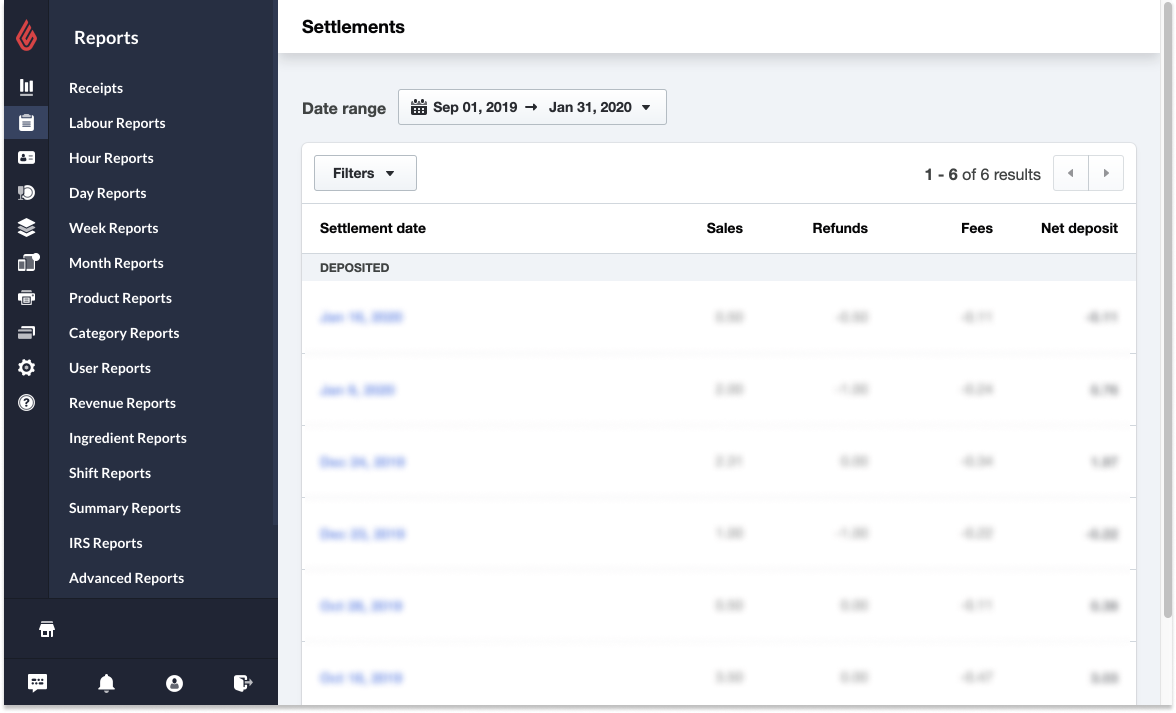
Settlements report components
The Settlements report is made up of five data columns, with each row representing an individual settlement date. Each settlement is then sorted by whether or not it has been deposited in your account, or whether the deposit is still pending. For a detailed overview of each settlement, click on the settlement date.
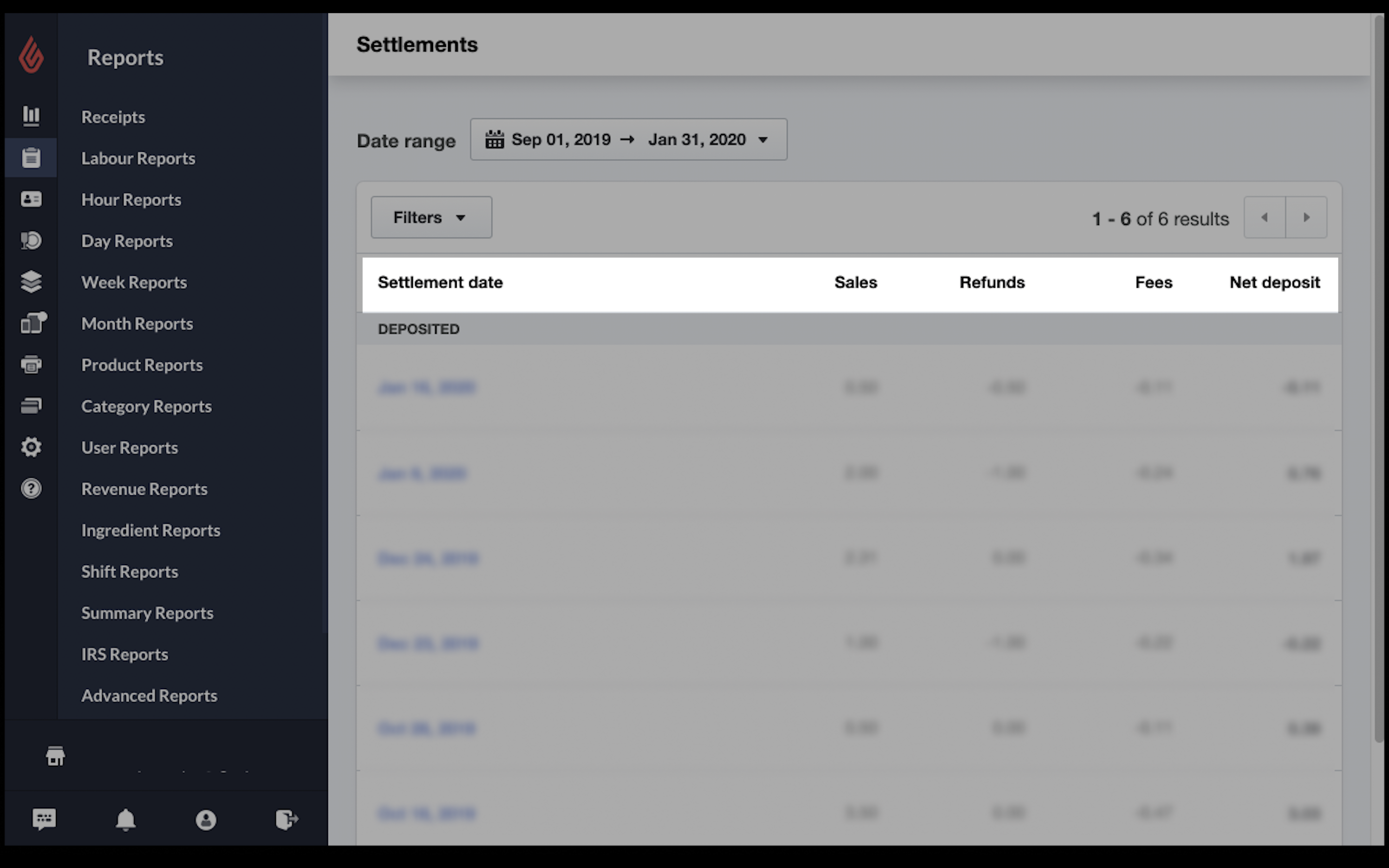
| Settlement date | The date associated with the settlement, this also acts as the settlement identifier or name. |
| Sales | The total amount of sales captured within the time range of the settlement. |
| Refunds | The total amount of refunds captured within the time range of the settlement. |
| Fees | The total amount of fees accrued from all transactions within the time range of the settlement. |
| Net Deposit | The net amount deposited into your bank account (calculated as total sales minus refunds and fees) |
Settlements report filters
It is possible to further sort results on the Settlements report by adjusting the date range or filter type.
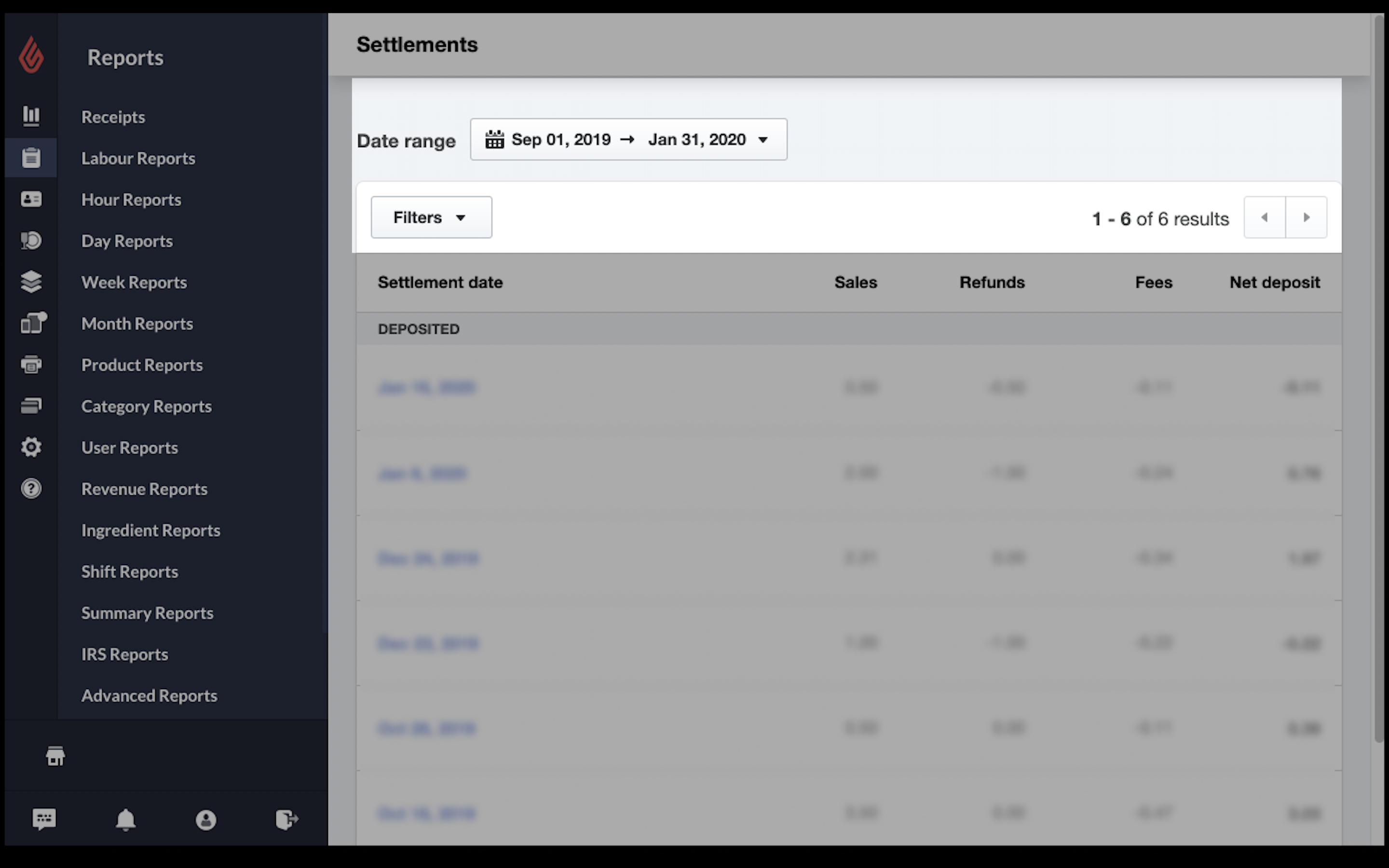
| Date range | Choose a date or date range for the Settlements report results and select Apply. |
| Filter type |
Filter the Settlements report results by applying the tags payment Pending and/or Deposited. To remove the filters, select Clear all filters.
NOTE: If the Deposited amount isn't visible in your bank account, your bank may still be processing the funds. |
Settlement summary page
If a user selects an individual settlement from the Settlements report, this will open the Settlement summary page. On this page there are two main components: the settlement summary and settled transactions. These sections offer summary information on the settlement for that date along with a list of all transactions included in the deposit.
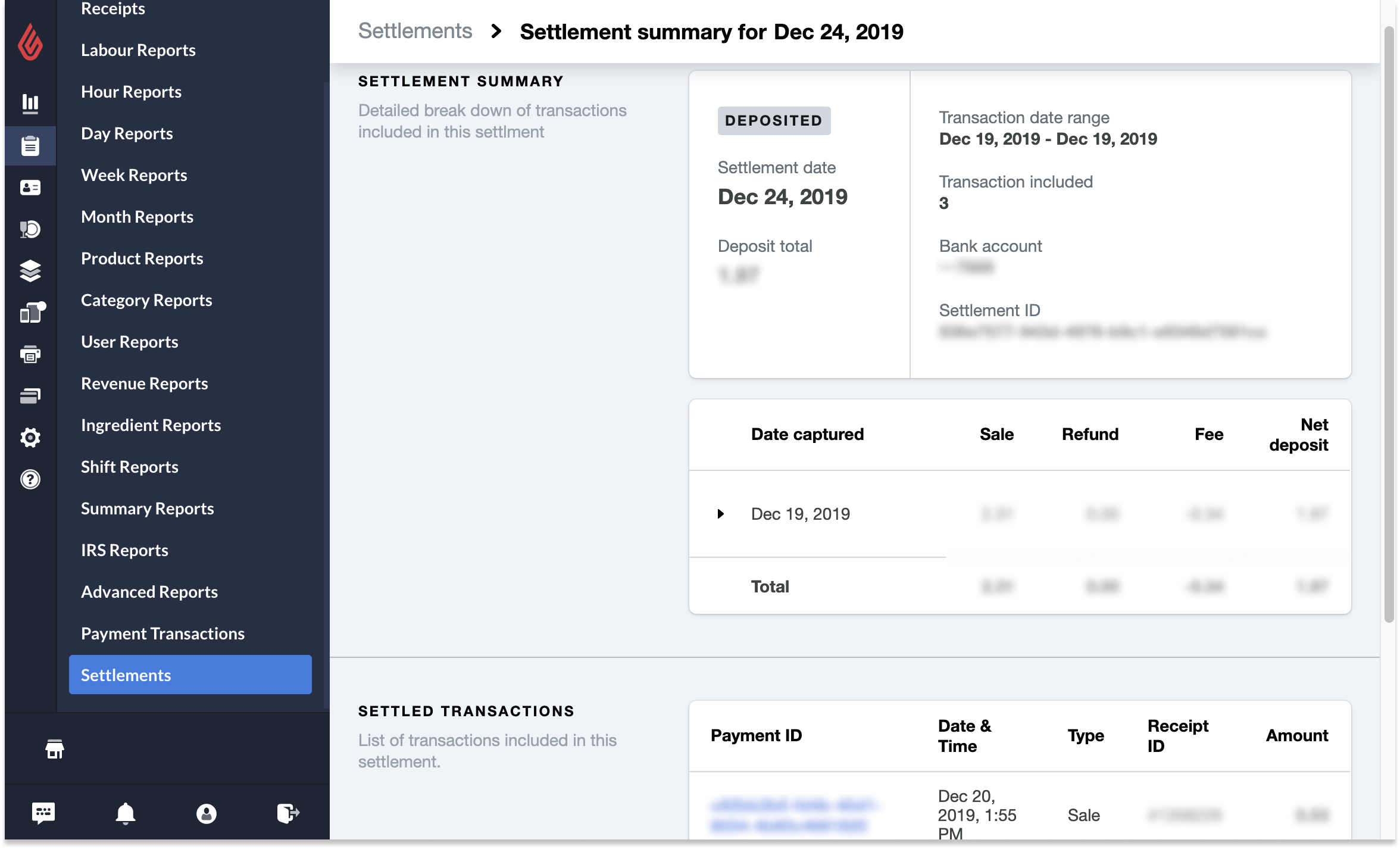
Settlement summary
| Settlement status | The status for the settlement - either Pending or Deposited. |
| Settlement date | The date associated with the settlement. |
| Deposit total | The net amount deposited into your bank account. |
| Transaction date range | The date range of all transactions included in the settlement. |
| Transactions included | The total number of transactions included in the settlement. |
| Bank account | The masked bank account ID the funds were deposited into. |
| Settlement ID | The unique ID associated with the settlement. |
Settled transactions
| Payment ID | The unique identifier for the transaction automatically created by Lightspeed Payments. |
| Date & time | The date and time of the transaction, based upon the timezone configured in Company Settings. |
| Type | The transaction payment type associated with the payment (ie Sale) |
| Receipt ID | The Lightspeed receipt ID associated with the transaction |
| Amount | The authorized amount for the transaction. |
What's next?
For more information on the funding schedule for Lightspeed Payments, see Getting Paid.