The Payment Transactions report provides an overview of all payment transactions made with Lightspeed Payments. Users can search for transactions by date, the last four digits of the card number, or payment ID. Results can be further filtered by payment status and/or card type. All transactions made with Lightspeed Payments display on this report.
Please note that the Payment Transactions report will not appear until Lightspeed Payments has been enabled for your account.
Access the Payment Transactions report
- From Manager, on the left-hand menu navigate to Reports.
- From the Reports menu, scroll down to and select Payment Transactions.
- The Payment Transactions report page will open on the right-hand side.
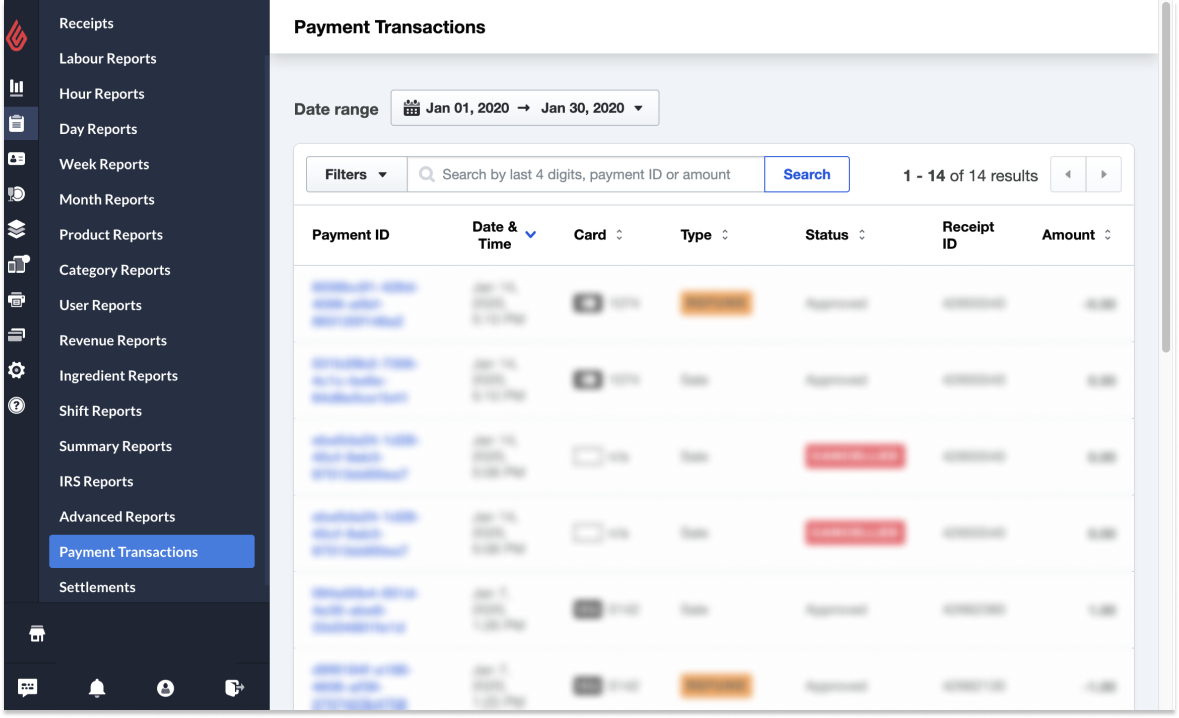
Payment Transactions report components
The Payment Transactions report is made up of seven data columns, with each row representing an individual transaction. For a detailed view on individual transactions, select the Payment ID link.
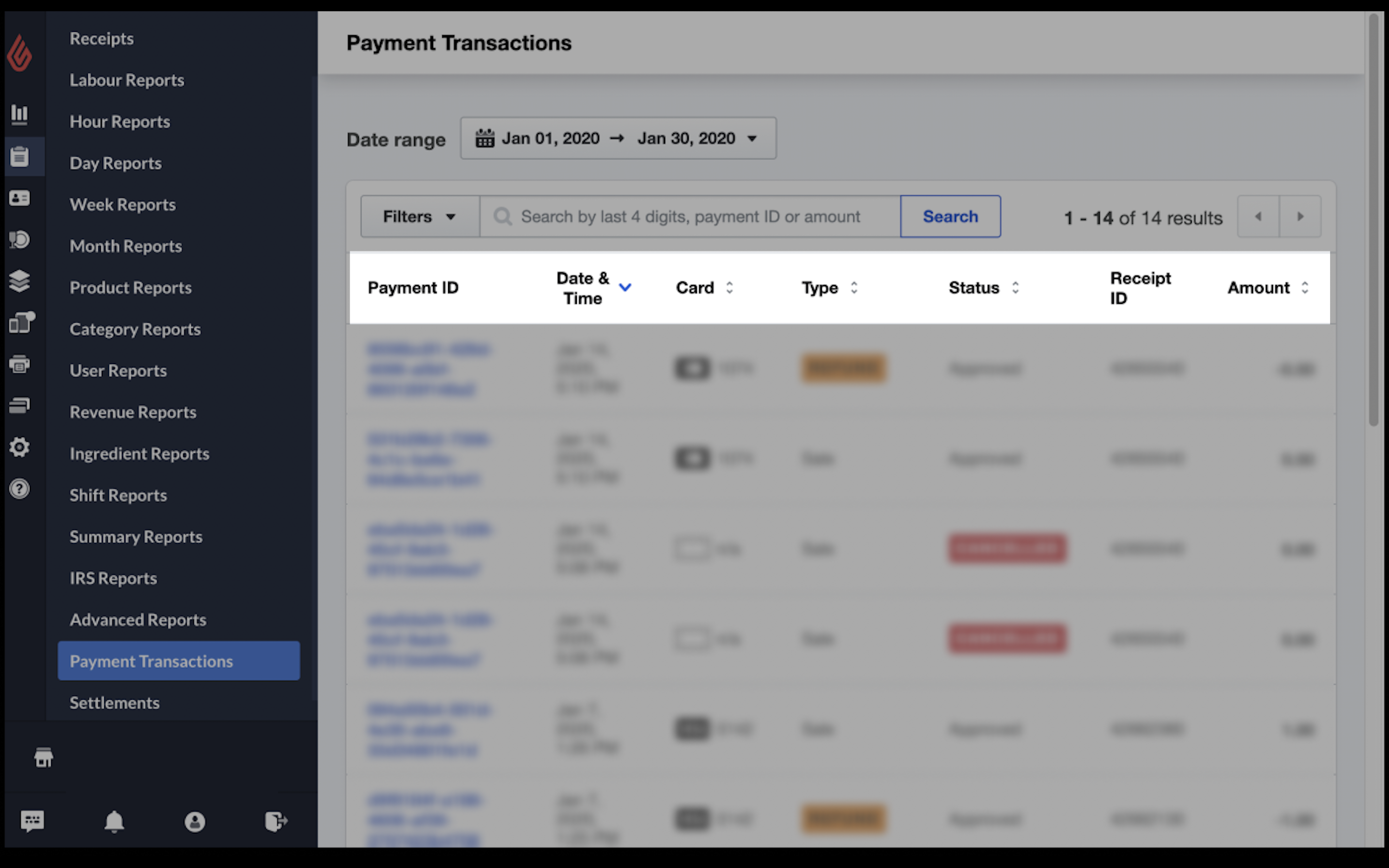
| Payment ID | The unique identifier for the transaction automatically created by Lightspeed Payments |
| Date & Time | The date and time of the transaction, based upon the timezone configured in Company Settings. |
| Card |
The card brand and truncated card number (the last 4 digits only) of the card associated with the transaction. Lightspeed Payments accepts the following cards:
|
| Type |
The transaction payment type associated with the transaction. Transaction payment types consist of:
|
| Status |
The status of the payment. A transaction status can be:
|
| Receipt ID | The Lightspeed receipt ID associated with the transaction |
| Amount | The authorized payment amount for the transaction |
Payment Transactions report filters
It is possible to sort results on the Transactions report by adjusting the date range, filter type, search query, or the order (ascending and descending) of certain columns.
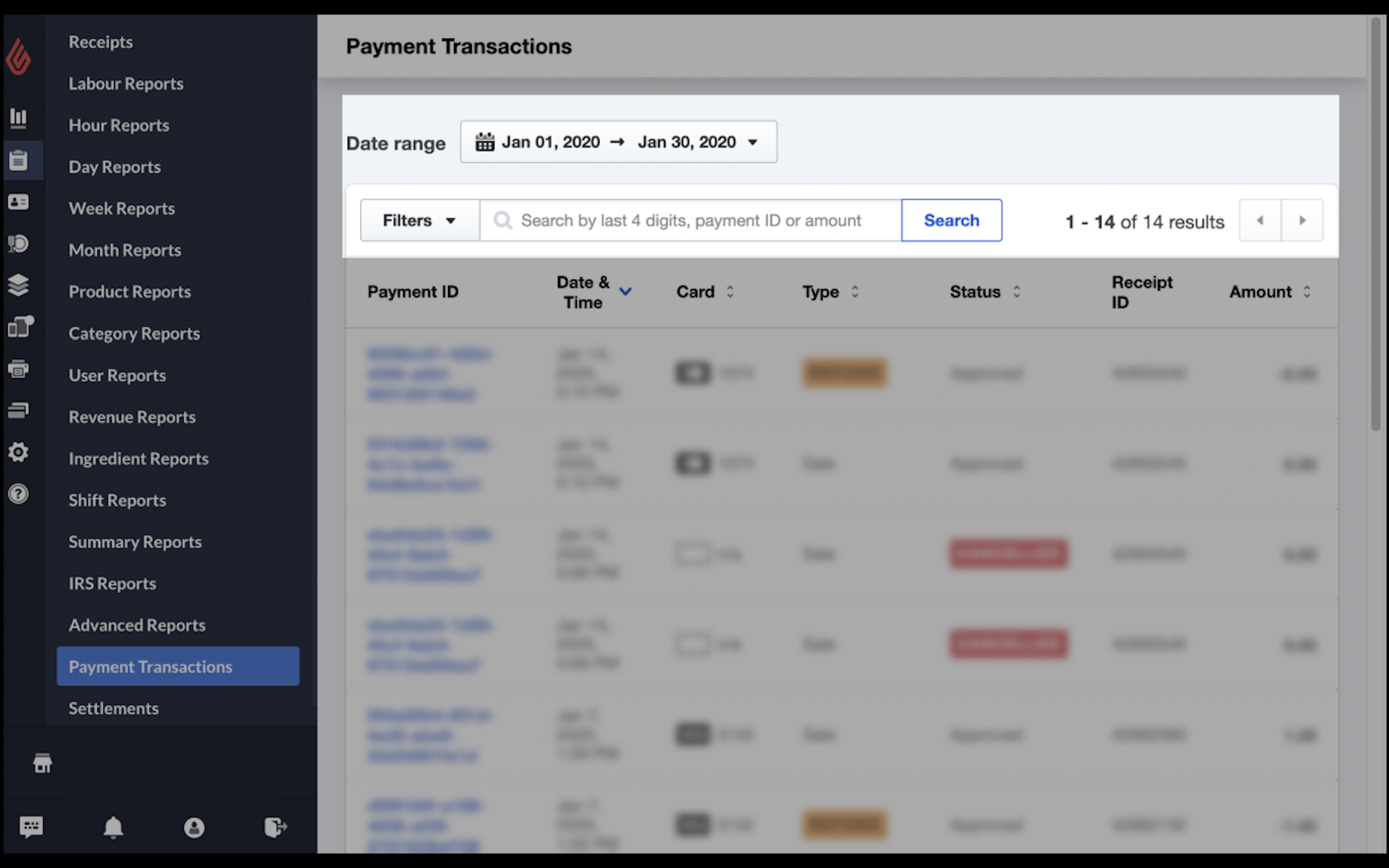
| Date range | Choose a date or date range for the Transactions report results and select Apply. |
| Filter type | Filter the Transactions report results by applying the tags payment Status and/or Card Type. To remove the filters, select Clear all filters. |
| Search query | Filter transactions by entering the last four digits of the card number, payment ID, or payment amount in the search bar. |
| Column order | Sort the transactions (in either acescending or descending order) by selecting the column headings Date & Time, Card, Type, Status, or Amount. |
Payment transaction details
If a user selects an individual Payment ID from the Transactions report page, this will open the Payment transaction detail page. This page offers detailed information on the individual transaction selected. On this page there are two main components: the payment summary and transaction details.
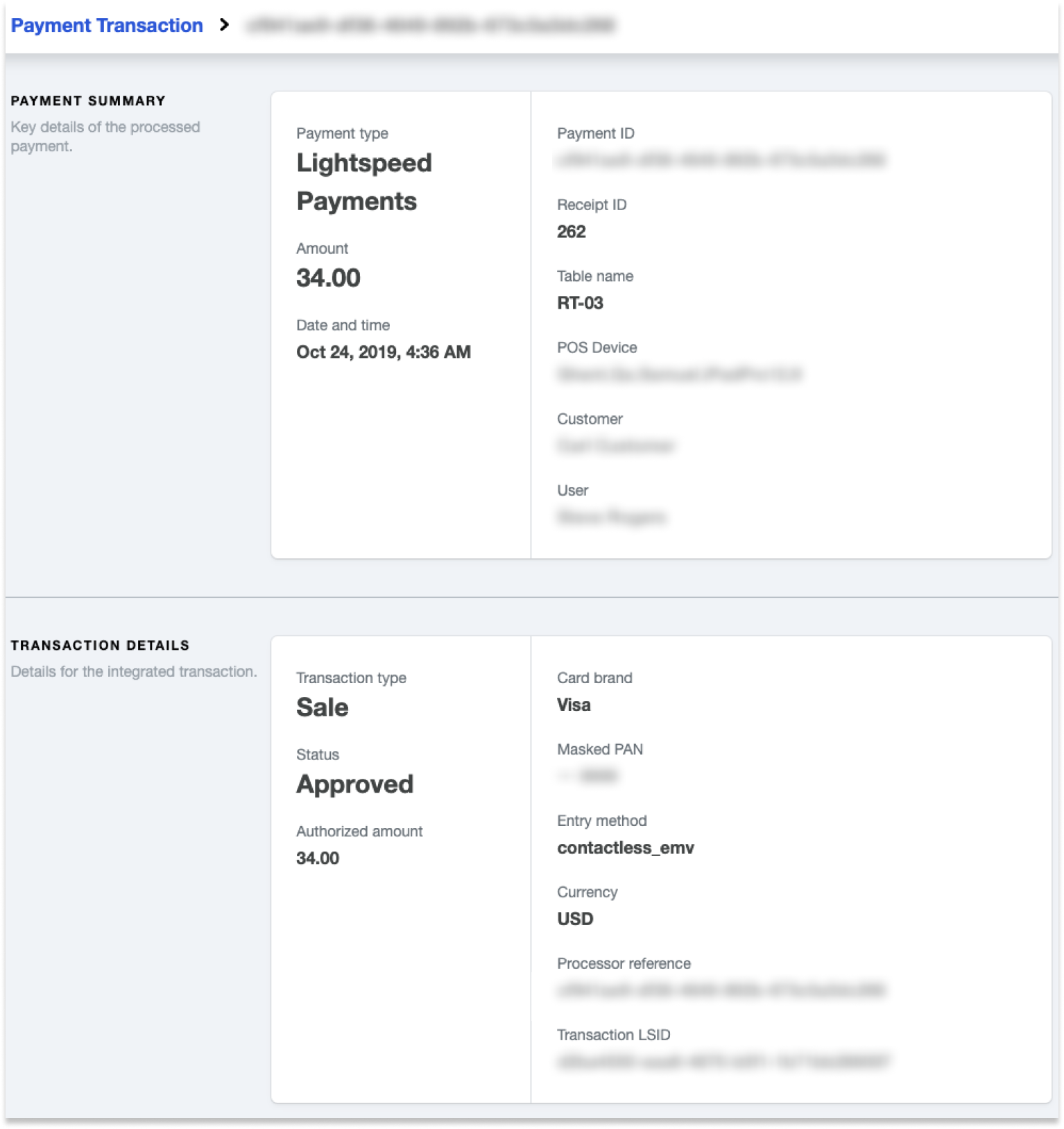
Payment Summary
| Payment type | The payment type associated with the transaction as configured in Manager (Lightspeed Payments). |
| Amount | The authorized amount for the transaction. |
| Date & time | The date and time of the transaction, based upon the timezone configured in Company Settings. |
| Payment ID | The unique identifier for the transaction automatically created by Lightspeed Payments. |
| Receipt ID | The Lightspeed receipt ID associated with the transaction. |
| Table name | The table associated with the transaction. |
| POS device | The POS device which processed the transaction. |
| Customer | The customer information associated with the transaction. |
| User | The POS user associated with processing the transaction. |
Transaction Details
| Type | The transaction payment type associated with the payment (eg Sale) |
| Status | The status of the payment (eg Approved) |
| Authorized amount | The authorized payment amount for the transaction. |
| Card brand | The card type associated with the transaction (eg Visa). |
| Masked PAN | The masked card number associated with the transaction (only the last four digits are visible). |
| Entry method | The payment entry method for the transaction (eg contactless [tap], insert or swipe) |
| Currency | The type of currency processed in the transaction. |
| Processor reference | The unique processor identifier associated to the payment facilitator. |
| Transaction LSID | The unique transaction identifier associated to Lightspeed Payments. |
What's next?
Understand the Settlements report. See Understanding the Settlements report.
Understand the payments schedule for settlements. See Getting paid.