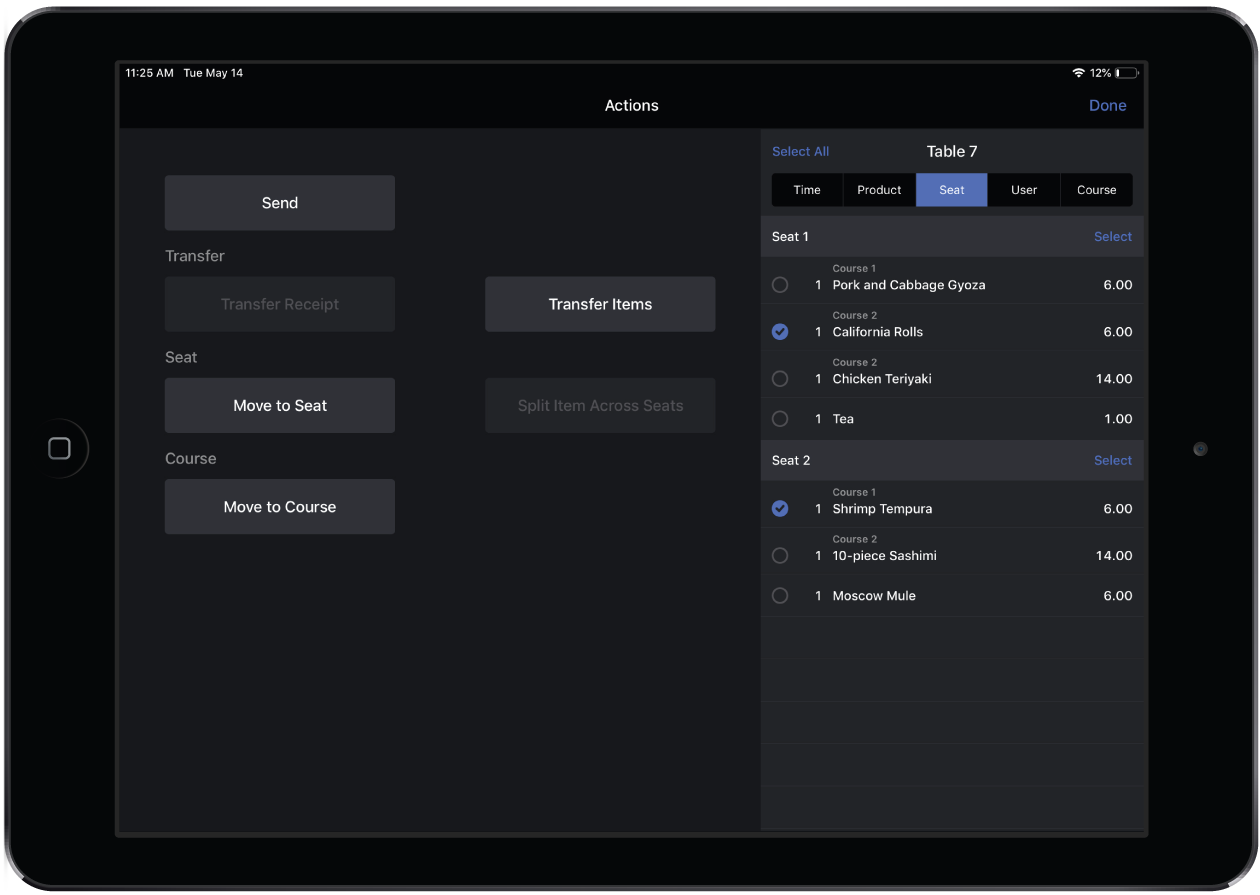Use the Actions Panel if you want to send items to the bar or kitchen individually rather than sending them all at once using the Send-Bar or Send-Kitchen buttons.
To send items individually:
- From the Order screen, tap Actions.
- Select the item(s) you want to send, then click Send.
- When finished, click Done.