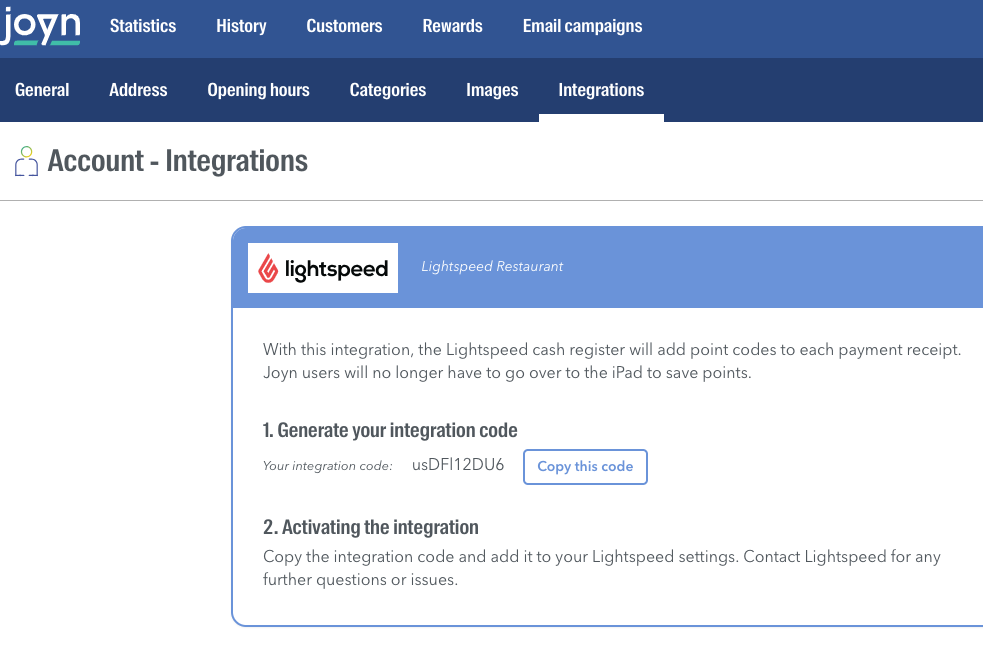Joyn is a free loyalty integration that allows customers to collect points and redeem them for rewards using a QR code.
Note: This integration is only available for Belgian customers.
Requirements:
- Belgian business address
- Valid Belgian VAT number (starting with BE)
- BlackBox (for more information, see Zwarte Doos Fiscal Data Module setup)
- A LiteServer
- LiteServer and Restaurant Manager must be version 7.0.2.
Jump to:
- Setting up with Joyn
- Configuring Loyalty Settings in Restaurant Manager
- Using the QR code to collect points
- Using the QR code to redeem points
Setting up with Joyn
- Register for a Joyn account: https://www.joyn.be/en/for-merchants#webform
- Log in to the Joyn merchant portal: https://business.joyn.be/sign-in
- Click on the gear icon at the top right to open a drop-down menu and click Edit account.
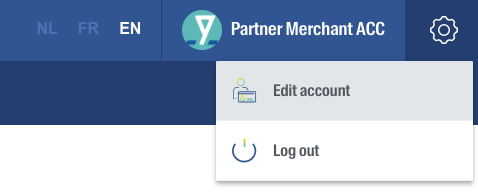
- Click Integrations and copy the integration code provided.
Configuring Loyalty Settings in Restaurant Manager
First, ensure that you fulfill all the requirements listed above.
- In Restaurant Manager, click Settings > Loyalty Settings.
- In the Restaurant Code text field, enter the integration code from Joyn.
- Click Save.
Using the QR code to collect points
Customers download the Joyn app and use it to scan the QR code printed at the bottom of their receipt.
The QR code will only be printed on the VAT receipt, not the regular receipt.
| Regular receipt | VAT receipt |
Note: As an anti-fraud measure, the QR code is only valid for two hours after it is printed.
Using the QR code to redeem points
When a customer has enough points for a reward, they can redeem them at the cash by presenting their personal QR code either in the app or on their Joyn card. The QR code is scanned through the iPad via the Joyn merchant app.