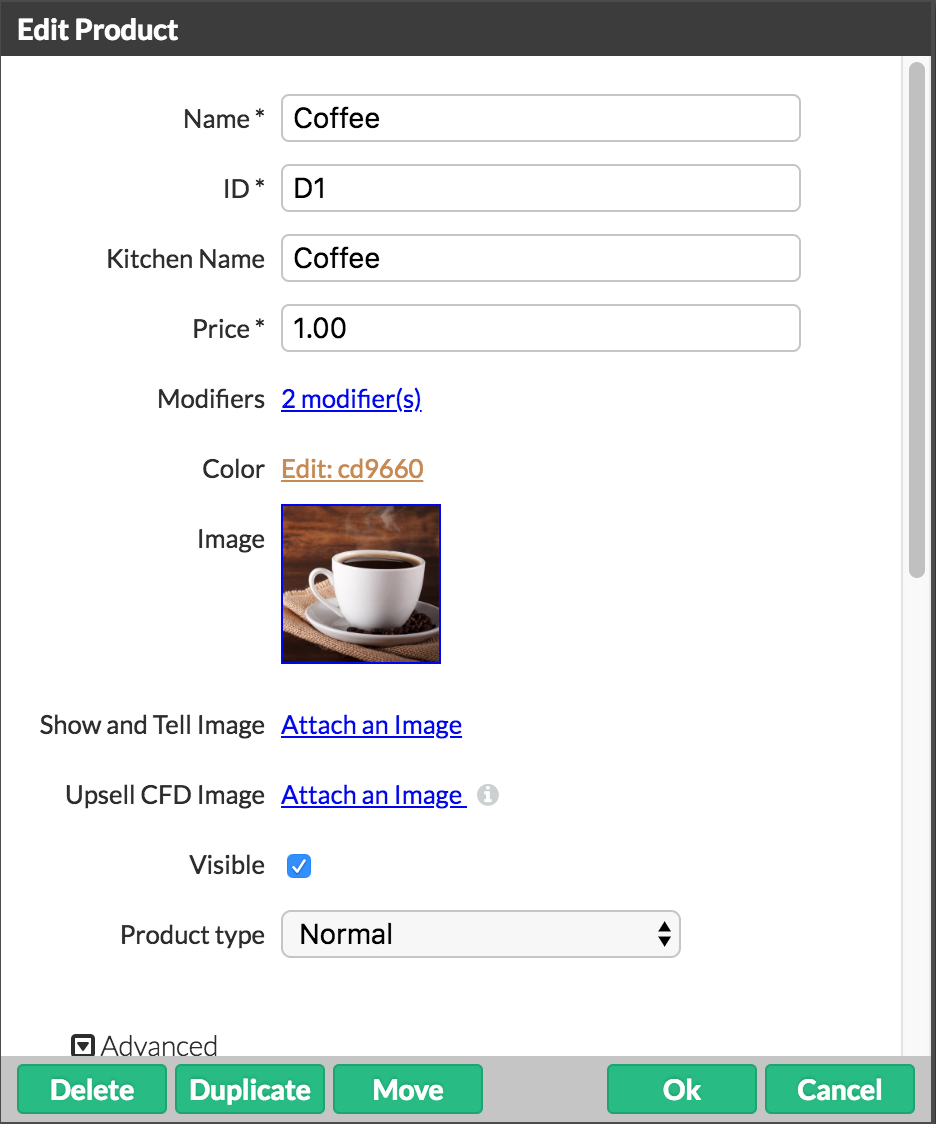Use Customer Facing Display (CFD) to promote deals and suggest item pairings by attaching an Upsell CFD image to products in your menu.
When a product has an Upsell CFD image attached, the image will display to the left of the receipt view when that product is added to an order.

Attaching an Upsell CFD Image
- In Restaurant Manager, tap Products.
- Click the product you want to attach an Upsell CFD image to.
- To the right of the Upsell CFD Image setting, tap Attach an Image. Note: The ideal size for an Upsell CFD Image is 482px by 728px.
- Select an existing image or add a new one by clicking Choose a file, then Upload.
- Click Ok.