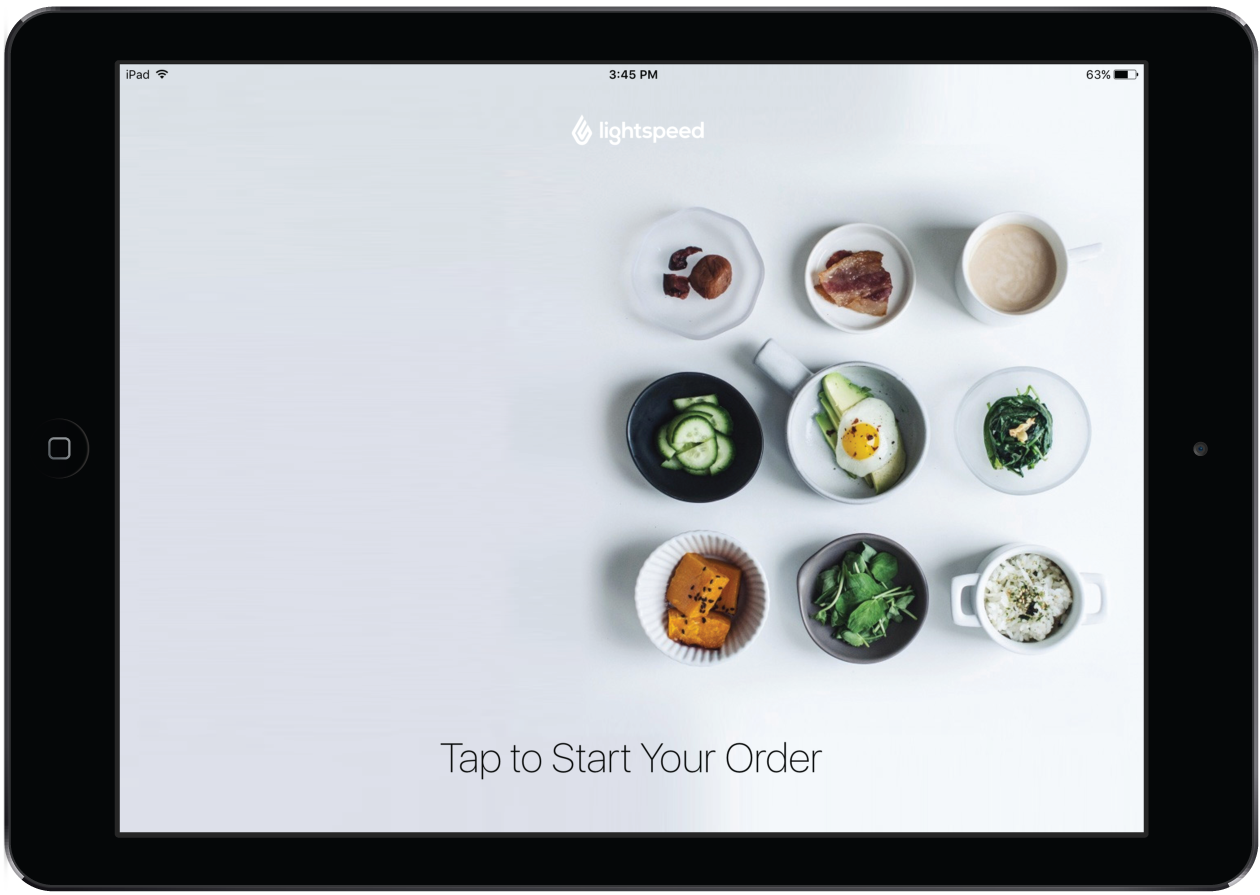In this article
Lightspeed Self-Order Menu can be customized to fit your branding needs by adding a custom image to the home screen or changing the color theme.
The category and product images are taken from your account's Restaurant Manager, see Adding category and product images.
To change the home screen background
- In Restaurant Manager, click Settings in the main menu.
- Select Menu Settings.
- Add the image URL for your new image.
- Click Save.
For more information, see Menu Settings in Restaurant Manager.