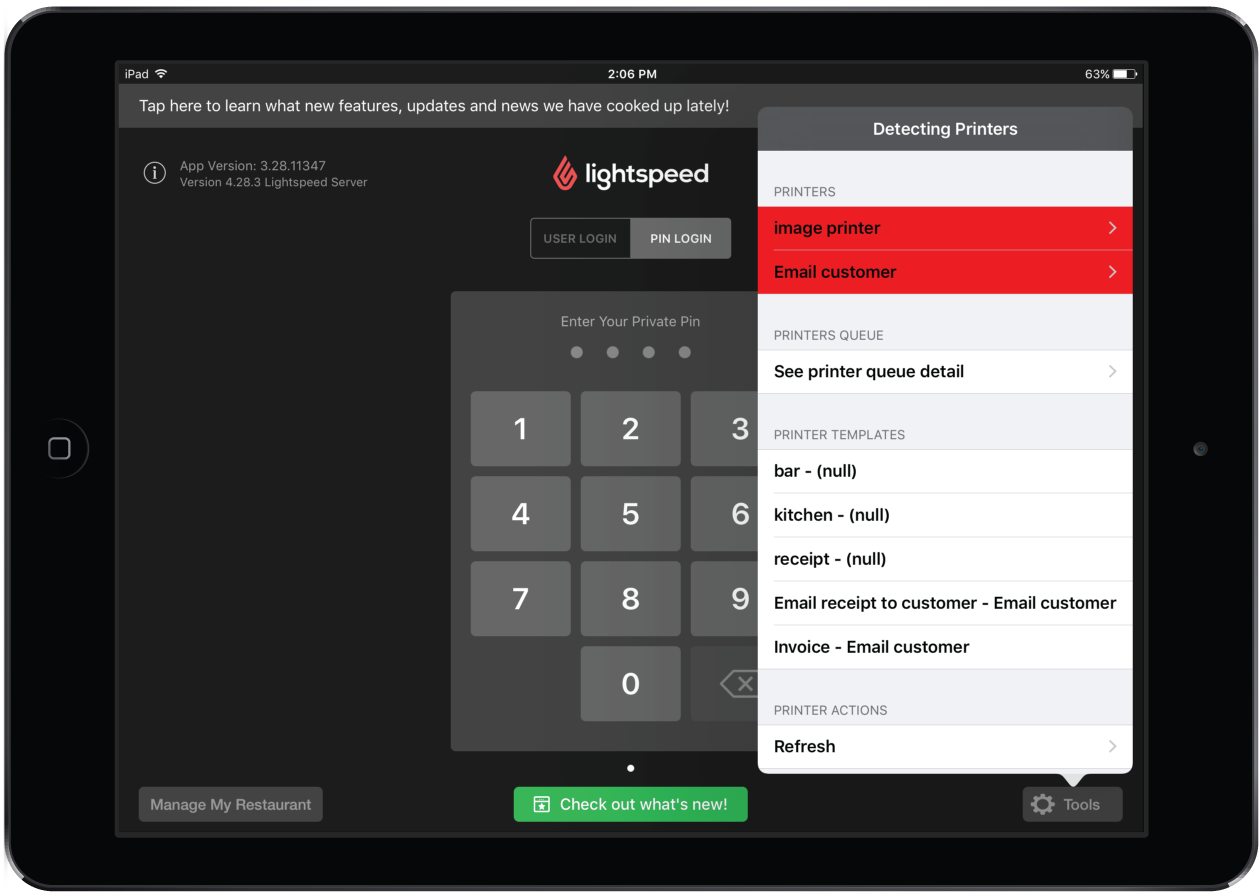You can perform a quick test of your printers in Restaurant POS.
NOTE: The Print test option is not available on an iPhone/iPod.
- From the User screen in Restaurant POS, tap Tools.
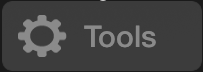
-
Tap Print Test.
- All printers configured in Restaurant Manager will show.
- Green: Printer is connected.
- Red: Printer is not connected.
- If the printer is connected (green), tap it to perform a quick print test.